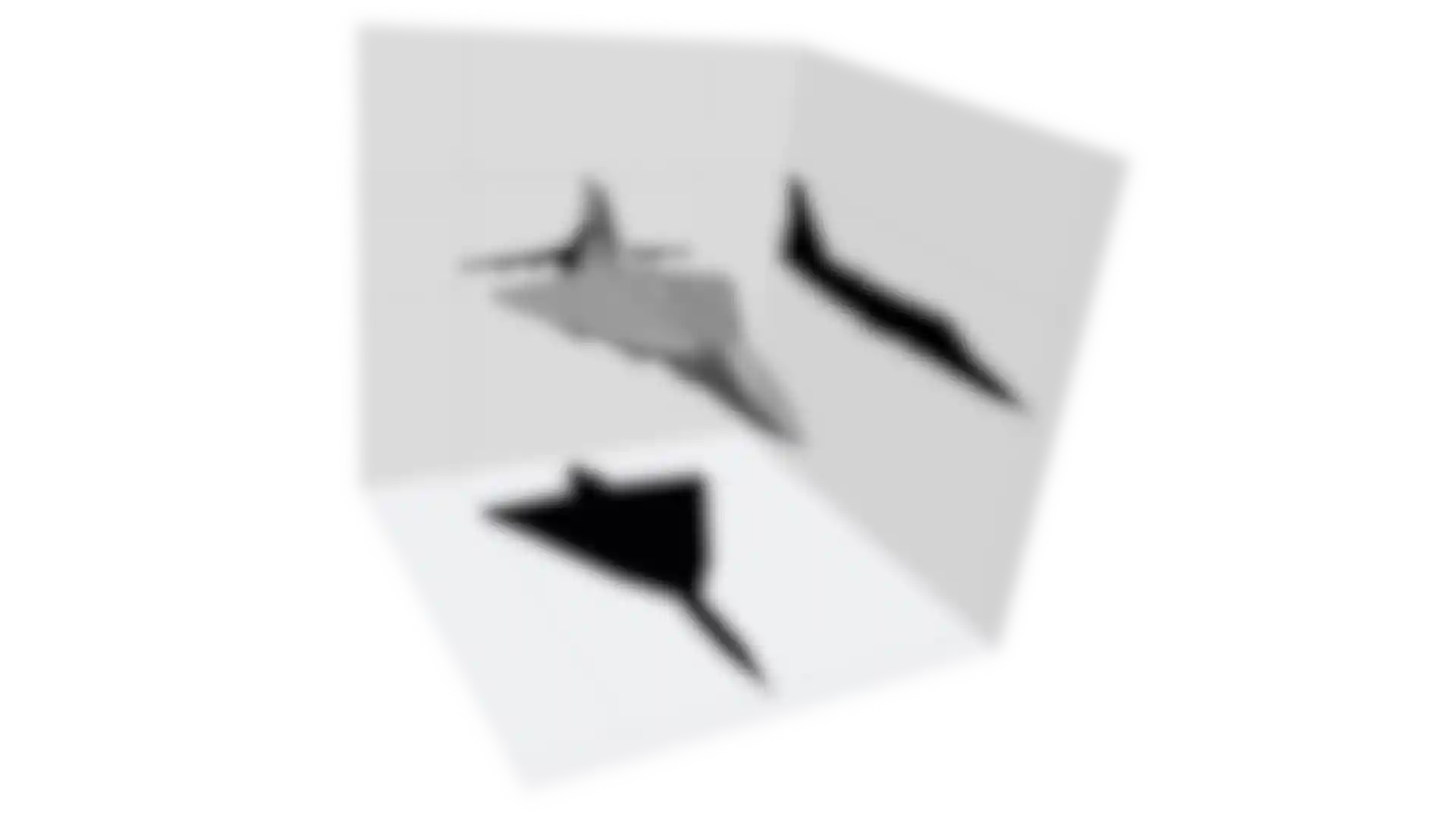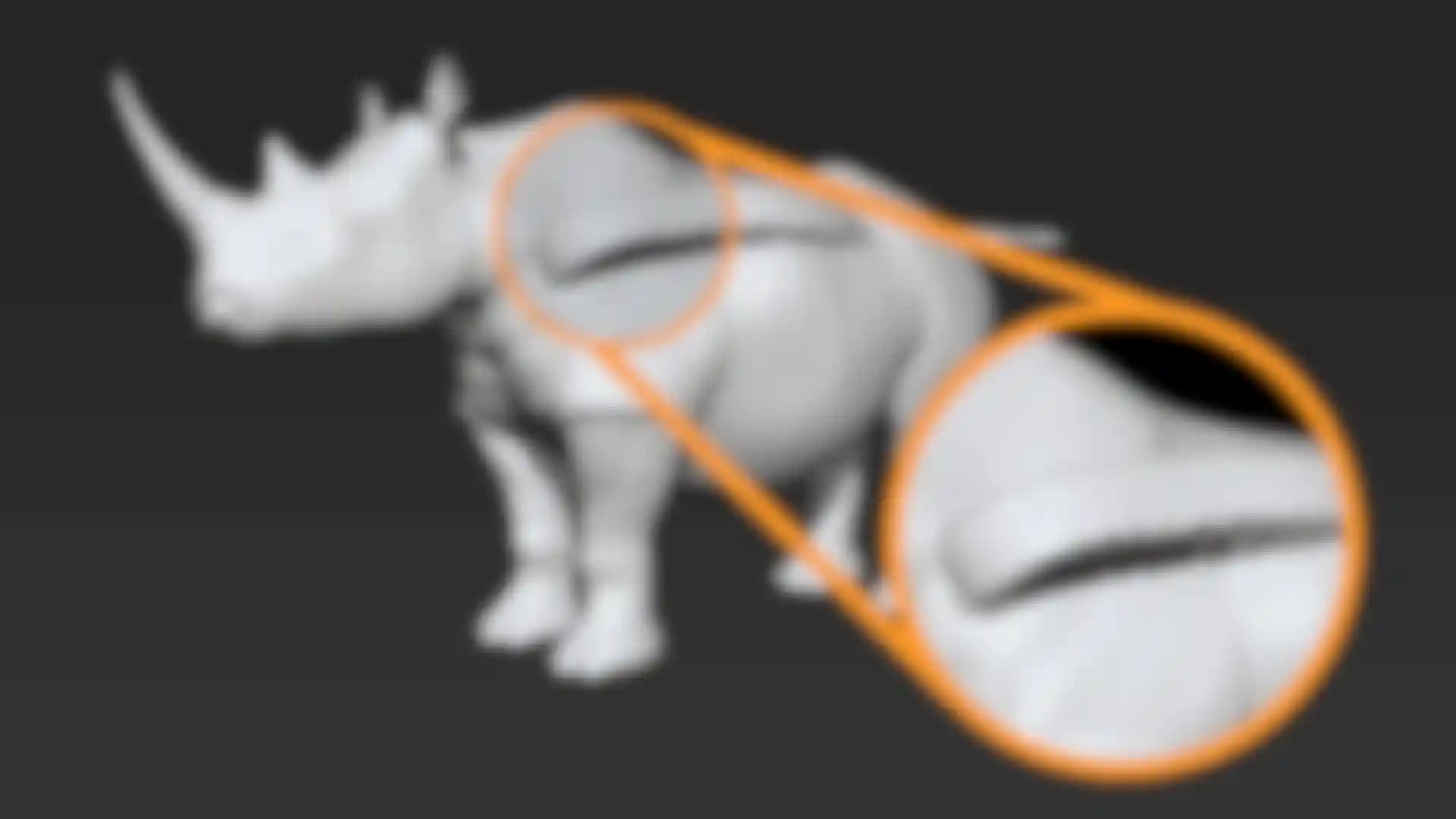Base Mesh Creation
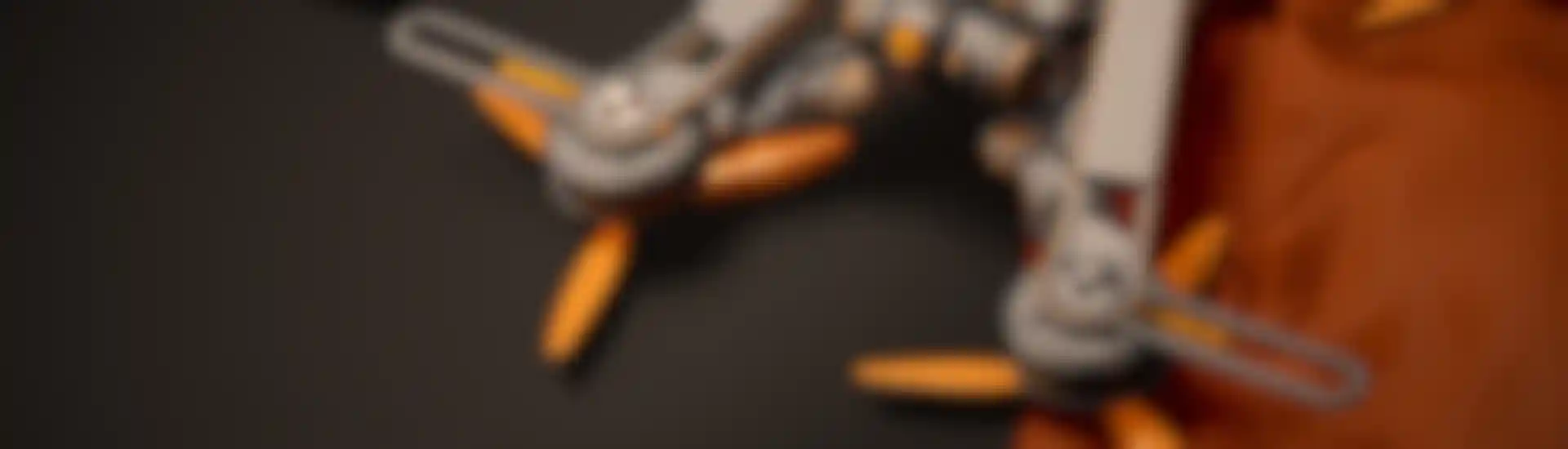
Dynamesh
DynaMesh is a perfect solution for free-form sculpting because it removes all need for focusing on topological constraints. Change the overall shape of the model by pushing or pulling, adding various pieces of geometry to combine into one, or even remove geometry in a manner similar to what can be done with Boolean operations. DynaMesh redistributes the model’s polygons to be equally sized for a consistent brush stroke on command.
ZSpheres
If you’ve ever added clay to a wire armature then you know exactly how ZSpheres work. Draw a simple skeleton/stick figure and ZBrush will then flesh it out with actual topology.

Mannequins
An evolution to ZSpheres is the Mannequin system. With a wide variety of both humanoid and animal figures in the library, Mannequins are an easy starting point as you explore the scene that you wish to create, before even beginning modeling.

Snapshot3D
With Spotlight, you have the capability to project any texture's color information onto a sculpted surface as PolyPaint. It also allows the very same textures to be applied to the surface of any model as sculptural details.
The addition of Snapshot3D makes it possible to convert any greyscale image (alpha) into a 3D model.
The source images can be modified or combined through Boolean-type addition or subtraction to create even more complex 3D shapes. Models generated through this process can serve as a base for sculpting, or used with our Live Boolean system to create intricate works of art.

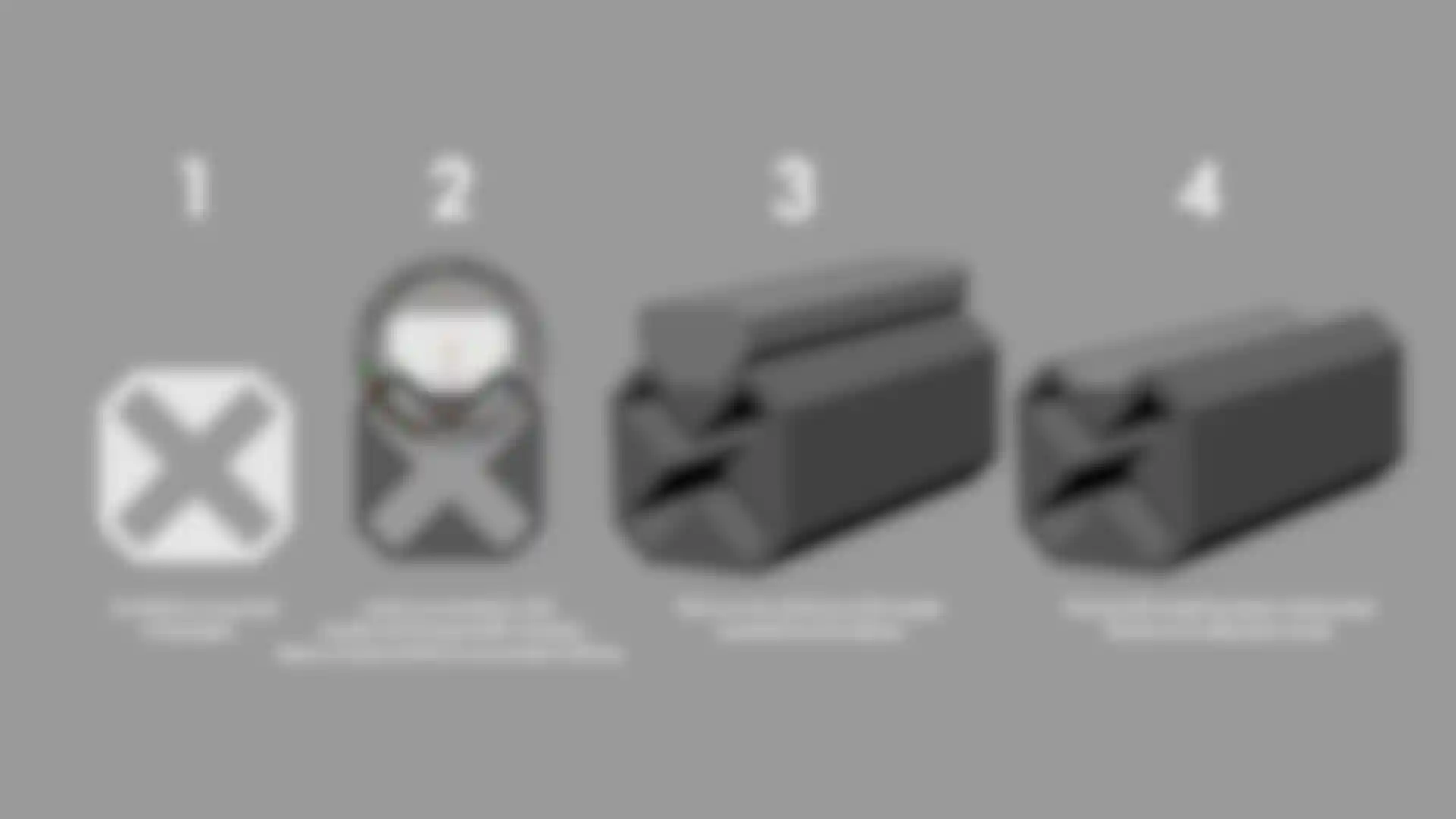

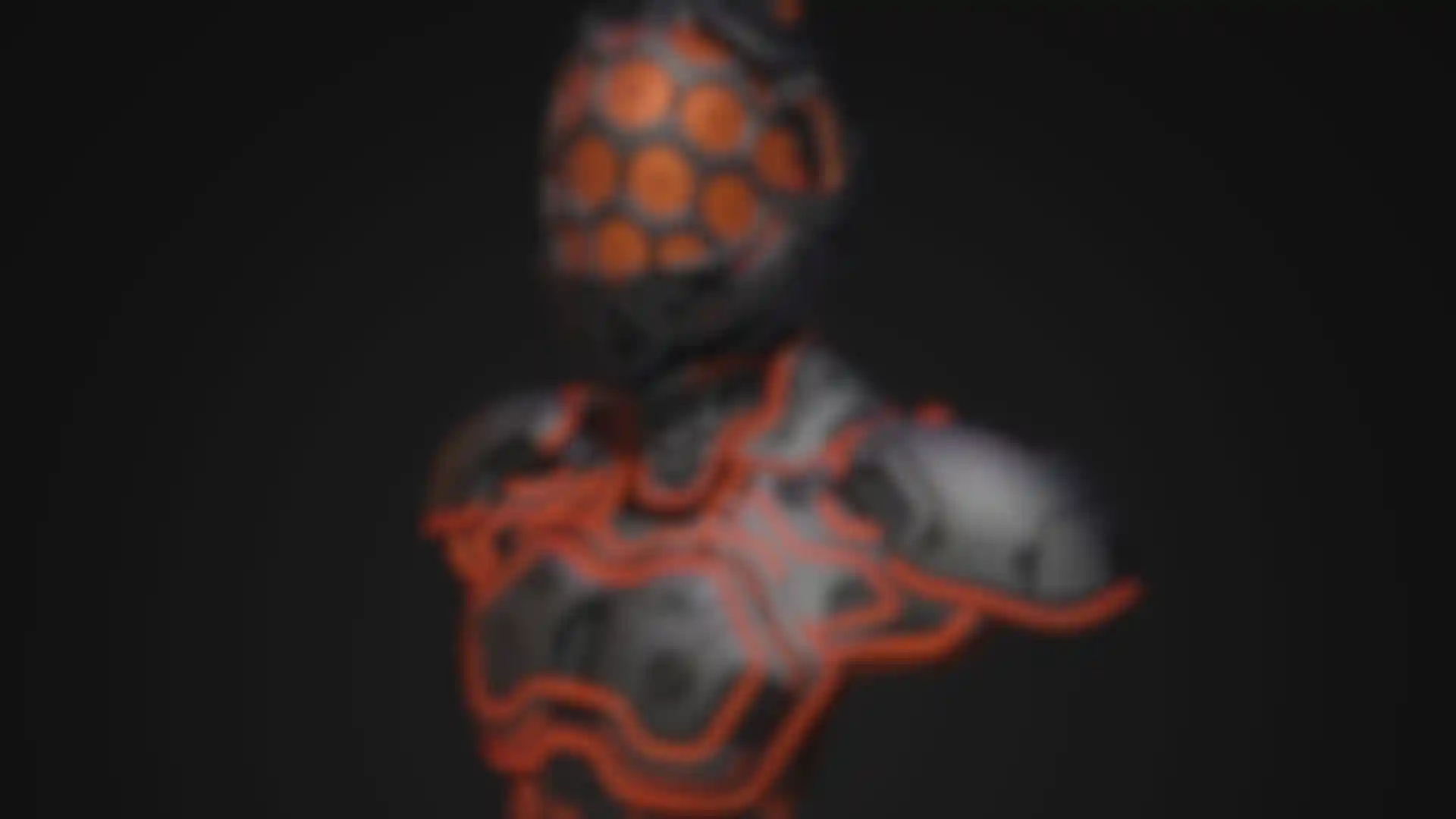
Mask Mesh Brushes
Mesh From Mask is an amazingly fast and simple set of brushes (MeshExtrude, MeshBalloon, MeshSplat, and MeshExtrudePropDepth) for creating base meshes that you will then sculpt using the rest of the ZBrush feature set.
Simply outline your desired shape with the masking lasso. ZBrush will instantly turn that outlined shape into an editable mesh. You can then either jump directly to sculpting or you can continue to refine the outline -- adding to it, subtracting, or cutting holes. As you modify the shape, the generated model updates in real-time so that you never have to guess what the results will be.
This feature offers two distinct modes. One creates precise flat shapes with a uniform thickness and controlled bevels, as shown above. The other mode creates soft, organic shapes in a balloon-type of effect that is thicker where the enclosed shape is wide and thin near corners, as demonstrated below.
ShadowBox
Shadowbox allows you to create with masking brush strokes that will project shadows toward the center to create a volume. Use masks to paint the front, side and bottom shadows of a model onto the dedicated cubic ShadowBox and your model will be dynamically generated inside it!