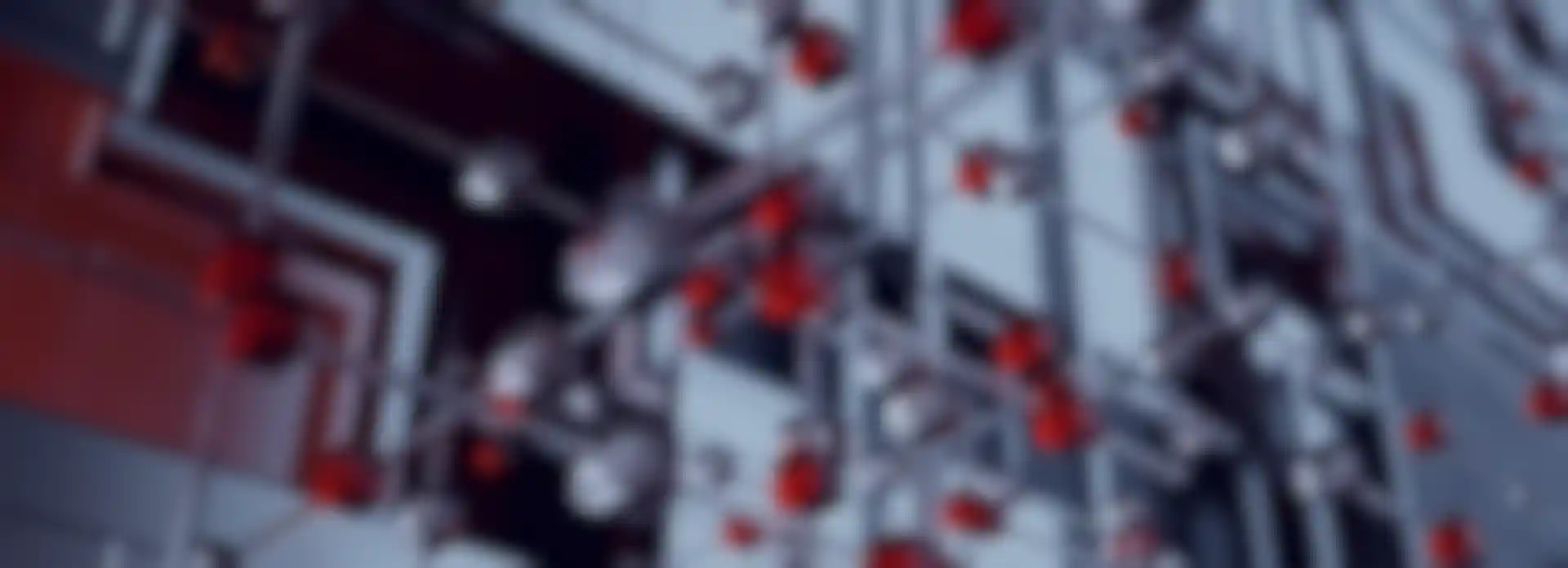
TEAMS LICENSING PROGRAM
Empowering Creative Teams with World-Class Products and Services
Maxon's Teams Program offers studio and enterprise customers a comprehensive solution for licensing and premium support. With Teams, you can easily distribute licenses to individual team members. The annual subscription price is fully inclusive of product licensing, Teams Account Dashboard, top-tier support, onboarding and workflow guidance, and training specifically designed to meet the needs of large-scale customers. Minimum seat counts apply.
What’s Included
Teams Account Dashboard: A convenient way to centrally manage licensing for your entire team.
Teams Premium Support: Dedicated help for large studios and production pipelines. Already a Teams client and need support? Submit your Support request now (requires a Teams MyMaxon account)
Tutorials and Quicktips: Access to Cineversity’s complete library of video tutorials, quicktips and resources.
Hands-on Training: Qualifying customers can take advantage of live, interactive training, tailored specifically to your professional workflow. Clients who have taken advantage of Maxon’s Teams support and training have achieved enhanced workflow, increased productivity, and improved creative output.
*SSO Integration: Integrate Teams accounts with your organization’s existing Active Directory / OKTA or other LDAP authentication infrastructure. (*additional fees apply)
How it Works
Click here to view a video explanation of how the teams dashboard works.
Existing Teams Customers can add licenses via your Account Representative, or subscribe here. Make sure the site admin is logged in to MyMaxon.
New Teams Customers:
Login to MyMaxon with your desired site admin account
Purchase subscriptions (min 3 for most Teams features)
You’ll be able to access subscriptions immediately within the site admin account
Teams support will contact you via email within 2 business days to provision your Teams Dashboard
Invite individual team members to create MyMaxon accounts and join your team, then assign licenses to each in Teams Dashboard.