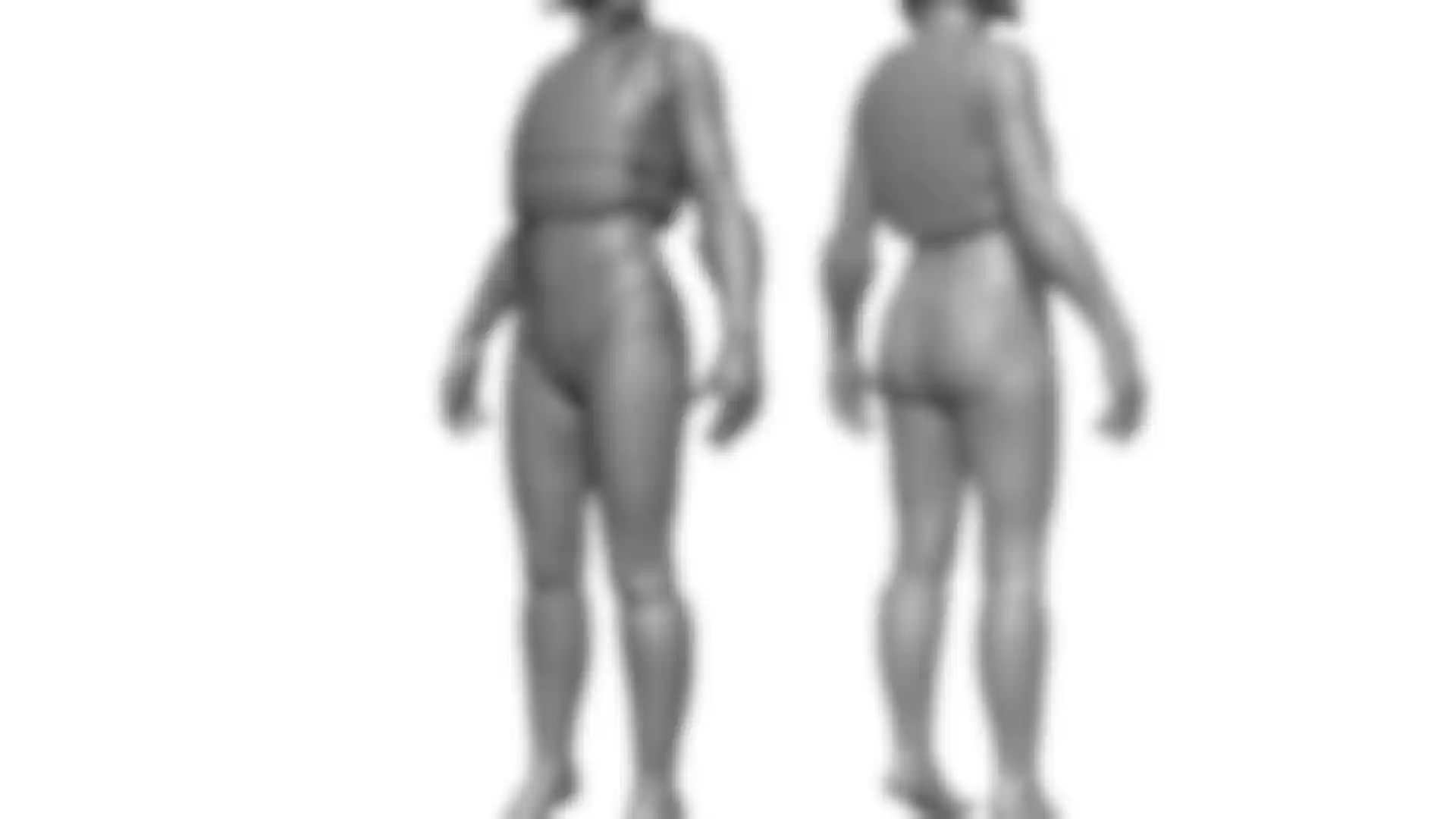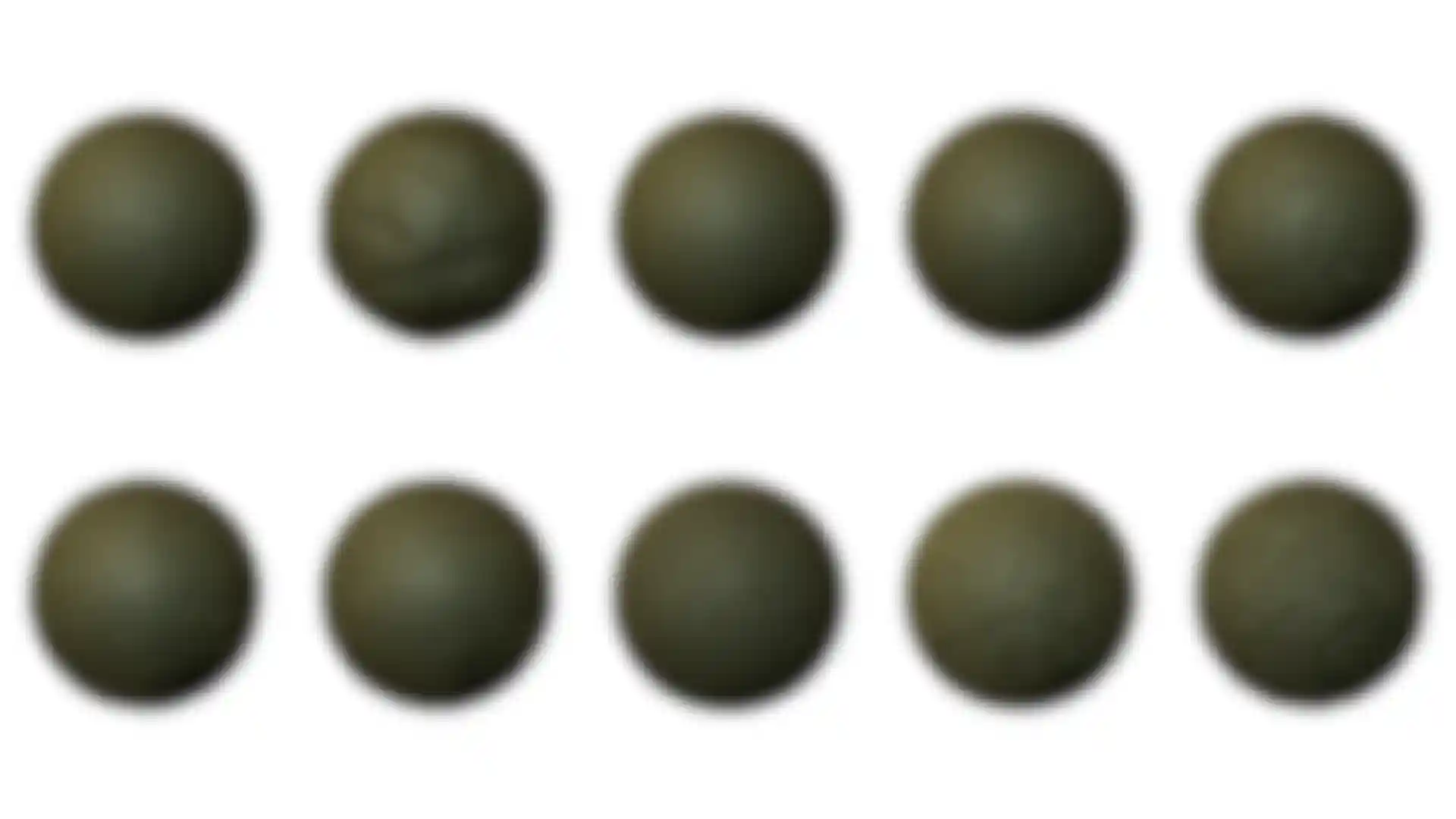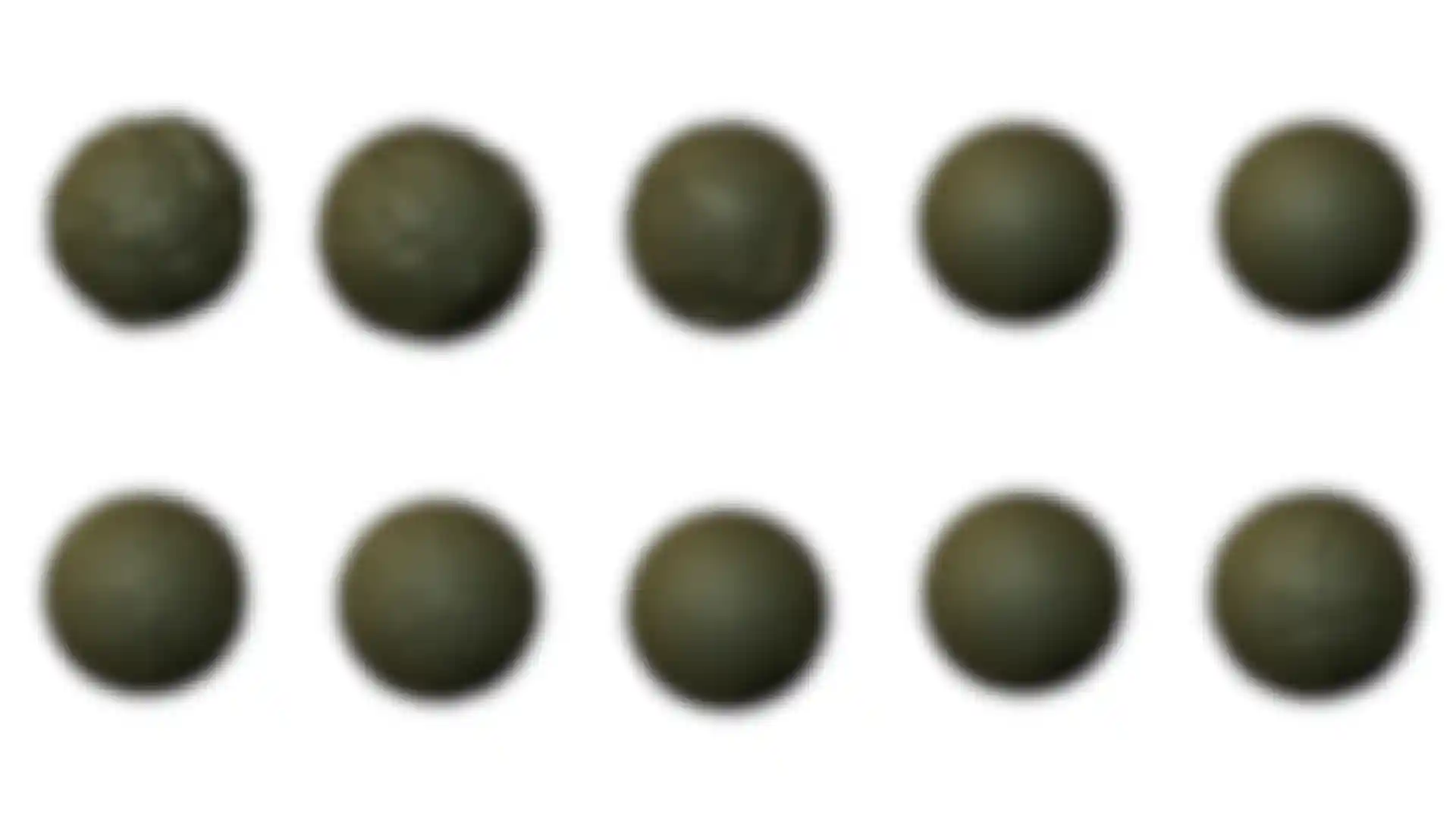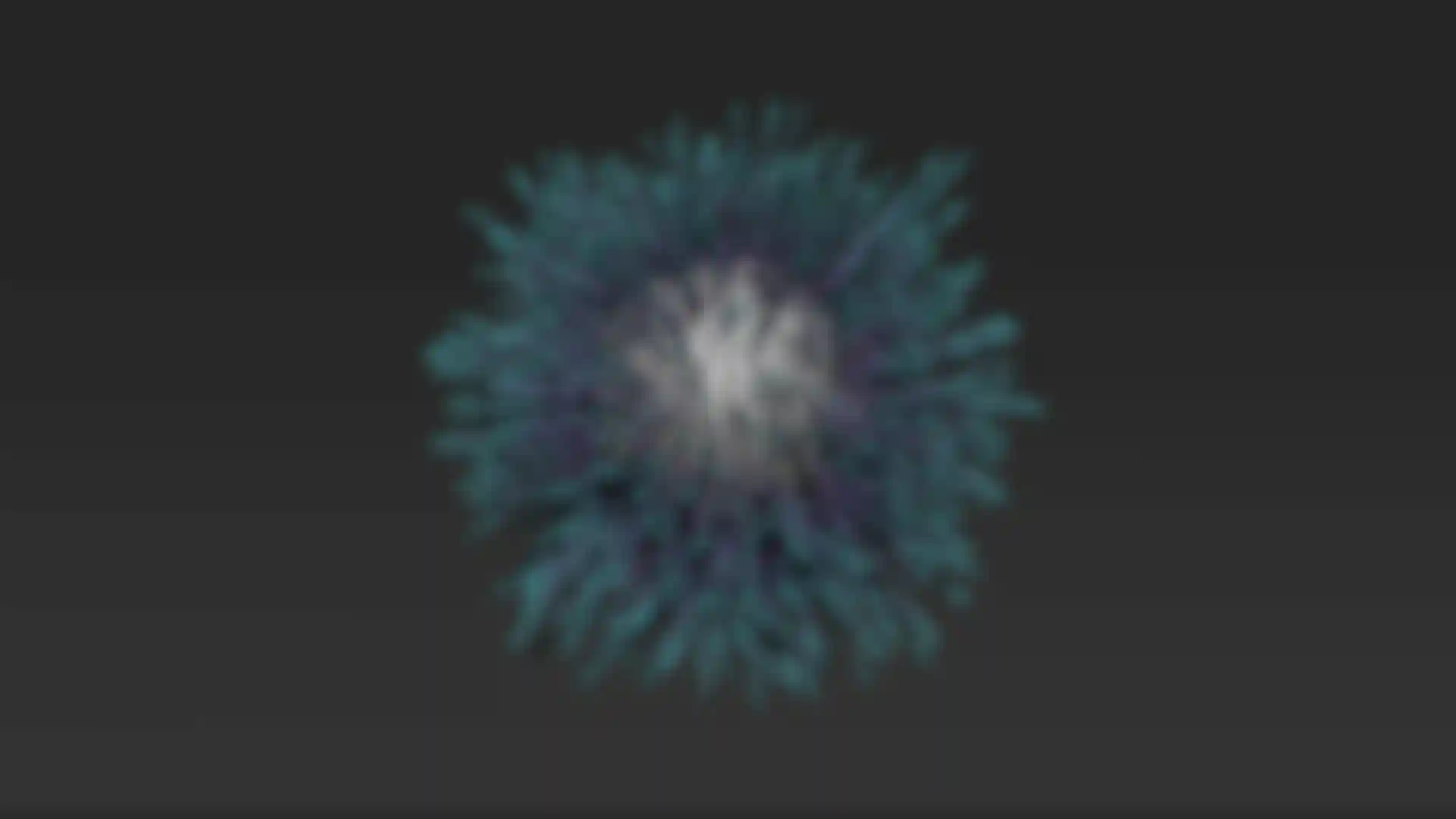Flexible Workflows

Proxy Pose
ZBrush has gained a reputation for its ability to effortlessly manage high-resolution models. However, increased poly counts typically make posing complex meshes more difficult. The new Proxy Pose feature provides a dynamic method for modifying the topology of models quickly. Implementing Proxy Pose instantly reduces polygon density allowing you to quickly and efficiently manipulate your ZBrush models, and then convert back to a high-density mesh.
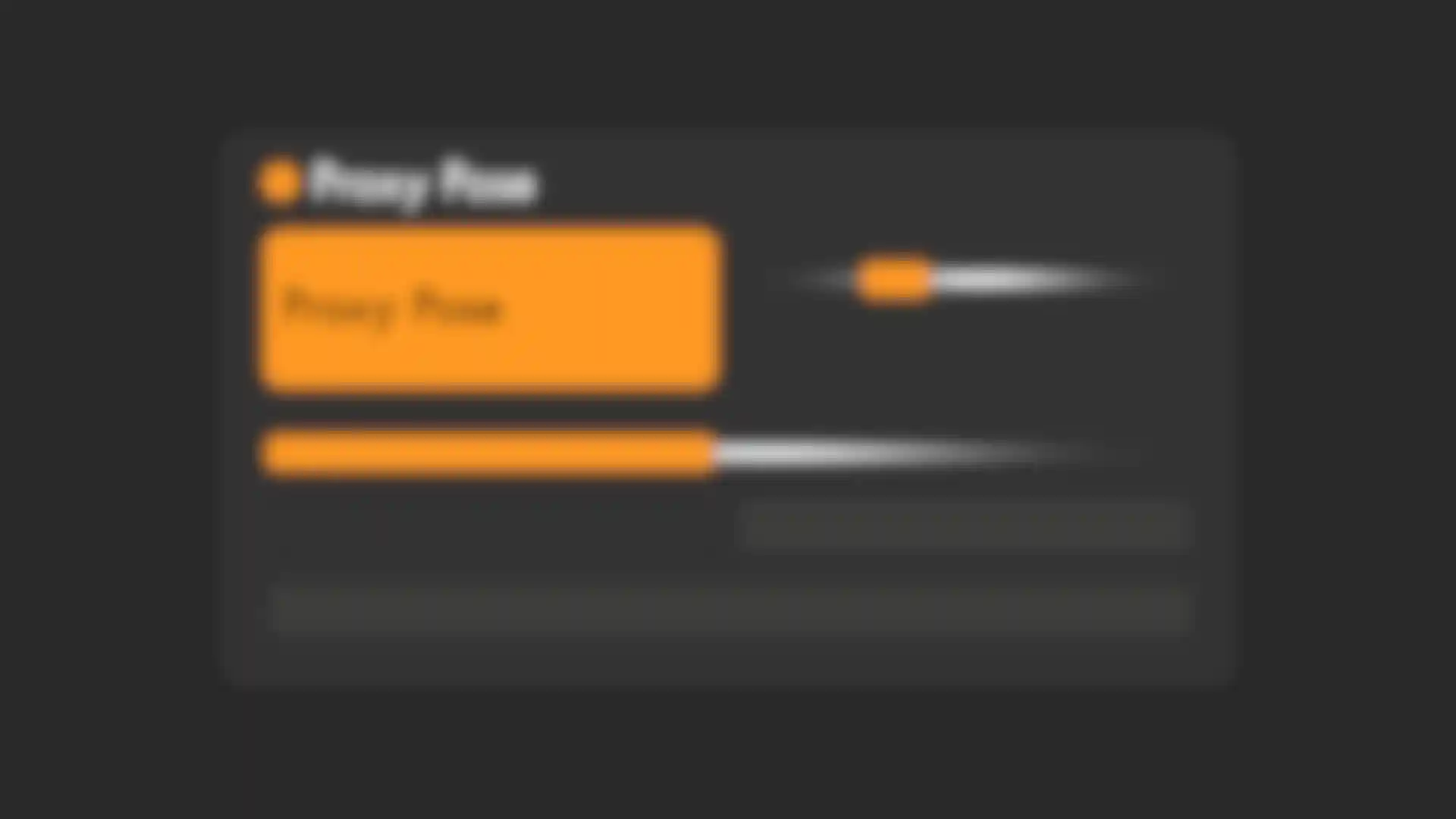

Transpose Master
Proxy Pose establishes a paradigm shift in high-resolution mesh manipulation. Using Proxy Pose with existing features like Transpose Master inside ZBrush provides extended function and new pathways to achieving design goals. Transpose Master offers a quick and efficient process for posing meshes composed of multiple parts with “click of a button” speed.
Layers
Working with Proxy Pose and the ZBrush Layer system takes the gestural possibilities of digital sculpting further. Importing and manipulating scan data and other high-resolution models when using Proxy Pose and Layers expands the design language of projects while providing a dynamic way to create blend shapes and key frames. Incorporating the Timeline and Movie features inside ZBrush sets the stage for animation sequences that bring digital sculptures to life.

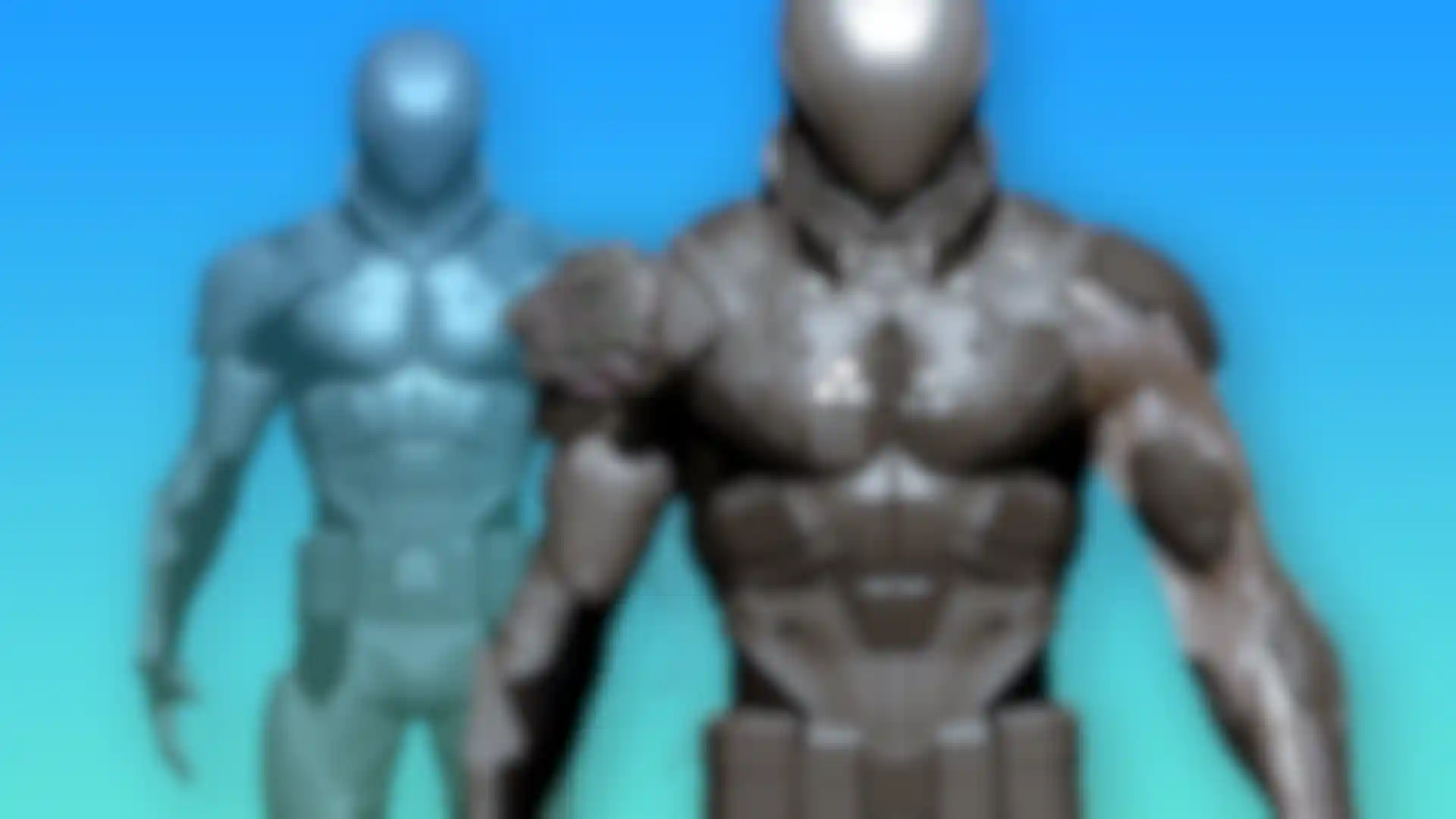
Drop 3D
The new Drop 3D function combines the technology of Sculptris Pro with the 2.5D functionality of the ZBrush canvas to produce a new workflow that allows for enhanced creativity. Using Drop 3D you can increase local mesh density in order to maintain high-resolution details where needed.
Drop 3D inspires creativity by fusing the elements of both 2D and 3D design. With Drop 3D, you can explore design concepts aligned with illustration techniques, surface detailing and 3D modeling.
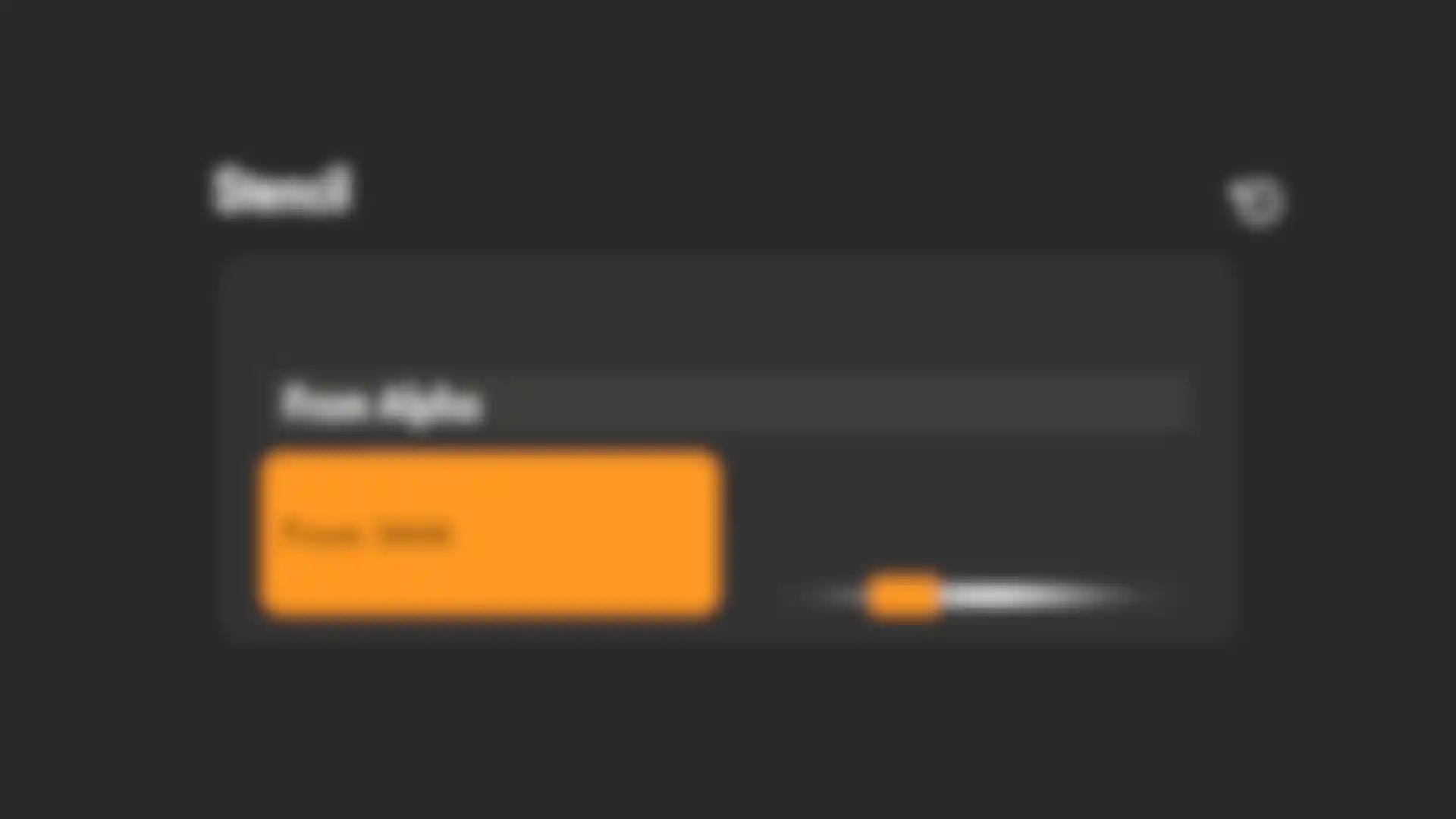
Drop 3D from IMM
The introduction of Insert Multi Mesh brushes inside ZBrush established a new approach in the realm of constructing primary and secondary assets for 3D modeling.
Converting existing ZTools into Insert Multi Mesh (IMM) brushes is achieved in a few short steps. Drop3D and the robust 2.5D possibilities of the ZBrush document space take the already flexible utility of IMM brushes and stretch them further by establishing hybrid workflows aligned with 3D Modeling, illustration, graphic design and conceptual development.
Drop 3D from Alpha
Designing intricate surfaces and pushing the envelope of design are hallmarks of the ZBrush experience.
The Drop 3D functionality promotes new 2.5D workflows while maximizing the scope of Insert Multi Mesh brushes and Alpha capabilities.

Develop 3D assets using ZBrush’s digital sculpting and modeling tools and convert them into IMM brushes to be used in the manipulation of surface designs with the power of Drop 3D and Stencils.
With Drop 3D, Insert Multi Mesh brushes and Alphas, a whole world of artistic possibilities are waiting to be explored. Using IMM brushes and converting them to Alpha information to be used in conjunction with the Stencil feature set brings the 2.5D experience inside ZBrush full circle while blurring the lines between sculpture and illustration.
Live Boolean
For all their power, Boolean systems have historically required a lot of trial and error before finally getting a satisfying result. With Live Boolean, artists gain the ability to combine multiple sculptures together and see in real-time what the resulting mesh will look like. Any model can be subtracted from another, regardless of their polygon counts. You can even use Live Boolean with the existing instancing systems in ZBrush such as NanoMesh and ArrayMesh. While Live Boolean is active, you can even sculpt on your models while previewing the Boolean results. All of these options can be combined together to provide new sculpting workflows that are unique to ZBrush.

Live Boolean is also excellent for creating hard surface models. Live Boolean makes it possible for you to preview any addition and subtraction operations between your source models, allowing adjustments to be made on the fly.
There is no guesswork, since you are able to dynamically see the end result before committing to the operation. You can adjust any part on a mesh and see it instantly impact the model. It’s 100% interactive, non-destructive and works with any sculpt.
Live Boolean is perfect for creating models for manufacturing, toy design, product design, collectibles, and more. Use any sculpt to create articulated joints, keys for 3D printing, hollowing, or even to create molds for production.
Cloth Dynamics
Enhance your sculpting with a Dynamics system that allows any surface to be contracted, expanded, inflated or draped with gravity. Use masking to pin a portion of the mesh to create a point of interest or use a mask to create a unique interaction that can allow the surface to be rolled on itself. Create realistic cloth folds - even on a low resolution plane. Place your mesh, turn on the collision volume and any desired controls, then watch as ZBrush drapes the cloth mesh over any other visible meshes.
Special brushes have been introduced which use the Dynamics engine to give unique capabilities for interacting with the cloth surface. As examples, you can choose where folds will lay or simply grab the geometry to move it freely in the work space and create folds in real-time. The ClothTwister brush simulates twisted cloth. ClothWind allows directional movement. ClothPinchTrails will create a seam with pinched cloth wherever your brush stroke takes place on the surface.
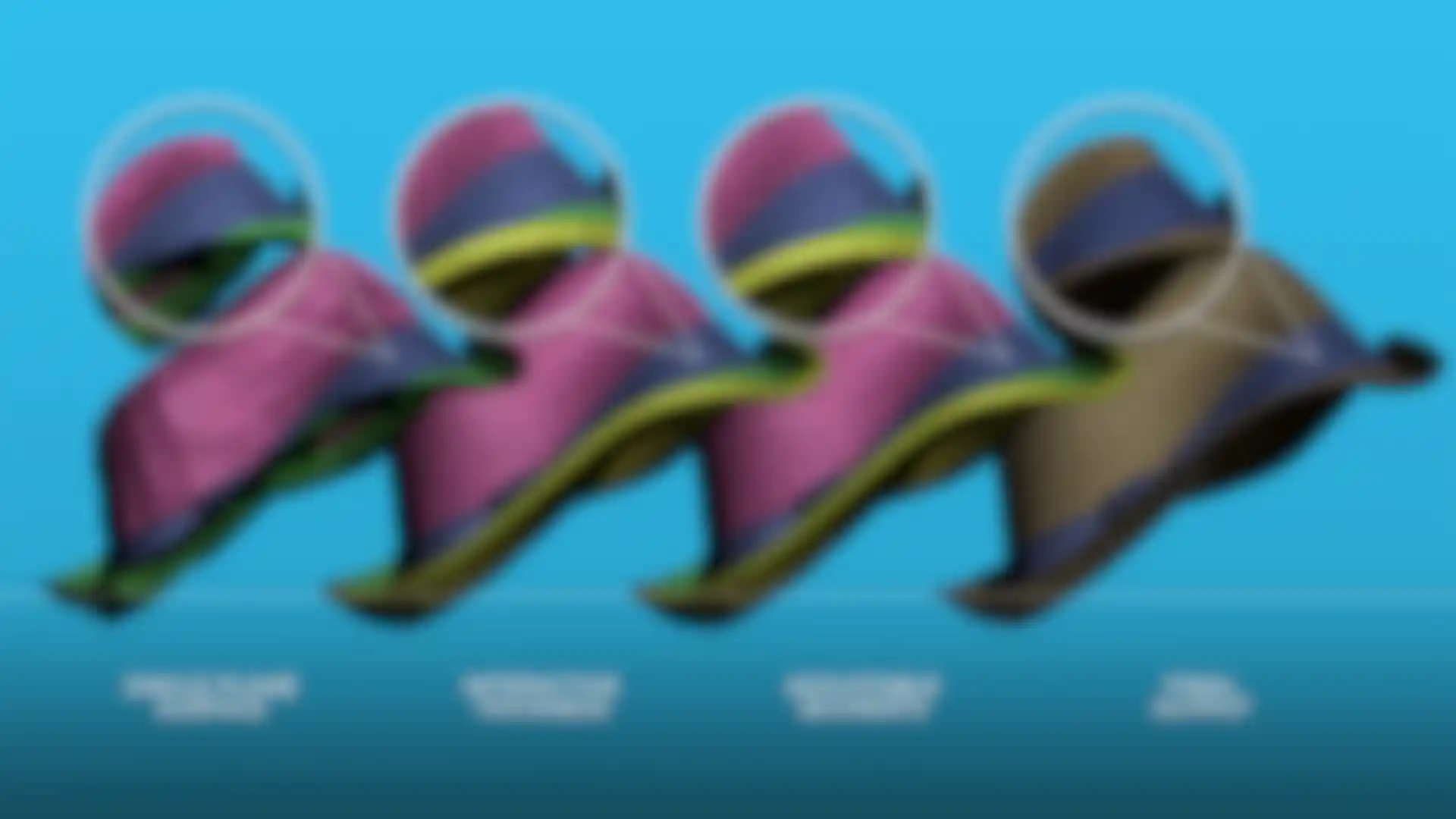
A piece of geometry can also be added to each polygon as a completely interactive instance. Select from the library of presets to make a surface look like canvas or denim jeans. Even select a piece of armor to create repeatable chainmail.
Surface Noise
In addition to being able to add detail by hand, ZBrush provides a system for procedurally generating surface detail through noise patterns. Choose a detail type, adjust a few simple parameters, then apply that pattern to your model in its entirety or by restricting it to a certain region. You can even combine different noise types to create highly complex effects. The Noise system is ideal for both hard surface work and organic details.
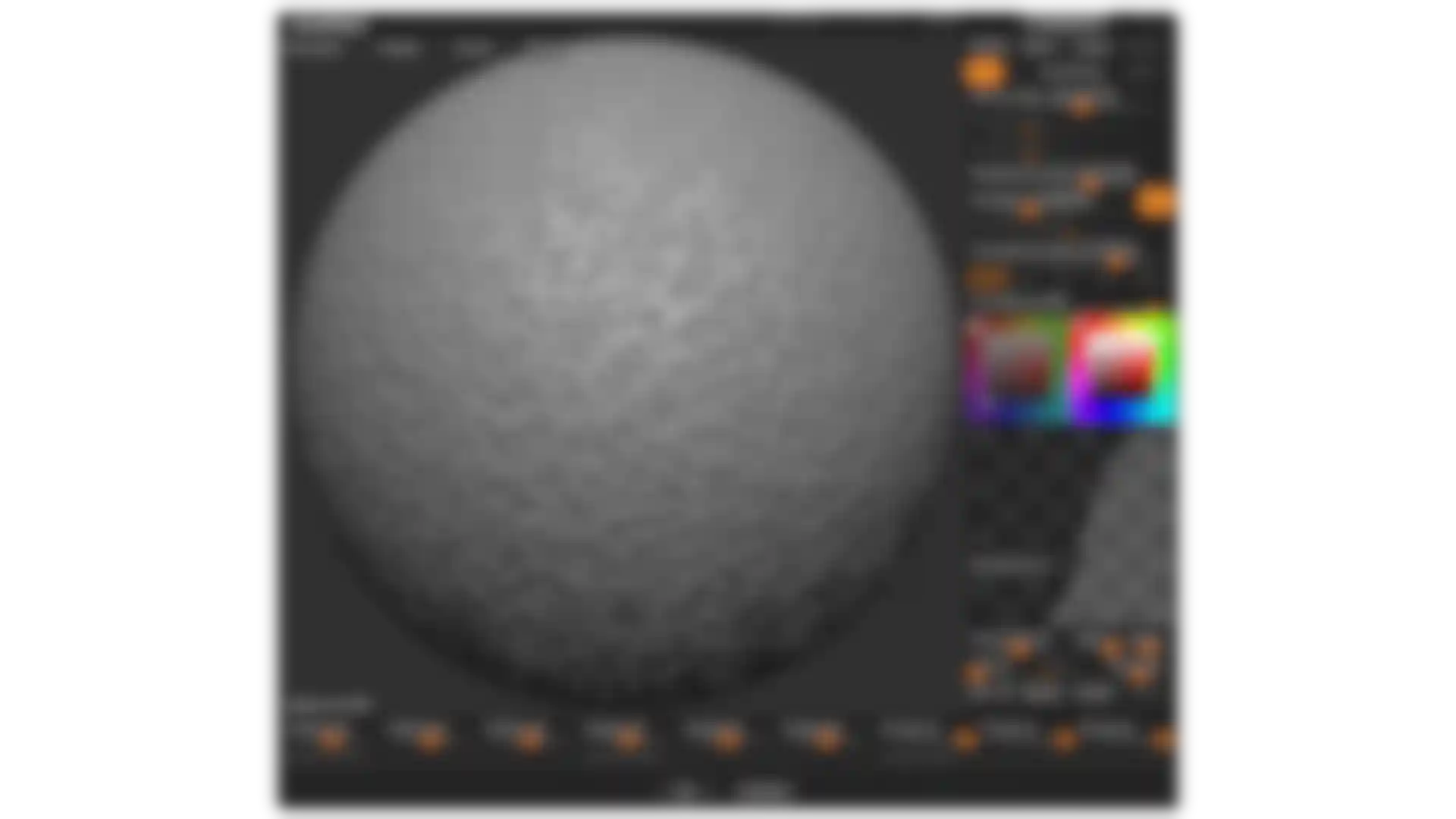
Maxon (C4D) Noises
The inclusion of Maxon Noises exposes a library of surface detail possibilities beyond the already robust collection found inside NoiseMaker. Explore increased design language while impacting the surfaces of your assets.
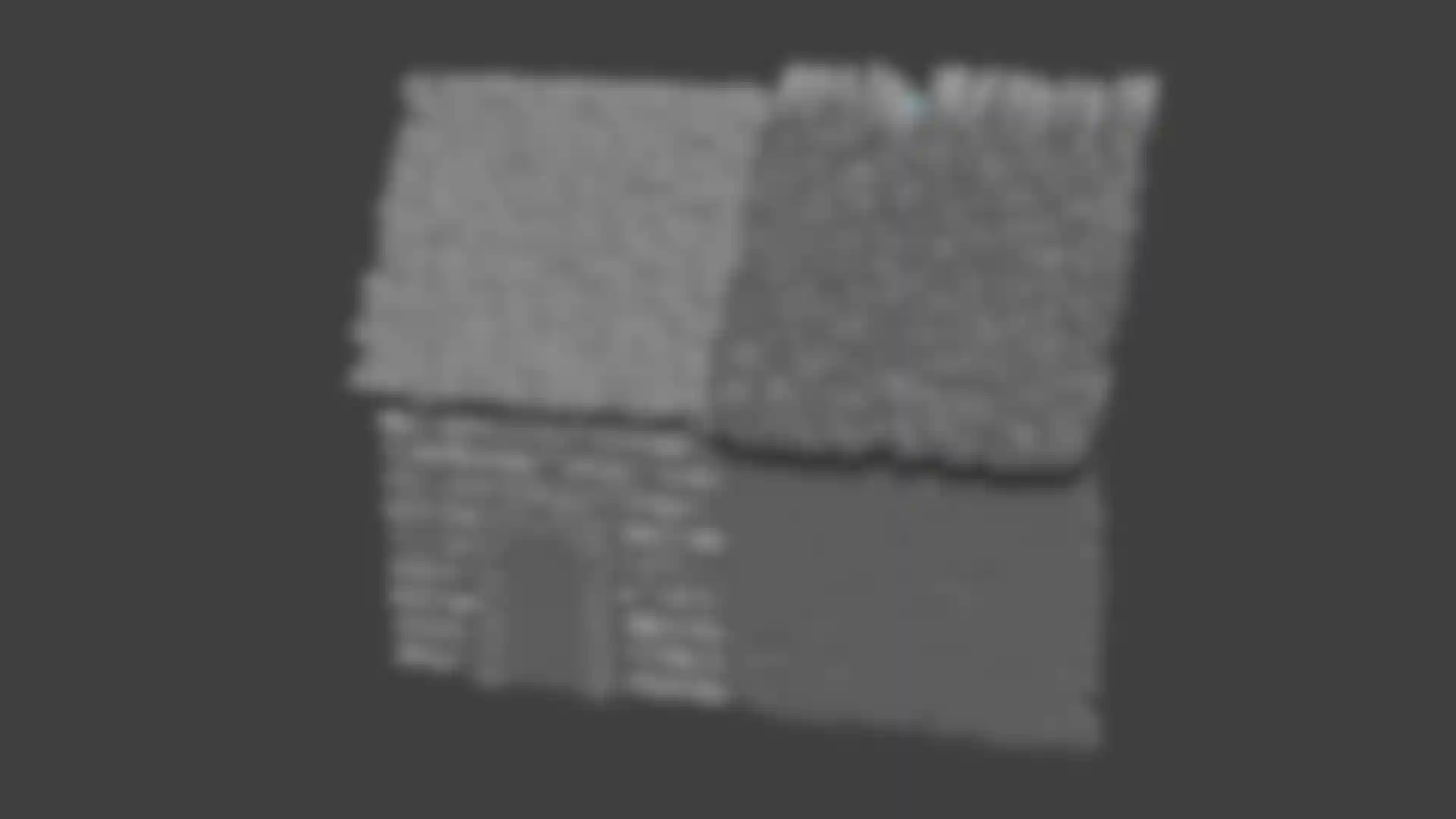
NanoMesh
A feature of the ZModeler brush, the NanoMesh system takes the process of using ZBrush’s InsertMesh and MicroMesh features to a whole new level. The NanoMesh system allows you to populate areas of a model with instanced geometry. These instances can then be modified in real-time to generate different scale, offset and angle for each instance.
If the default variations are not enough; the NanoMesh system has a random distribution mode that will allow you to create purely random surfaces across a model.
Since the NanoMesh system generates instanced geometry based on an original mesh, you can edit the original mesh at any time to make changes that instantly update across all its instances. These edits can be done using any of the ZBrush sculpting tools, including the ZModeler Brush. During editing you can also apply UV mapping and texture maps.
NanoMesh also gives you the ability to layer multiple NanoMeshes across the same surface to give even greater variety and creative freedom!
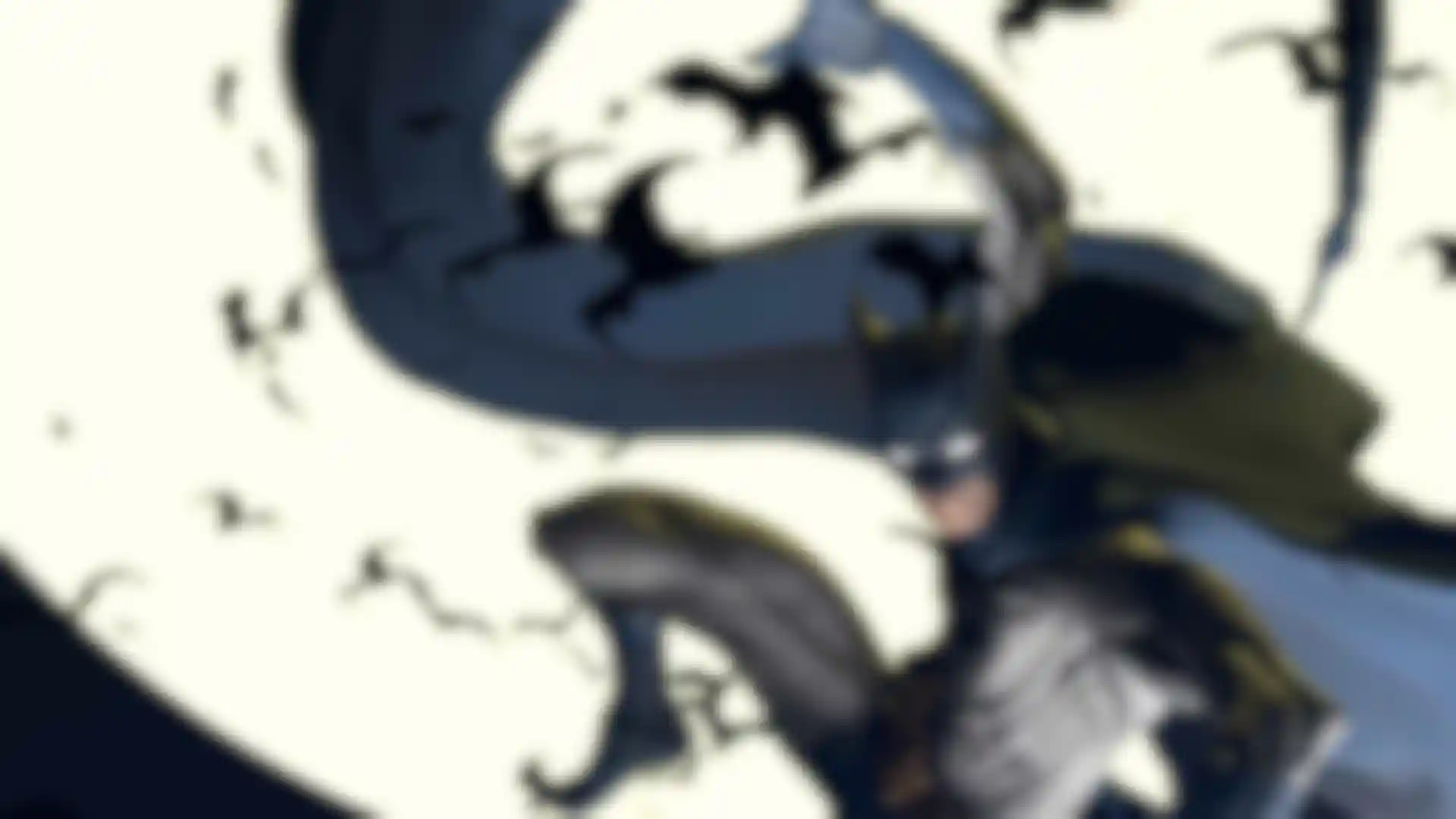
ArrayMesh
Array Mesh is an advanced array system in ZBrush that will allow you to create duplicate instances of geometry in varying patterns and shapes. This feature operates in real-time as you edit the structure of the original mesh or adjust the modifiers of the array. Using the sliders located in the Array Mesh sub-palette or simply using Array Mesh with TransPose can quickly generate complex instanced geometry.
The Array Mesh system also incorporates a multi-stage approach that allows you to nest multiple arrays within each other. With this system you can easily create Instanced shapes such as tank treads or full buildings!
Because the Array Mesh is instanced geometry you can at any time modify the original model and see all changes propagate across the entire Array. If you created an Array of windows for a building façade and you now want to add curtains to all the windows, simply modify the original model and the curtains will be applied to all the instances.

FiberMesh
FiberMesh® is a specialized mesh generation tool. Unlike the Fiber material, FiberMesh is not a render process. Instead, FiberMesh creates real geometry on the fly which can be added to the existing model as a new SubTool.
Depending on your settings within the FiberMesh sub-palette, you can generate totally different shapes for fibers, hair, fur and even vegetation. Thanks to these fibers being a real geometry, you then have the ability to sculpt your hairs with ZBrush’s powerful feature set. This includes the default sculpting brushes, Masks, TransPose, etc. as well as being able to paint them through the PolyPaint system. There are also a number of specialist “Groom” brushes designed specifically for use with the FiberMesh feature.
Of course, because these fibers are real geometry, they are also able to be exported to your application of your choice. Export the fiber geometry with or without UVs where each fiber will allow a texture to be applied to the individual fibers.