
.
"Show Details That A Photo Cannot."
Because scientific visualizations must be accurate, you need a tool which will lets you be precise in your reproduction or illustration process. The digital technologies found in ZBrush allow you to recreate the infinitely small and the infinitely large -- or extrapolate many assumptions without altering the original model.
Reproduction Accuracy And Versatility Of Techniques

The Specialist for Organic Creations
ZBrush is among other things a specialist in organic creation. As a true sculpting medium It is naturally positioned as the tool of choice to create or recreate an explanatory diagram, an extinct creature or a medically accurate object. From sections of organs to cells, the reconstruction of ancient statues to full-scale prehistoric creatures, ZBrush can handle the job.
Merge 2D and 3D for Rich Illustrations
ZBrush's Pixol technology simulates more than color and makes it possible to integrate 3D objects directly into your 2D illustrations. This provides realistic shading that responds to lighting changes. For example, you can sculpt a single cell, then reproduce that model as often as you wish within your illustration, providing accurate detail without unnecessary repetition of effort. Because that cell is a fully 3D model its copies can be rotated in any direction -- something that's simply not possible with a 2D layer.

Clean 3D Scans and 3D Print
With the evolution of highly accurate 3D scanners, it is now possible to digitize works without losing detail. These scans are never perfect, however and often have missing sections or scan errors. ZBrush provides all the tools necessary to clean scan data and then work on scientific hypotheses such as for forensic reconstruction. From there you can use a 3D printer to return the model to real world for hands-on use. In fact, this seamless ability to move from the real world to the digital and back again has put ZBrush squarely at the forefront of scientific and medical innovation. One example is in the area of reconstructive dentistry, where a patient's jaw can be duplicated in 3D and repaired, with the resulting appliances being output from ZBrush for manufacture.

Create, Improve, Fix and Repair
ZBrush has an approach to visualization which will neither disappoint nor alienate artists who've cut their teeth in illustration or sculpting. Its traditional 2D and 2.5D tools blend with 3D features to provide technical artists with an arsenal of features to fix, repair or interpret models. It doesn’t matter whether these models are created entirely in ZBrush or imported and assembled.

Present in Different Ways
From movies to turntable animations, ZBrush also includes several tools to facilitate the presentation of your 3D models. You can even create a video of the entire reconstruction process via Undo History Playback, as well as creating exploded 3D views.
Tech Corner

Best of Both Worlds
Creating in ZBrush - in either in 2D or 3D - is similar to working with the fixed-size pixel documents found in all 2D illustration software. Yet ZBrush moves to the next level by providing vastly more freedom to compose your image to your liking through free placement of editable and customizable 3D objects. Using this system you can build up a traditional illustration that still retains depth information that can then be reused to add other 3D models growing along the surface. Everything provides instant feedback because ZBrush is powered by a real-time rendering engine. This is the power of Pixols, more commonly known as 2.5D painting.
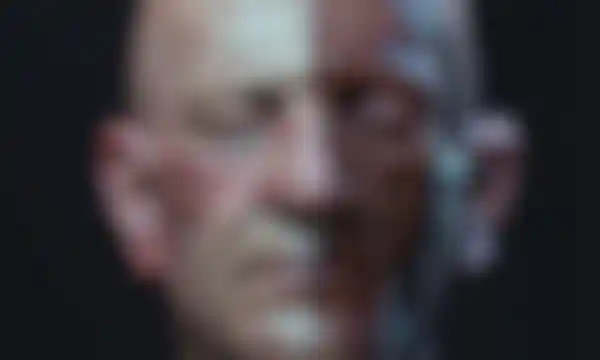
Details to the Level of Skin Pores -- or Beyond
If your creation is in full 3D, you will also have the flexibility to work at an unmatched level of accuracy with the help of HD Geometry which can push the resolution of your model up to a billion polygons. That’s more potential detail than any other 3D application can currently hope to match. Your surfaces will be able to faithfully reproduce all materials, whether organic or mechanical. You can use predefined patterns to recreate skin wrinkles, scales of all types, the variations in stones and much more. As it may be necessary to go back to edit surface details, you can also do things like modulate the intensity of the 3D layers applied to your model, allowing a non-destructive workflow.

Be Accurate with ZBrush
Features that are especially useful to scientific needs include DynaMesh, ZRemesher and its automatic retopology and of course the Brush system. These features combine to provide an unlimited richness to your work, creating even the most microscopic variations which can be applied to your model. With this toolset at your disposal you can focus on the scientific aspects and accuracy of your illustrations rather than be bogged down by technical processes.

Transfer your Model to the Real World
Finally, ZBrush is the perfect companion for 3D printing. It is ideal for processing 3D scans, either to clean and optimize them or to reconstruct missing parts. With 3D Print Exporter, you can easily export your creations to print in the real world, letting you hold in your hands what your eyes may not be able to see in real life!