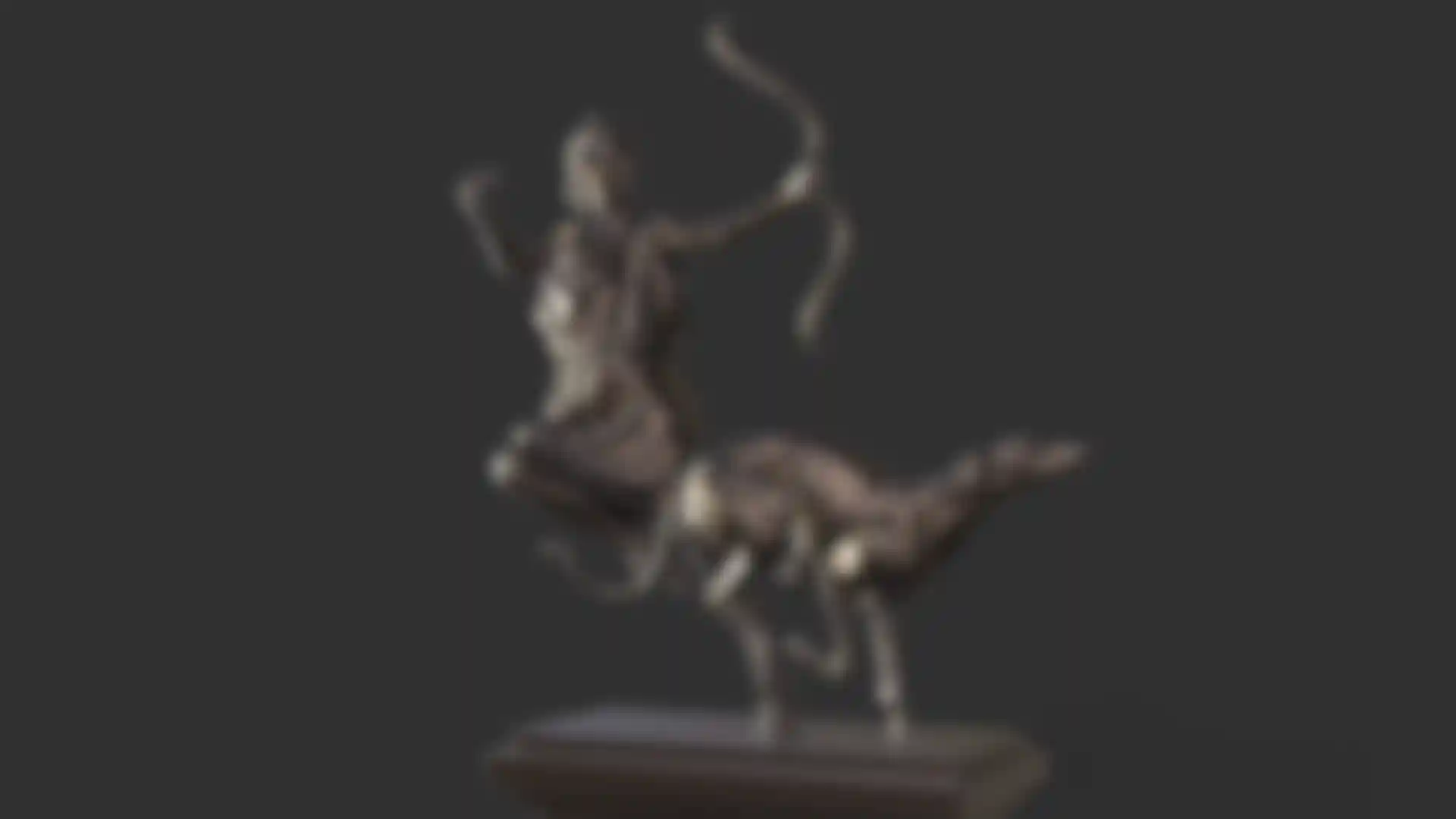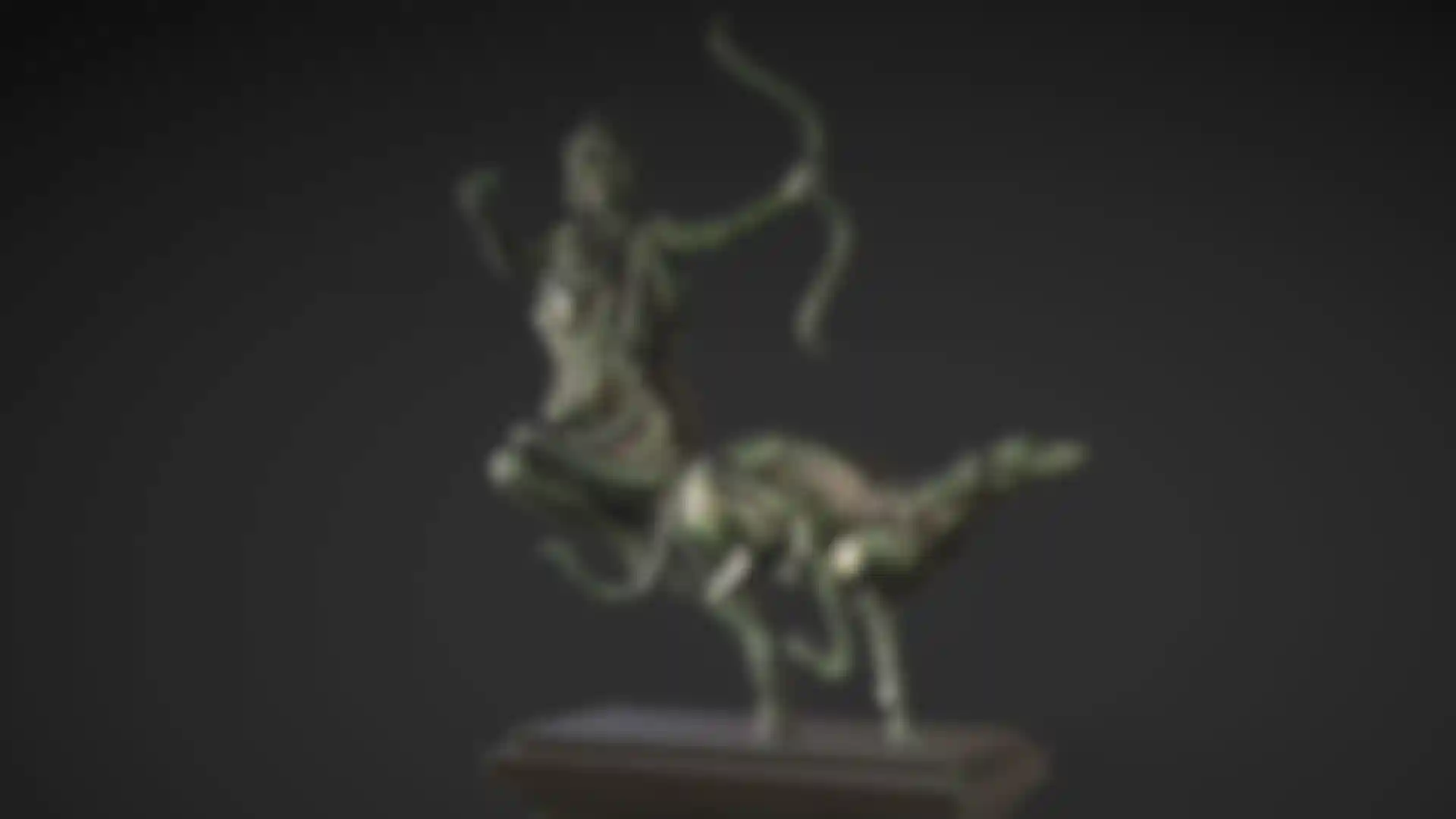Redshift in ZBrush
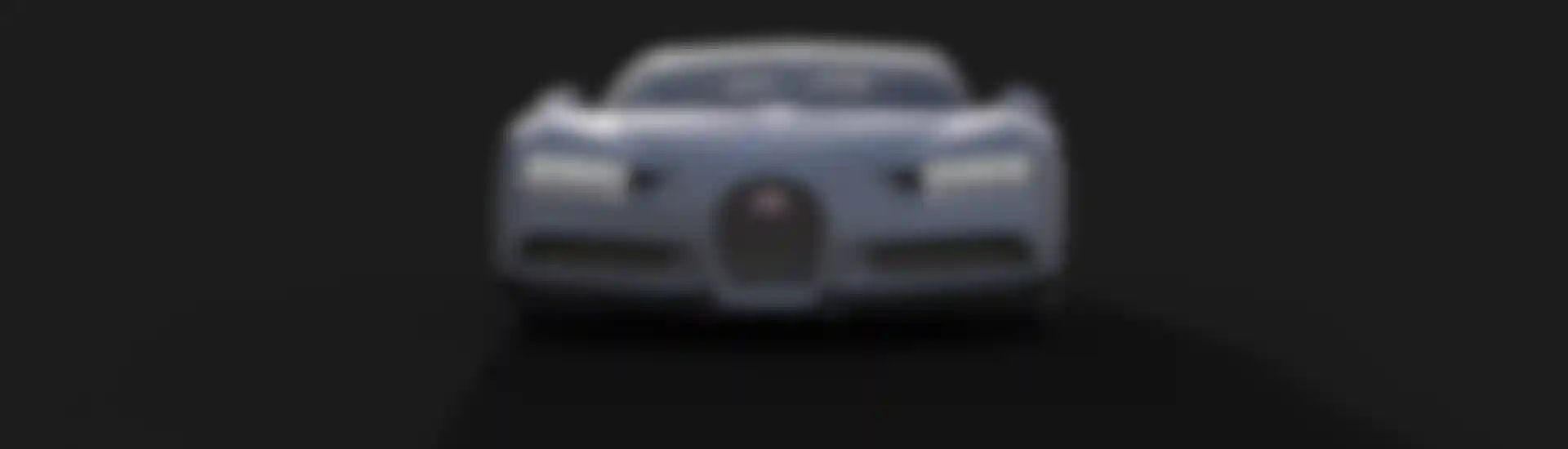
Integrate fully GPU-accelerated, biased rendering into your ZBrush pipeline
Render high resolution images without UV and Texture Map information on the fly. Take your art further with Subsurface Scattering, Emissive Light generation, full metallic material management and caustic effects for realistic glass. Using ZBrush with Redshift integration provides new and exciting opportunities to create high-quality images. AOV Passes provide artists with great control in compositing and the Redshift Denoiser makes it possible to get to a final render faster.
We're continuously enhancing the Redshift rendering integration in ZBrush to optimize artist's workflows for creating final images in ZBrush that can be shared on social media or receive approvals from directors. The latest enhancements include support for a 1:1 standard Redshift material feature set and additional materials.












Subsurface Scattering (SSS)
Render realistic materials in Redshift for ZBrush while taking image complexity further. Subsurface scattering extends to rendering of materials such as marble, skin, leaves, wax and opaque liquids.
Artist: Florent Desailly

Emissive Lighting / Reflectivity
Redshift for ZBrush provides access to object based emissive lighting. Generate glowing effects from assets while managing light parameters inside the project space.
Glass / Caustics
Achieve realistic glass and caustic effects with Redshift inside ZBrush. Explore advanced material composition and higher degrees of complexity across a wide range of materials and surfaces.



Metal
Take metal surface representation and compositions to higher levels of realism by incorporating Redshift for ZBrush. Explore a dedicated library of default Redshift materials shipped with ZBrush to get started quicker.

Redshift Baker 360
The Redshift Baker 360 functionality allows for the application of render results to models without having to re-render scenes. Redshift final render results are applied to models using PolyPaint.
Recall
Render recall allows you to create multiple iterations of rendered images for comparison purposes while storing up to 50 designs in system memory. Render parameters are maintained in memory and easily “recalled” and reloaded to meet your design needs.
Bucket or Progressive Rendering
Control the visual representation of your rendering process inside Redshift for ZBrush with Progressive and Bucket rendering capabilities. Progressive rendering allows users to preview creations continuously for look development. Bucket rendering represents final image results in modular regions. Finalize details on hero images with either Progressive or Bucket rendering in Redshift for ZBrush with increased render quality controls.
BPR Filters
Advanced render potential is only a few short clicks away. Use existing render tools like BPR filters with Redshift inside ZBrush to manipulate final image parameters.