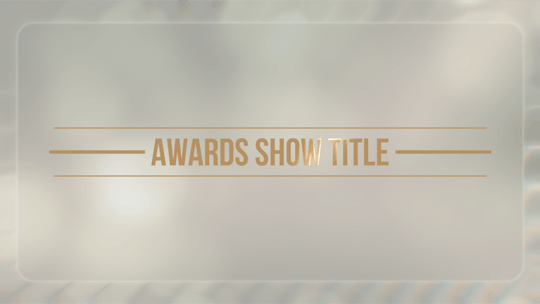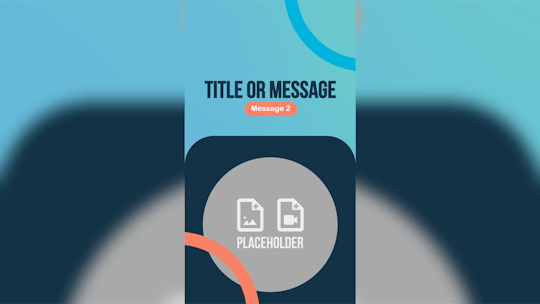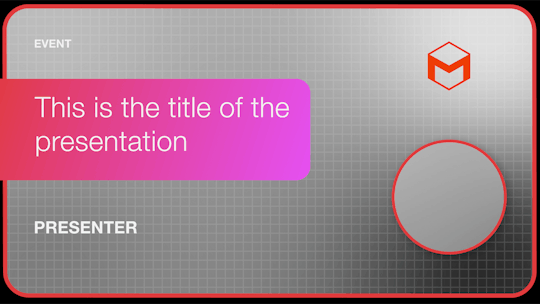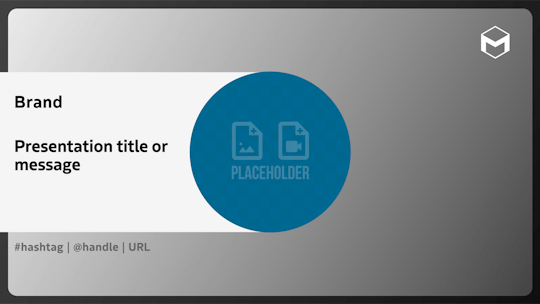Crafting Templates for Maxon’s Capsule Library From Concept to Capsule: Andy Needham’s Guide to Creative Workflow
With over 20 years of experience, Senior Motion Graphics Designer Andy Needham has collaborated with countless major brands, including Amazon, Google, and Pepsi. A glance at Andy’s reel, and you’ll spot something familiar.
Over the past several months, Needham has been hard at work crafting 100 new Capsules set to join the Maxon Capsules library this spring. From broadcast-ready titles and dynamic split screens to seamless transitions and stylish social media elements, we caught up with Needham to learn more about his creative process, his journey, and why Maxon Capsules represent the future of efficient motion graphic design.
Tell us about your background in motion design and the kinds of projects you’ve gravitated toward recently.
Needham: I’ve been a freelance senior motion designer in London for many years. After university, I started creating regular motion graphics for brands, but my work was quite varied at the time, ranging from editing showreels for companies to doing VFX for music videos. That generalist approach, however, has served me well over the years until I streamlined my practice toward motion design full-time.
I’ve been focusing more on immersive artwork in the past few years. I recently worked with a company called Cinesite and a gallery in London called Frameless. The scale of the projects has gone from small screens to massive visuals projected and seen by thousands of people.
You mentioned starting with a generalist approach. How did 3D become part of that journey?
Needham: I started working in 3D with 3ds Max when I was a university student. Around 2004 or 2005, I needed a new computer and got a MacBook. Since 3ds Max is only available on PC, I was flicking through 3D World magazine and saw an advertisement for Cinema 4D.
With their office local, I phoned them and asked if I could get a copy. I drove over and bought as much as two credit cards would allow. I still have the original box somewhere. So yeah, I’ve been a Cinema 4D user since then. There wasn’t even YouTube when I started — this was before Video Copilot or anything like that. Learning the software involved getting stuck, making mistakes, and figuring things out independently back then.
Let’s talk about the Capsules you created for Maxon One and Red Giant subscribers. Where do you begin when you're asked to create 100 individual Capsules?
Needham: When I started making Capsules, I was considering to start a YouTube channel, so my entry into the first batch of ideas was to ask myself: what would I need for my channel, and how could I turn those elements into reusable Capsules — for instance, a call-to-action element?

That’s how it began. I built what I wanted it to do — animated how it should behave — and turned that into a Capsule. From there, it was about testing, finding what was broken, and figuring out workarounds. It became like developing a tool or plugin.
For the wider batch — the 100 Capsules — I followed the same mindset: thinking about what I'd like to use but allowing space for experimentation. Sometimes I’d start with pen and paper, sketching ideas. When ready, I’d move into Illustrator.

Eventually, shape layers became supported, which opened things up. I used a plugin called Overlord to send Illustrator designs straight to After Effects, which sped things up. From there, it was about animating the elements, deciding what parameters should be exposed in the Capsule, and building it in Studio.
When building Capsules, how do Maxon’s tools aid you?
Needham: Maxon Studio is intuitive — it’s drag-and-drop. You set your controls, make elements controllable, and drop the Capsule into a clean project to test. You go through rounds of fixing what breaks. There were challenging moments, but the feedback loop was fast. I’d find a workaround or new method and implement it quickly. It was problem-solving.
I wanted text fields to be responsive — I didn’t want text to overflow a defined area. It needed to wrap or resize itself, so expressions were involved. I built Capsules with real-world functionality in mind.
Some of the fun parts came from experimenting with plugins I hadn’t used much before — either native or from Red Giant. There’s a Capsule for an award show title, and one element has this bokeh effect moving across the screen. That came from unconventionally using the Red Giant Chromatic Aberration plugin — layering dirt or bokeh textures as you’d get on a camera lens. It ended up looking great, so I used it. Experiments like this often led to new ideas, looks, and Capsules.
What makes the Capsule workflow and Maxon Studio particularly valuable for beginners and experienced motion designers?
Needham: One thing I love about the Capsule workflow is layering elements. You can take a bit from one Capsule and another from somewhere else and layer them to create something new. It shows how flexible the system is. You don’t have to be an After Effects expert — you just need basic knowledge. But if you are more experienced, you can dig into comps and customize exactly as you want. It’s an open and versatile system.
Maxon Studio makes a difference. For example, if you're working for a brand, you can deliver Capsules with predefined controls, so the content remains within their guidelines. It will not break the look of the design because you've already set limits and controls.
That creates a friendlier approach for someone who might open Studio instead of the whole After Effects interface. They can drop in a design, tweak clearly labeled sliders, and have it behave as expected. When the Create page is available to everyone, it will streamline handing things off — especially to clients or teams who aren’t technical.
For example, I built a Capsule using placeholders and setups I frequently use. In a way, you’re creating little tools or a library of comps — helper tools. It becomes a searchable, modular library of everyday assets inside your ecosystem. That system makes sense to me.
Since there are already so many templates available for After Effects — have you ever held back on making a Capsule because you felt it had already been done?
Needham: I’m aware of how many template sites there are out there. So yeah, the question comes up — why do we need another one? But the interface is part of the answer. Maxon Studio offers a more user-friendly experience, and that’s a massive shift.
There’s so much stuff floating around on social media or online marketplaces, but I try to make sure what I produce has its own identity. I spent time on things like gradient line backgrounds, abstract flowing shapes, or organic logo reveals.
Many of my designs started in grayscale so I could focus purely on shape and motion without getting distracted by color. Later, when I needed color, I’d flip through a color book for palette ideas.
My process was more about drawing inspiration from color theory and my needs than what is “trending.” These Capsules aren’t just templates — they’re versatile tools designed to spark your creativity.
Lewis McGregor is a freelance filmmaker and content writer from Wales.