Unreal Integration

Studios around the world are increasingly using Unreal Engine to
generate broadcast motion graphics, games, or other dynamic real-time
content. This C4D integration with Unreal allows artists to easily
include elements created with Cinema 4D's industry-leading MoGraph tools
and to incorporate offline-rendered elements from Cinema 4D into their
projects, using the reliable workflow they are used to.


Import Cinema 4D Content
Easily use 3D models and animations made in Cinema 4D when creating games, real-time graphics, or other interactive content in Unreal Engine. It's now easier and more reliable than ever to import Cinema 4D files directly into Unreal. An updated Datasmith import uses the Cinema 4D installation already on your computer to dynamically import your complete Cinema 4D scene without the need to generate any caches. This keeps files small and enables new interactive workflows with Unreal. You can also import Redshift materials, cameras and lights to ensure a consistent look throughout their pipeline. Redshift materials with subsurface scattering are now supported in Unreal. Cineware for Unreal Engine ensures perfect lighting fidelity from Cinema 4D to Unreal, with smart Redshift and intensity support so your scenes look exactly as intended. Rigging artists and animators can import static meshes and sockets with the new Skeletal Mesh Import feature for a versatile and flexible character pipeline. Experiment to your heart’s content by reimporting entire scenes or assets with the reimport option in the Content Browser.
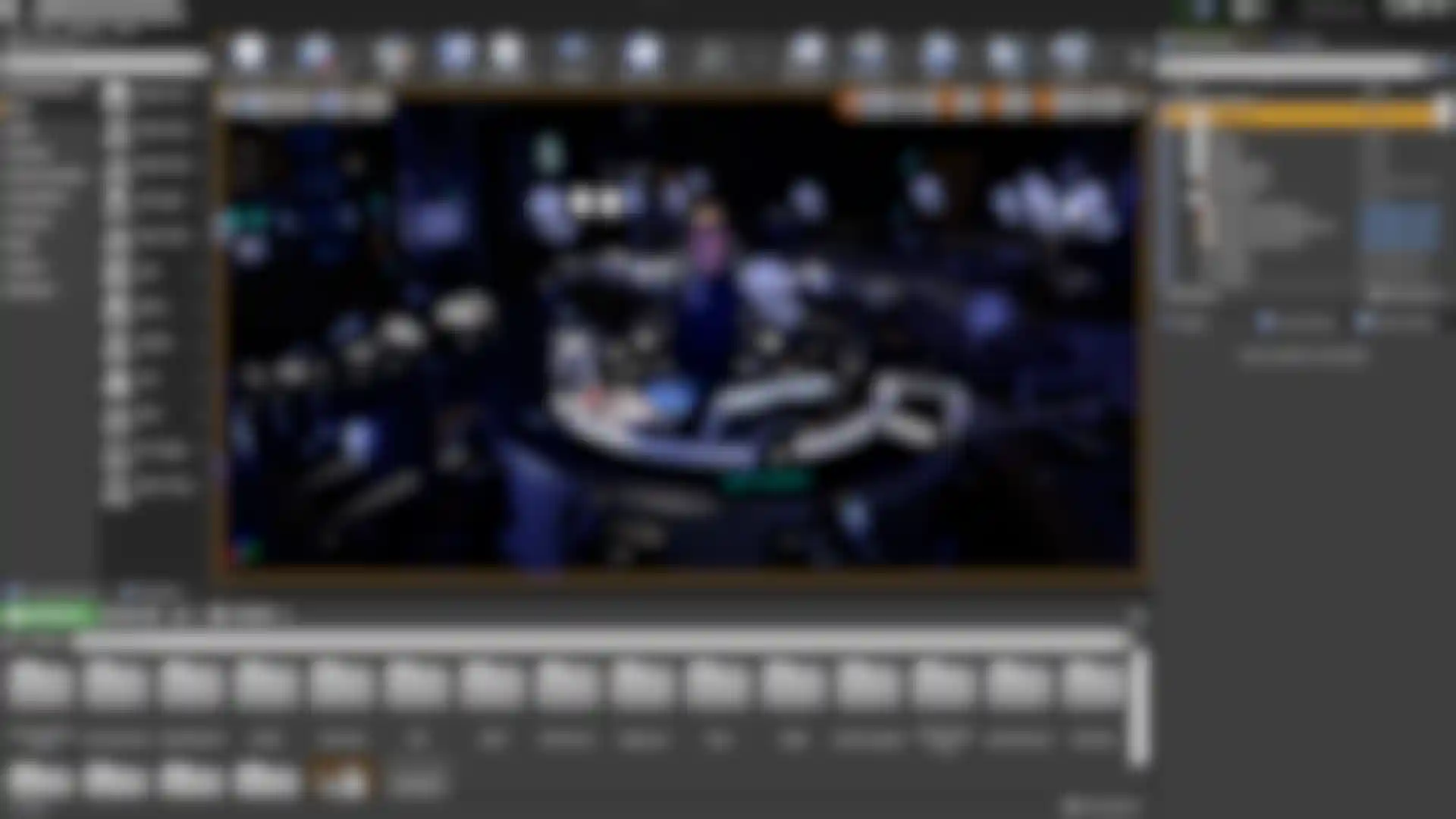
Update Cinema 4D Content from within Unreal
With Cineware for Unreal you can adjust specific attributes within a Cinema 4D file directly within Unreal Engine. Adjust lights, cameras, and materials or edit text and other scene settings within a panel or using the Blueprint editor and a simple click will reimport the Cinema 4D file with your changes applied.
The Cineware for Unreal plugin is available for download here.
Use Cineware to Import Files from Other Applications
The C4D file format is much bigger than just Cinema 4D - many of Maxon's partners have adopted this robust 3D file format. For instance, Datasmith import of Cinema 4D files can be used with files coming from Allplan, ArchiCAD and Vectorworks - offering a great starting point for architectural walkthroughs and visualizations using Unreal Engine.
Requirements
Cinema 4D S24 SP1 and Unreal 4.27 or later are required to take advantage of the advanced Cineware import options.
Datasmith C4D Import comes as a part of Unreal Engine but must be enabled in the Unreal Plugins list for each project.