MoGraph Basics
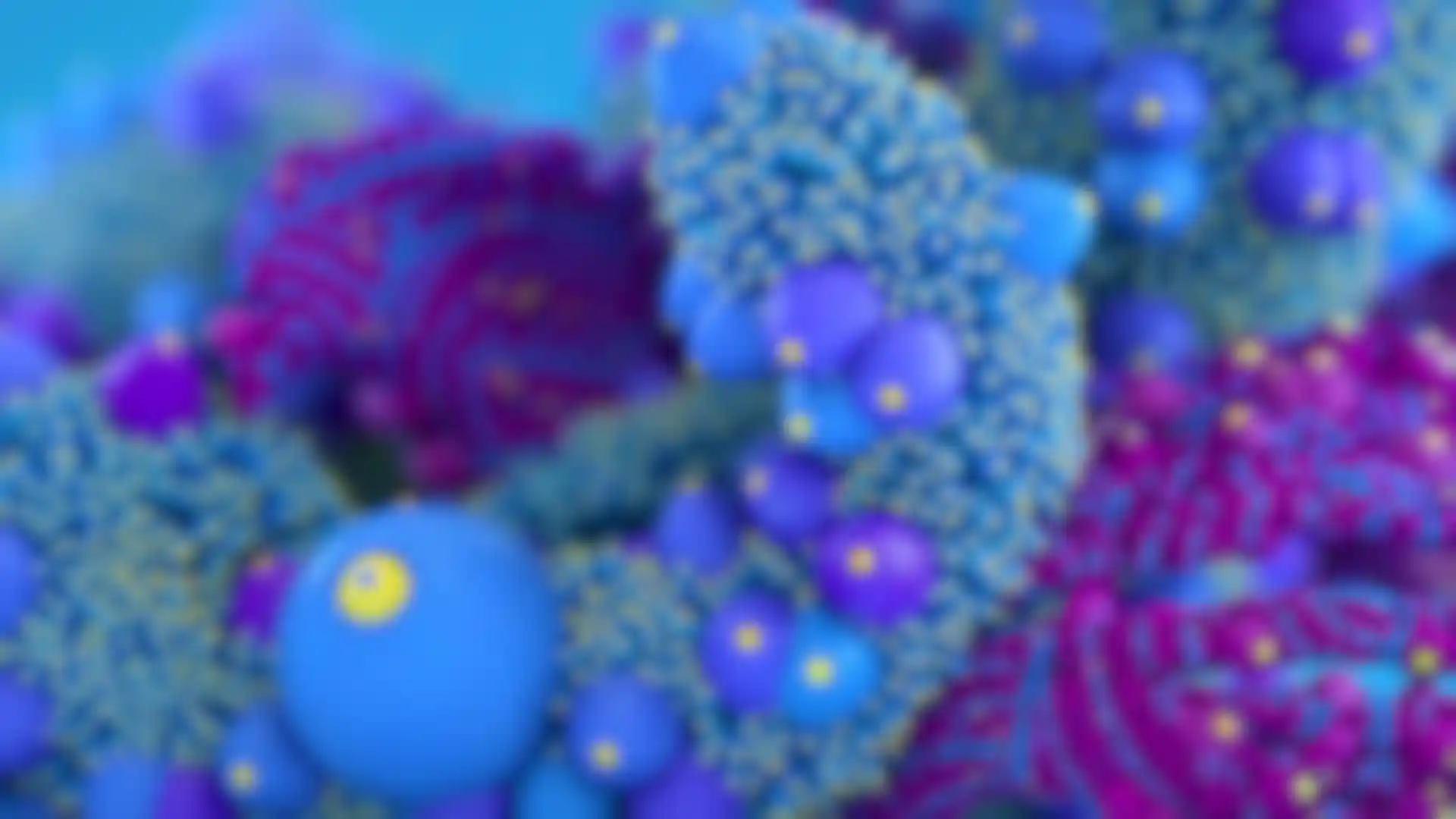
Graphics
On the move!
With the Cinema 4D MoGraph toolset, motion graphics artists can sink their teeth into a palette of powerful tools that make it easy to create everything from flying logos to abstract effects. Clone numerous objects and create extruded text with just a few simple clicks. Add Effectors to the mix and put everything in motion, and much more - often without creating a single keyframe! All this is perfectly integrated into Cinema 4D and offers a fast and easy workflow. All functions are completely interactive and non-destructive.


Cloner
At the heart of MoGraph is a powerful yet simple Cloner tool.
You can easily create live copies of any object - arranged along a line, circle, grid, object or spline.
Object clones can be placed along points, edges, polygon centers or randomly across the surface of an object. Adjust keyframe parameters to modify clone count, spacing and more.
Or easily create a stack of objects, distribute them on a landscape and more. A built-in browser allows you to explore our set of new and advanced, ready-made distributions for the Cloner and quickly find the one you want. From distributing objects of varying sizes along a spline without overlaps to arranging clones in a pyramid or on a hexagonal 2D grid, these options will allow for more creative possibilities than ever before. The Scene Nodes system lets advanced users create custom distributions with hundreds of nodes available to help them integrate their vision – creativity has no limits.

Stack
The Stack distribution allows stacking objects of various sizes on top of each other.

Beads
The Beads distribution arranges objects of varying sizes along a spline with no overlaps.

Projected 2D Grid
The Projected 2D Grid distribution arranges objects in a 2D grid and then projects them onto a user specified surface.

Smart Hex
The Smart Hex distribution arranges clones in a hexagonal 2D grid.

Partition
The Partition distribution creates an arrangement of clones based on a randomly subdivided rectangle.

Cannon Ball
The Cannon Ball distribution stacks clones in a pyramid arrangement with a square or triangular base.
Custom
Custom distributions can now be created using Cinema 4D’s Scene Node system.
Combine any object with MoGraph to procedurally animate 3D text, fracture and extrude spline-based logos, displace objects in real-time and more. Each object performs its own invaluable function for motion graphics artists, and each can be fully controlled by MoGraph Effectors. Effectors can be applied to any MoGraph Generator to effortlessly bring your MoGraph creations to life. Use MoGraph to move, scale, rotate, morph, and colorize anything imaginable in Cinema 4D, the possibilities are endless! Adjust clones mathematically with the Formula Effector or apply the frequency spectrum of an audio file using the Sound Effector. 16 different Effectors can be used in any combination to offer countless animation possibilities.

Shader Effector
The Shader Effector primarily uses a texture's grayscale values to transform clones. To do this the texture needs to be projected on to the clones.

Sound Effector
The Sound Effector transforms audio into animation by mapping the amplitude at specific frequencies to clones.

Spline Effector
The Spline Effector takes the clones and arranges them on a spline. The first clone at the start of the spline and the last clone at the end of the spline.

Delay Effector
The Delay Effector ensures that the effects of other Effectors with regard to position, scale and rotation do not begin abruptly but with a delay.