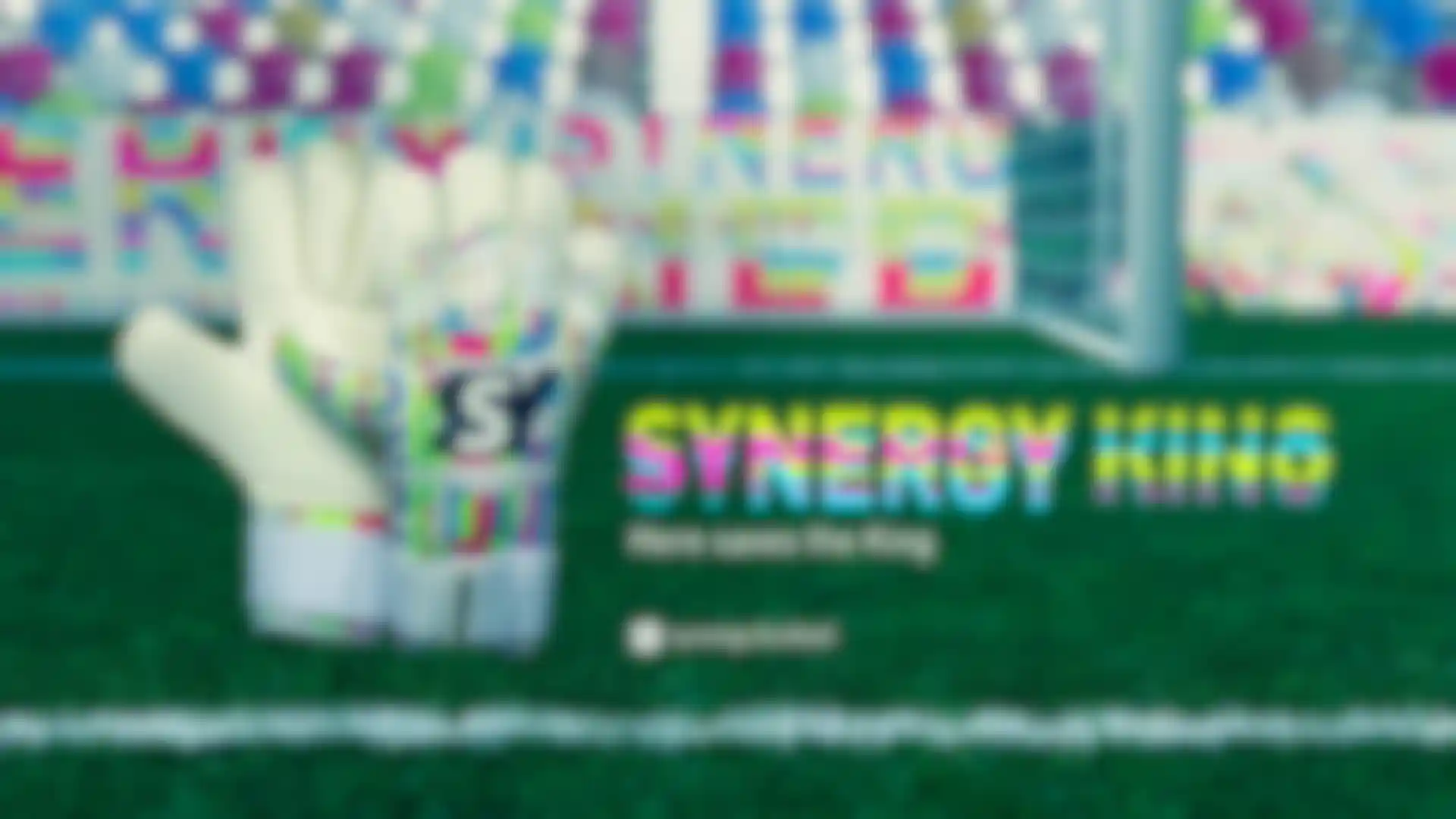
No Ordinary Designer 3D Artist Alexey Alexandrovich on designing Synergy’s King goalkeeper gloves and the animated video to promote them.
Ukraine-based motion designer and 3D artist Alexey Alexandrovich went above and beyond when he collaborated with Synergy, a local maker of goalkeeper gloves for soccer players. Instead of just making an animated video to promote the company’s designs, he trained as a goalkeeper to learn the ins and outs of the job, and then designed a pair of gloves called Synergy King along with a promo video touting them.
The happy collaboration continues today with Alexandrovich using his designer chops to create colorful, tactile designs that keep goalies at the cutting edge of fashionable hand protection. We interviewed him about being a goalkeeper/motion designer and asked how he used Cinema 4D, Redshift and After Effects for this project. Here’s what he had to say.
How did you become a 3D artist and motion designer?
Alexandrovich: I have about 10 years experience in the TV and commercial industry, and before that I worked as a graphic designer. So I’ve been using Cinema 4D for quite a long time, and I’ve taught myself about the world of 3D graphics and practiced a lot by working on a variety of projects.
In 2019, Maxon invited me to speak at IBC in Amsterdam. I love challenges and contests. In 2020, I won the X-Particles Challenge sponsored by Maxon and Otoy. It was my second attempt. My first attempt, two years earlier, earned second place. I love making cool-looking things in 3D. I spend a lot of time experimenting with generative stuff, particles, procedural set-ups, dynamic simulations and a little coding.
Were you already an avid soccer player before taking goalkeeper training?
Alexandrovich: I used to play goalkeeper at soccer academy when I was 12 years old. But studying and getting good grades were my priority at school, so I had no time for soccer, eventually. I got back to soccer a year ago, thanks to the COVID pandemic. Sitting at home, watching videos on YouTube, I suddenly stumbled on a training session for goalkeepers of the England national team.


I watched more and more videos and finally started looking for a goalkeeper’s coach in Kiev for individual training. Literally, the next day, I was on the field learning goalkeeping techniques almost from scratch since it had been so long. But my coach believed in me, and he now calls me ‘the best goalkeeper in the world—among designers.’
How did you end up working as a product designer/3D artist on this project?
Alexandrovich: Turns out, my coach owns a small, local brand of goalkeeper gloves called Synergy. I was interested in creating my own glove design, as well as a motion-design video, so the Synergy King model was the first step in my collaboration with Synergy. We’ve continued to work together and we’re ready to show off cool new models that were created the same way, using MoGraph techniques to design real objects.
Tell us about your creative process for the video?
Alexandrovich: My workflow was pretty basic, simple and efficient. I used Cinema 4D and Redshift with After Effects for compositing. The concept was based on the idea of the goalkeeper controlling not only the ball, but the entire playing space. I came up with an idea to show the goalkeeper using King gloves to magically transform everything around him, commanding and ruling as a king or magician.
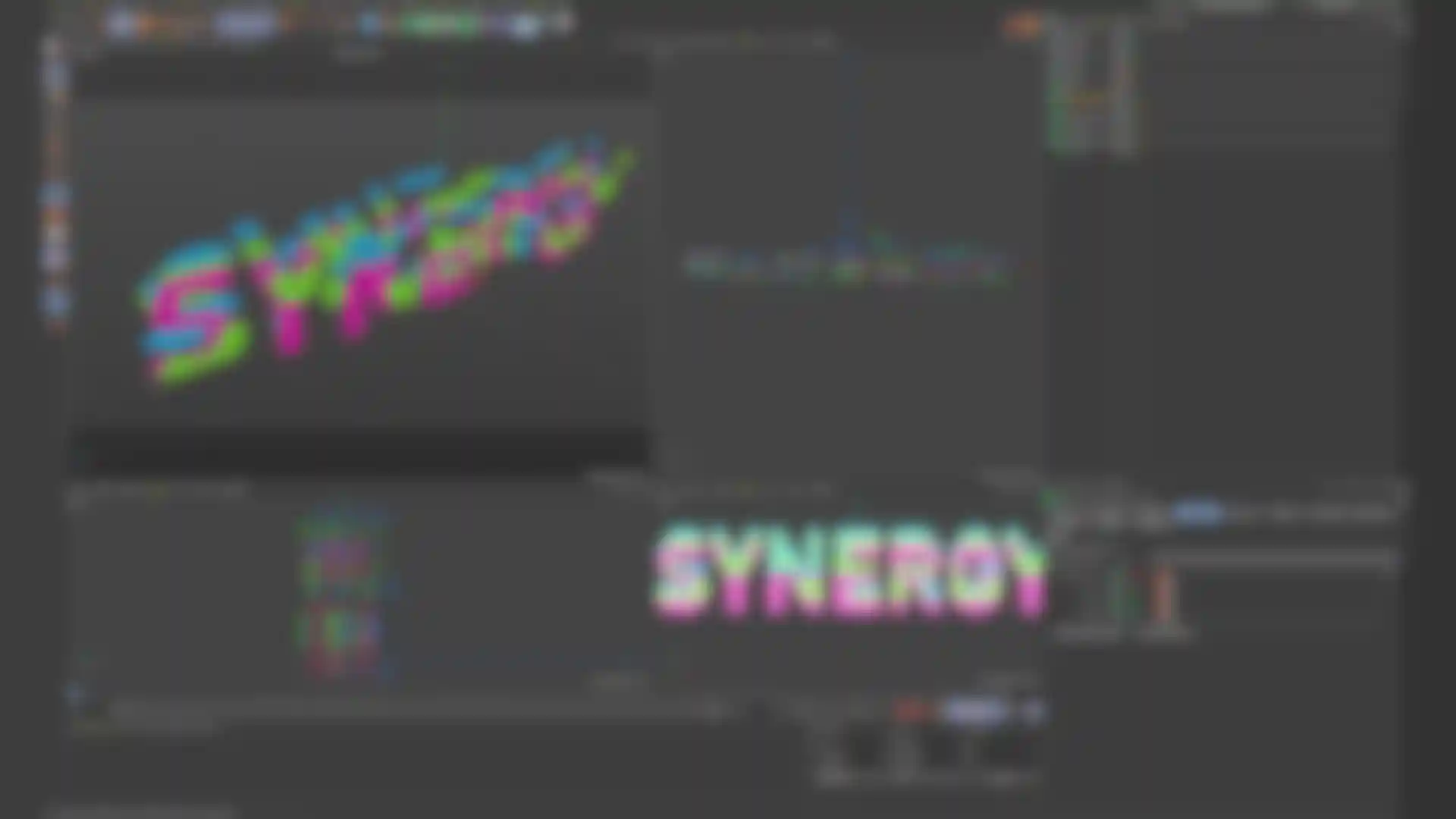

I called the effect that formed the print on the gloves, as well as the animation in the video, the 3D glitch. I really love the distortion effect in 2D, and I decided to transfer it to 3D space where it looks like fractured, shredded and animated geometry with bright materials. There were no problems thinking of objects for that slicing and fracturing. I just looked around during my football training.
I used Redshift for its stability and flexibility. I really like Redshift’s shader graph and the ability to create complex materials with lots of nodes. I also like the incredible flexibility in lighting where I can include and exclude scene geometry and fine-tune light source parameters, working separately with diffuse, glossy and others.
Did you shoot the live-action portions of the video yourself?
Alexandrovich: I brought my DSLR camera to the goalkeeper’s training and shot my coach catching the ball in different positions. I used that source video as a reference when I set up lights and materials in 3D.
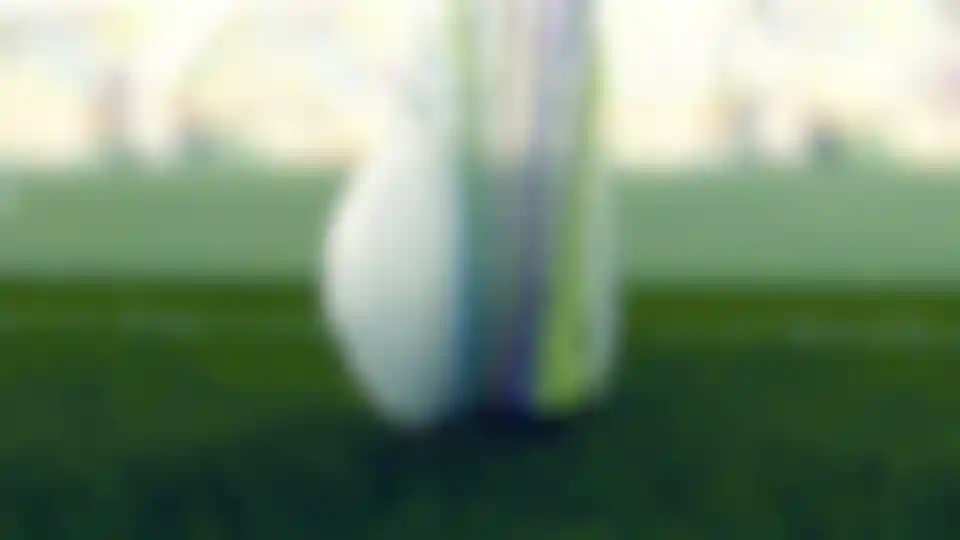

Tell us about how you created some of the shots in the video using C4D.
Alexandrovich: For look development I used the Voronoi Fracture object with Matrix Objects and Random Effectors in default mode. That’s how the 3D glitch print for the gloves was created, and for the more complex 3D glitch effects I played with additional MoGraph effectors and fields to get the colorful slicing effect. For the effect where pieces of the ball collide with each other and the ground, I used Voronoi Fracture with rigid body simulations.

Say more about some of the new gloves you’ve been working on for Synergy.
Alexandrovich: We continue to work and now we are ready to show off new cool models created using C4D’s Mograph. So we’re showing how to use MoGraph for designing real objects.
For instance, you can see PolyFX and PolyExtrude with a combination of effectors and fields. I also want to say that, for me, soccer has turned out to be my most enjoyable form of physical activity, as well as an excellent source of inspiration for creating 3D and motion design that goes into the real world.
