
Redshift
What's New
Redshift 3.6.02 adds cross hatching and additional Tonemap Pattern controls, as well as control over the effect of individual lights on toon diffuse, reflection and rim lighting. With Volume Padding, users can displace smoke, fire and other volumes beyond the Pyro, VDB or Volume Builder bounding box. Additive blending on the incandescent node allows for great X-ray effects on meshes and particles.
Motion graphics artists will particularly enjoy the new Distance Shader in Redshift 3.6.04, which allows for dynamic shading effects when objects are near each other. Also, Maxon continues to partner closely with Adobe, and Substance materials within Redshift for Cinema 4D now include improved options for adjusting the size, rotation, and colorspace of materials. Note: Maxon One and Substance are available in a special bundle to first-time subscribers for a limited time.

Redshift
GPU-Accelerated
Redshift is a powerful GPU-accelerated renderer, built to meet the specific demands of contemporary high-end production rendering. Tailored to support creative individuals and studios of every size, Redshift offers a suite of powerful features and integrates with industry standard CG applications.
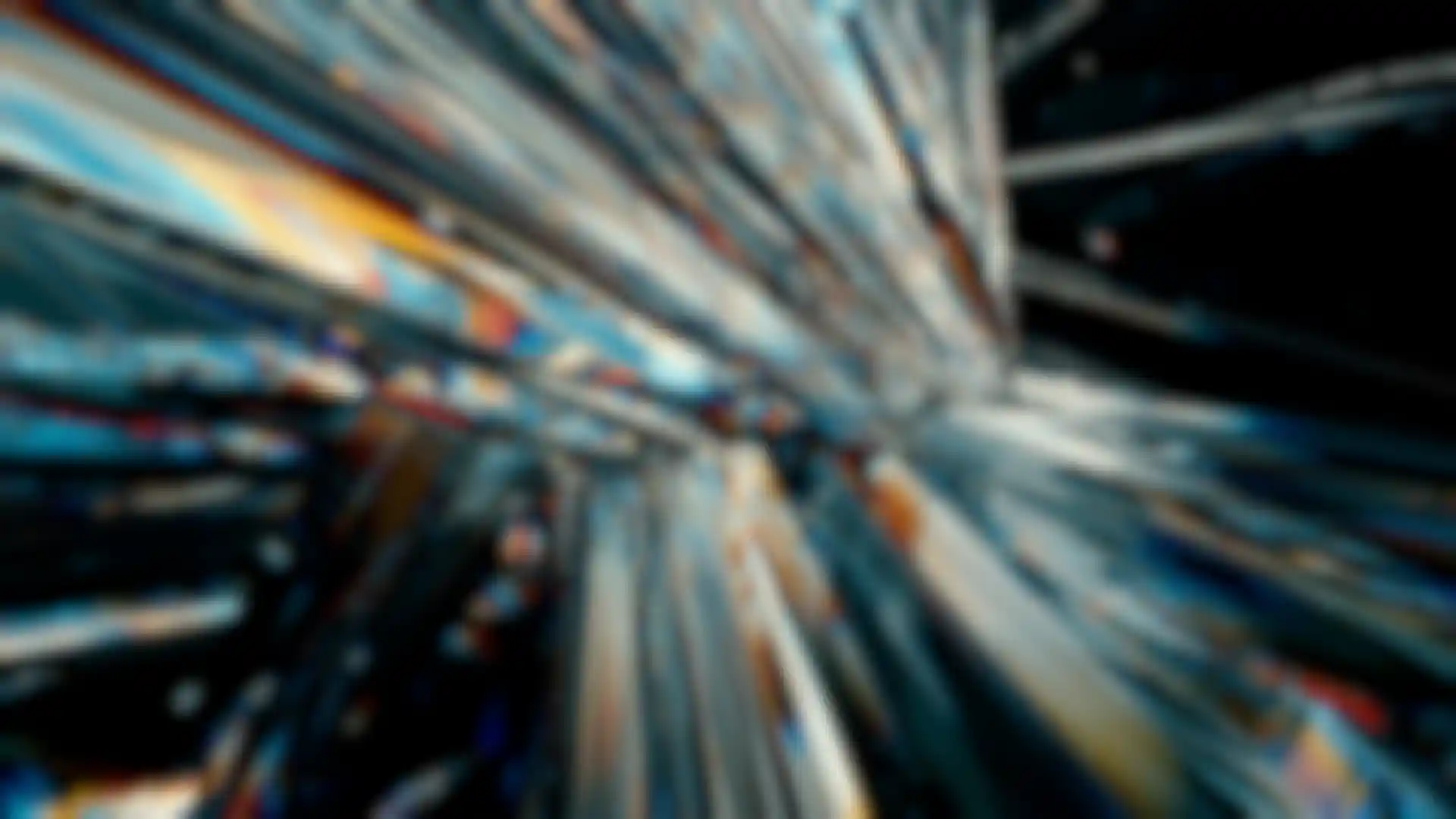
Redshift
Core Production Strength
Redshift has the features and uncompromising quality of a CPU renderer, but at GPU rendering speeds. Unlike other GPU renderers out there, Redshift is a biased renderer that allows the user to adjust the quality of individual techniques in order to get the best performance/quality balance for their production.
Redshift
Photorealism
Redshift’s out-of-the-box functionality provides the essentials for delivering photorealistic results, and its RenderView Interactive Preview Region makes it a breeze to tweak settings and get immediate results. In fact, artists can make adjustments more or less in real time.

Redshift
Shading & Texture
Redshift supports complex, advanced shading networks and texturing capabilities as required for production-quality rendering.

Redshift
Character
Every artist wants their renders to look great, but also need results quickly because faster rendering means more time to be creative and deliver client revisions. There are many amazing renderers out there that can bring your 3D creations to life, but only Redshift consistently delivers both breathtaking speed and remarkable imagery.

Redshift
Integrations
Redshift supports the industry’s most popular 3D applications, offering seamless integration into your production pipeline. Redshift standalone supports all integrations - you can jump between any of the supported applications without any additional cost for each integration.

Redshift
Requirements
Looking for information regarding operating system requirements and compatibility?
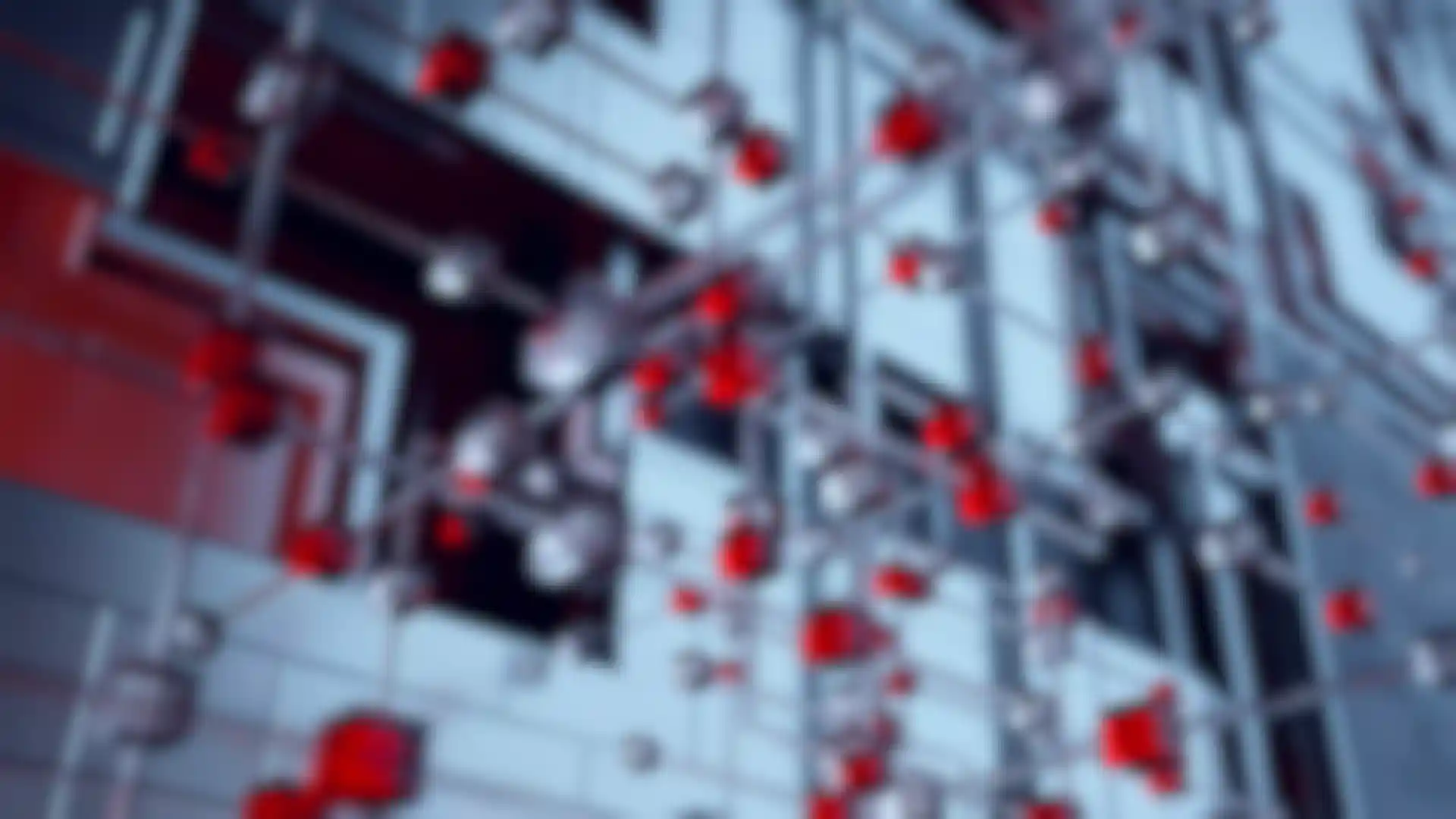
Redshift
Forum
Visit our Redshift forum to find answers to common questions or pose a question to the community.
