Fields System

The Fields Of Your Dreams
Create elaborate effects like never before
Falloffs are one of the most powerful aspects of Cinema 4D and the MoGraph feature set, making it easy to adjust an effect based on simple shapes. Fields allow you to layer those shapes, link them to multiple effects, and so much more. It’s a whole new world of possibilities.
Field Objects
These fields have their own object because their position is important. This includes all of the ‘shape’ falloffs plus a few more.

Radial Field
Create radial pie and pinwheel effects based on a start and end angle, iterations and offset.

Sound Field
Define strength based on the amplitude of sound at specific frequencies.

Random Field
Use any of C4D’s procedural noises to layer random strengths or use it to define a 3D Volume.
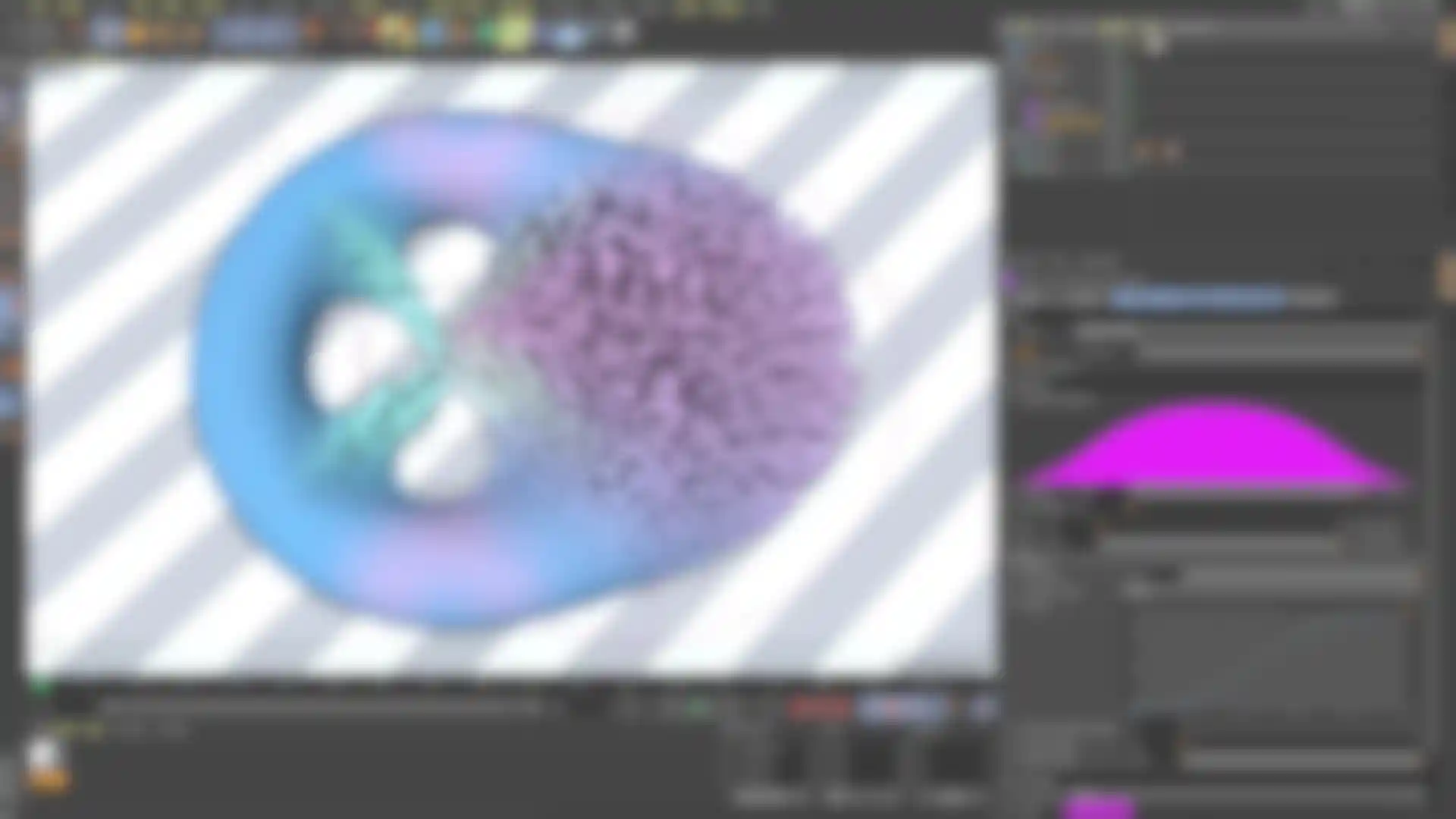
Field Layers
Field Layers generally link to objects or tags that already exist in your scene - whether splines, particles or volumes.

Spline Object
Affect elements inside, outside, near or along a spline.

Variable Tag
Use a Vertex Map to control the strength of effects.

Point Object
In addition to creating a falloff around an object’s points, you can use its surface or volume.
Field Modifiers
The adjustment layers of Fields - these can be placed in the layer stack to adjust the values from everything underneath.

Decay
Create effects that gradually decay, or even ones that never return to their original state.

Quantize
Posterize values to create stepped effects.

Freeze
Store the current values and blur or grow effects.