Video Editing & Content Creation
Tell your story and make it go viral: Edit your video from first cut to final grade and make it stand out with cinematic motion graphics and effects. Create professional films or engaging YouTube videos.



Together as a bundle, Red Giant, Adobe Premiere Pro, and Adobe After Effects offer a comprehensive suite of video editing, motion graphics, and post production tools.
From industry‑leading video editing to advanced color grading, keying, transitions, and stylization, this bundle lets you take your film or video from first cut to final grade. Adobe Premiere Pro and Red Giant are the perfect team—edit, trim, mix audio, animate titles, and boost your footage with Red Giant’s cinematic looks, professional transitions, and visual effects. In Adobe After Effects, Red Giant’s Maxon Studio offers customizable motion graphics and effect templates so you can quickly create stunning animations, stylized sequences, and polished composites. This combination delivers everything video editors and creators need for speed, quality, and visual impact in one integrated workflow.
Whether you're a filmmaker, video editor, color grader, motion graphics designer, or VFX artist, Red Giant optimizes your visuals across industries.
Tell your story and make it go viral: Edit your video from first cut to final grade and make it stand out with cinematic motion graphics and effects. Create professional films or engaging YouTube videos.

Remove greenscreen, create stunning effects and blend elements seamlessly for immersive storytelling. Design videos, gaming trailers, or animations that deliver breathtaking visuals.
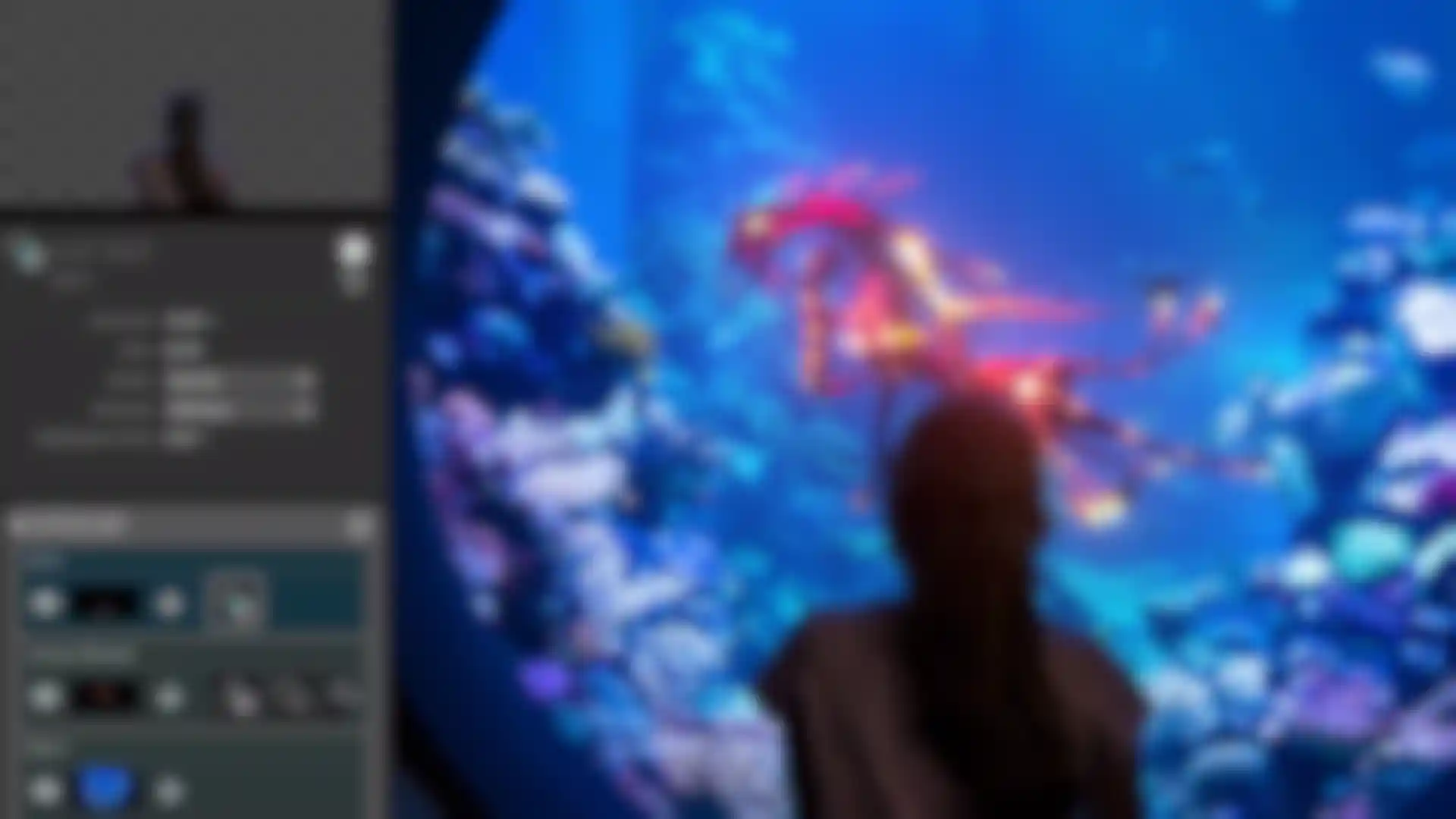
Develop unique brand identities through high-quality visuals and narratives. Create eye-catching content with effects that captivate your audience!

Discover Premiere Pro's professional video editing and postproduction software. Edit & trim video, add effects, mix audio, extend video, and more.
Use industry-standard video editing tools and timesaving AI features to get to the right cut fast. Hone your narrative with three-point editing. Try Text-Based Editing to refine, reorder, and trim clips just like you’d edit a text doc. And quickly search your footage with AI-powered Media Intelligence to identify objects, locations, framing, and other details.

Reduce noise and enhance dialogue with pro audio tools, and add advanced effects as you master sound design. Browse music tracks, use AI to auto-fit them to your clips, and license them — all within Premiere Pro.

Choose from hundreds of built-in effects and transitions, or get started with professionally designed templates and then adjust them to create looks that are all your own.

Design polished, professional-quality titles, captions, and graphics fast with templates. Customize them to fit the feel of your video directly inside Premiere Pro. And quickly translate captions in 18 languages.

Get the right look for your video with powerful color correction and grading tools. Drop footage from nearly any camera into your timeline instantly and transform your raw and log footage on import without LUTs. Balance color fast with AI, use professional color wheels and curve controls, and check your results with built-in video scopes.

Start a fire or make it rain. Animate a logo or character. Remove any object from a clip — and even navigate and design in a true 3D workspace. With After Effects, you can make eye-catching motion graphics and visual effects for social posts and videos that won’t be ignored.
Animate still images and illustrations to create striking motion graphics. Add motion to text for cinematic title sequences and simple credit rolls. Work faster with presets or turn your unique vision into reality with power animation tools.

Bring dimension into your videos in a true 3D workspace right inside After Effects. Get the lighting and shading just right for a realistic look. Or combine 2D and 3D images to create any scene you can imagine.

Get inspired with a wide selection of built-in effects or customize your own. Make it storm. Add lasers. Or even pop a spinning UFO into a tracking shot. Turn any idea into an effect your audience will never forget.

Interested in learning more about the Maxon + Adobe bundle?





