Introducing: The Maxon App A New Streamlined Application and License Manager
The Maxon App is an all-new desktop application that provides a more intuitive way to install your favorite Maxon apps, update them, manage your licenses and discover new tools to stimulate your creativity and complement your workflow. The Maxon App replaces the Red Giant Application Manager, making it easy to tap into the power of Maxon’s creative toolset. It currently supports Cinema 4D, Red Giant Complete, Universe, Trapcode Suite, Magic Bullet Suite, VFX Suite and PluralEyes. Redshift support will be added in the near future. Forger and Moves by Maxon continue to be available from the iOS App Store.
Maxon App manages the installation, licensing, upgrading, and updating of your Maxon products. It verifies the license status for your purchased products and displays any trials you may have available. The Maxon App is fully compatible with MyMaxon Organizational Accounts, so users can tap into Teams Licenses and choose which license type to activate.
The Maxon App is immediately available for download and use.
While The Maxon App is the best option to download, install and keep all your Maxon products up to date, it does not yet cover all use cases for installation. The Maxon App does not yet support enterprise deployment, silent installs or legacy version installations. For those types of installations, direct download installers are still available.