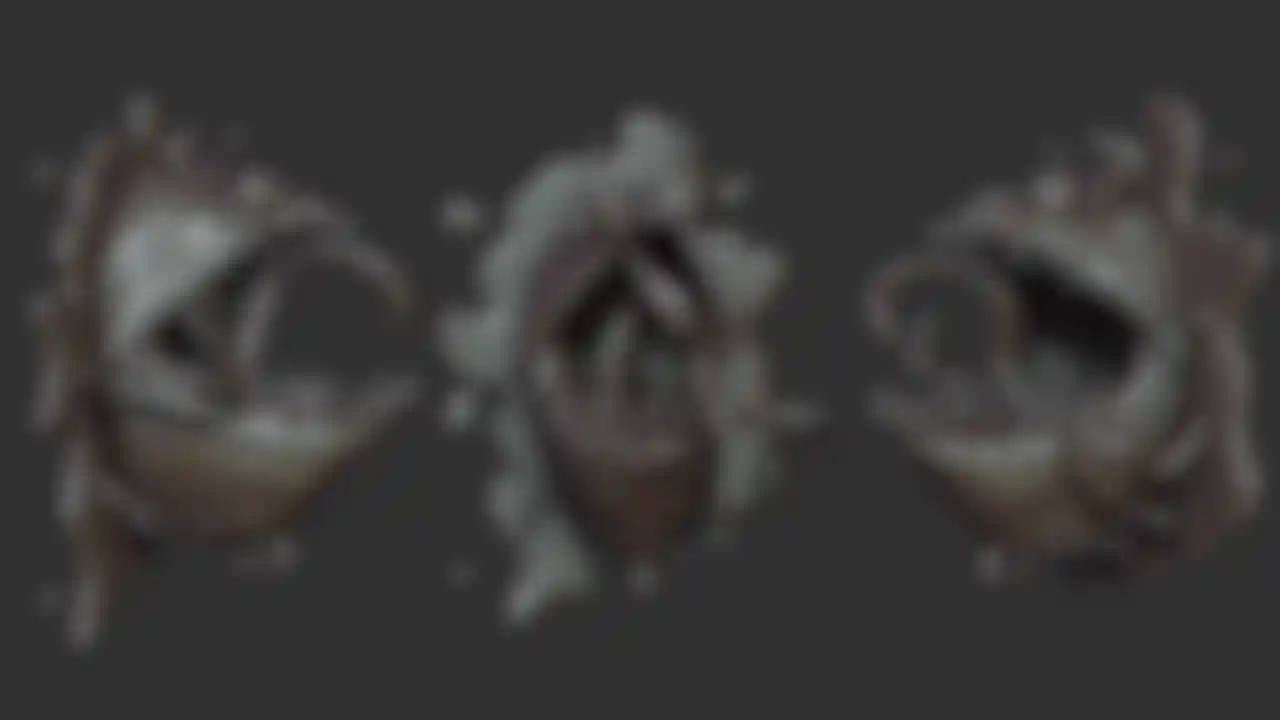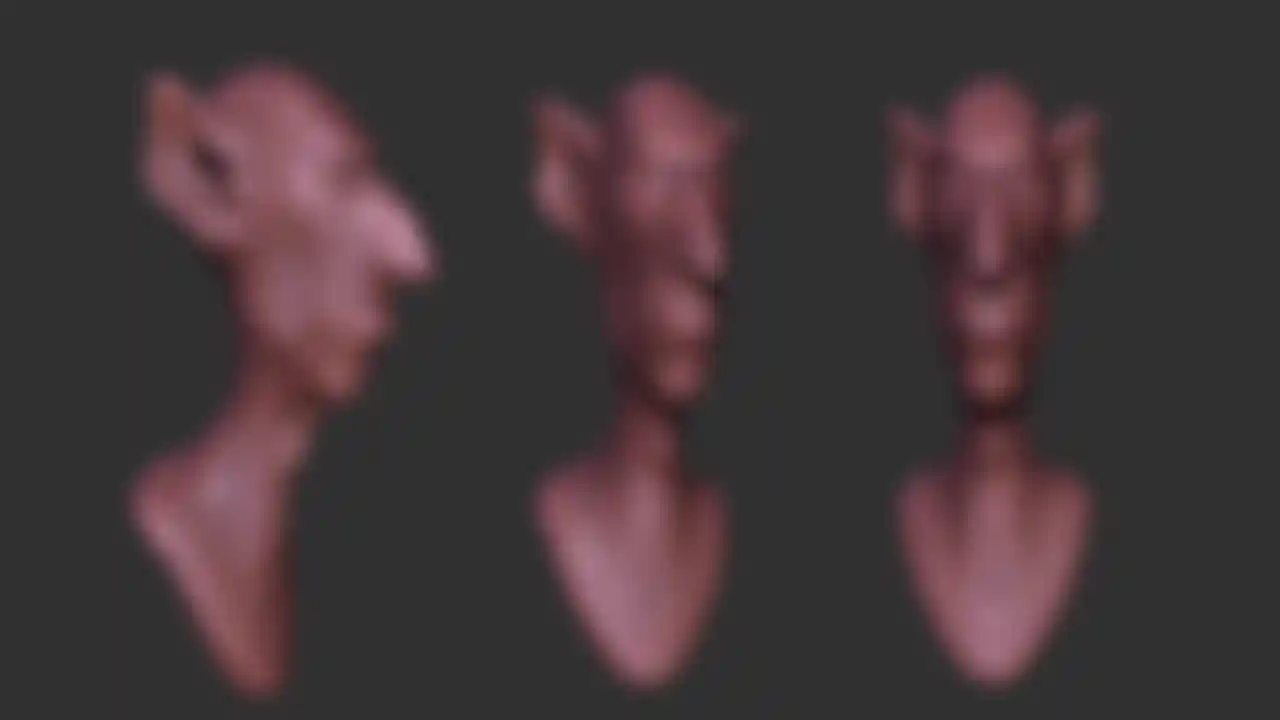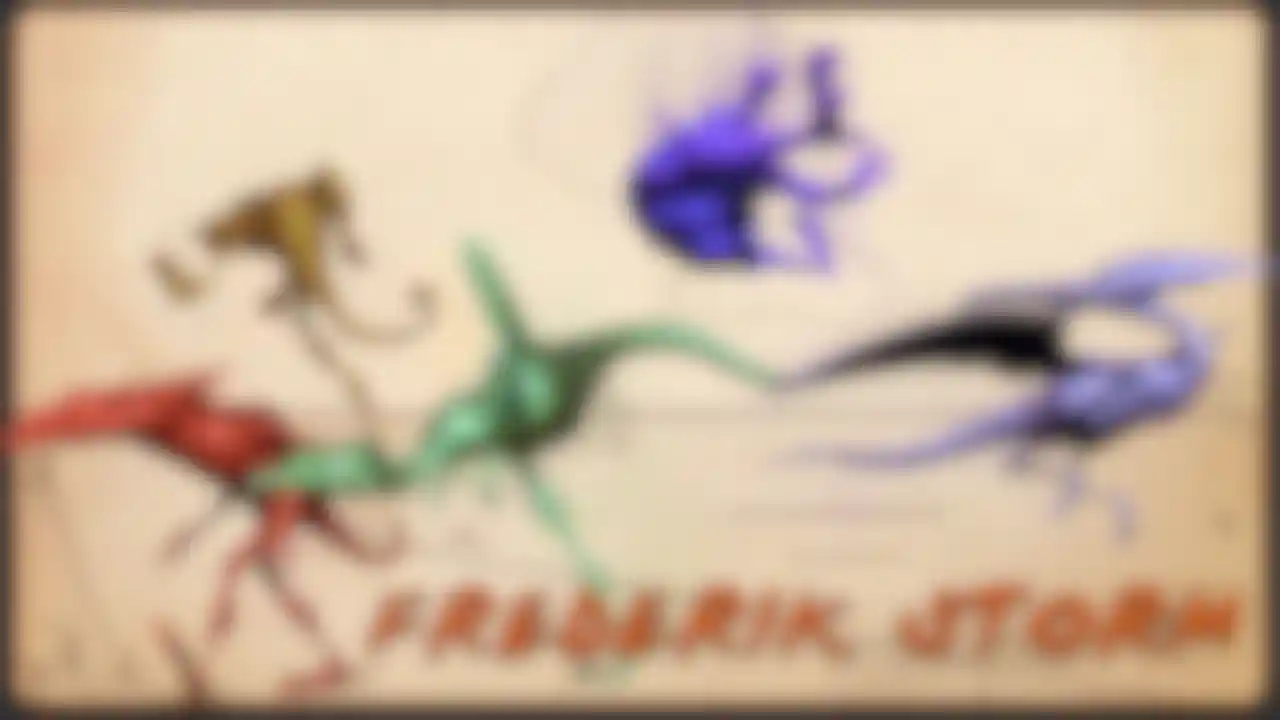
Early works of an aspiring artist Nineteen years old at the time, Frederik Storm caught our eye when he first presented artwork at ZBrushCentral. Learn more about his creative process!
Expanding on our User Stories featuring how and why artists and companies are using ZBrush in their creative workflow, this interview focuses on a young artist's personal journey into the world of ZBrush.
Nineteen years old at the time, Frederik Storm caught our eye from the moment he first presented artwork at ZBrushCentral. We were captivated by his enthusiasm, raw talent and very unique style, to say nothing of such artistic proficiency coming from someone so young!
Frederik became a beta tester for ZBrush 4 and is now attending the Animation Workshop school in Denmark, expanding his art skills to the next level.
In this interview, Frederik talks about his techniques for getting a concept off the ground, hard surface sculpting and how he achieves great results with the new Best Preview Render mode in ZBrush 4.
We hope you enjoy this foray into the creative mind of a young, up and coming artist who represents the future of the industry!
How long have you been working with graphics now? How did you get started in it?
I've been drawing for as long as I can remember but I believe I started playing with 3D around 5-6 years ago. I've been a Blender user for years and Blender was my main program up until I bought ZBrush. Blender was pretty much what kicked it all off. One day I saw an article about "Elephant's Dream" in a Danish newspaper and decided to take Blender out for a spin. And it just stuck, although by now I only use it for some retopology work.
I'm not really sure why I decided to play with 3D in the first place, as I don't have a clear memory of it but I'm sure it must have had something to do with the first Shrek and Ice Age movies. I'm pretty sure it was around there that 3D caught my eye but being very young at that time, it didn't get serious until I discovered Blender. I had actually downloaded Maya PLE a couple of years before I knew of Blender and I have fond memories of making C3PO out of a bunch of boxes or Godzilla out of a couple of spheres. I even animated my sphere "Godzilla". I'm sure I would have done it otherwise back then, had I known about this little thing called "extrude". But I guess when you are 12-13 it might be a little too early to play with Maya, especially when your first language isn't English. So I'm just glad I found Blender later on.
A lot of new artists feel overwhelmed by how much there is to CG. What is your advice for someone just starting out?
Figure out what you really like and focus on that to begin with. There is no doubt that it can be totally overwhelming to get started with CG. But if you've got a point to start from, the rest will usually follow more naturally; at least this has been the case for me. I've always known that what I wanted to do was to make characters, creatures, monsters, critters, aliens, etc., and modeling characters has just always been something that I've loved to do.
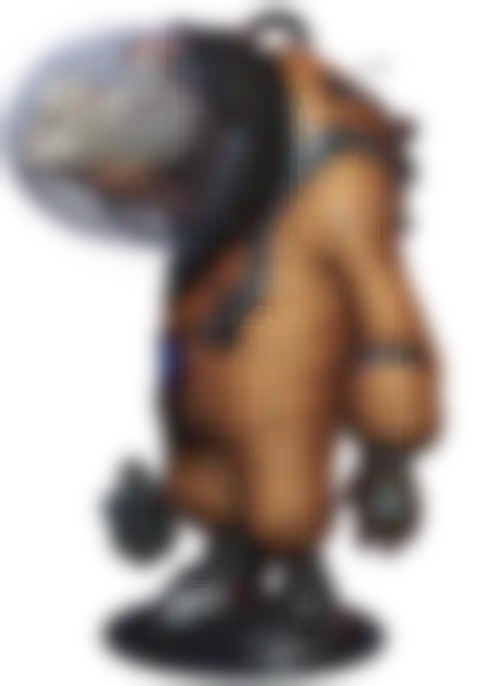
I've always felt that doing something three dimensional was more natural than drawing. So find out what you want and start with that. The rest will follow and you'll be more eager to learn it if you have a goal with what you are doing.
There are so many technical obstacles when working with CG, so you really have to take one thing at a time and let it take the time it takes. I'm probably not the best person at this myself as I'm horribly impatient and hate following tutorials but sometimes it's just necessary. What I would suggest is to find a way to make it more enjoyable to learn. Again, have a goal with what you are learning. Personally, I always try to apply new knowledge to something I really want to do. That way you force yourself to get the boring part over with and get to the fun part.
You've said elsewhere that Star Wars and Jurassic Park are among your favorite movies. Why is that and how do they really inspire you?
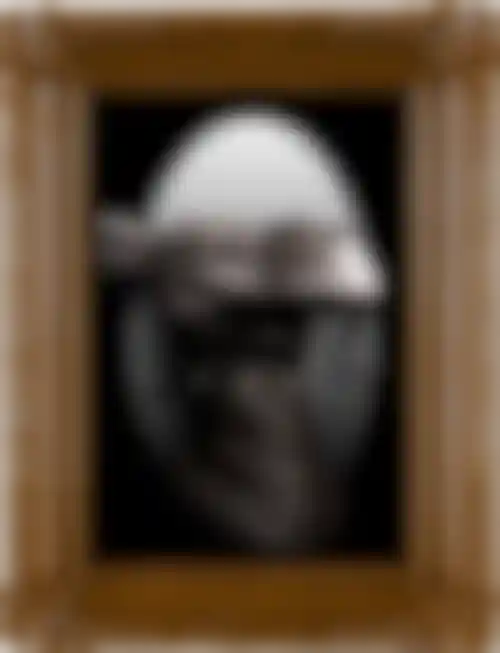
I can pretty much sum this up in one word: MONSTERS.
The original Star Wars movies are probably the movies that had the biggest impact on me. Return of the Jedi was the first movie I ever bought and I remember just being blown away by it. I think the part in Jabba's palace is something that has just been stuck in my head ever since. Jabba, the Rancor, Boba Fett, the Gamorians, Chewbacca and a ton of other weird creatures all in one place -- it just doesn't get any better than that!
And Jurassic Park is almost too obvious! Dinosaurs; how can you go wrong with that? Like every boy on the planet I love them. Always have and hopefully always will. I'm pretty sure that when I saw Jurassic Park, my biggest dream was to go and visit it someday. (Laughing)
What made you choose CG for a career?
It's hard to say; it's something that just came naturally. Like I meantioned earlier, I've been drawing all my life and I've always found a great joy in creating creatures, monsters and characters. Movies and computer games have always been a huge inspiration and I think that once I realized people make a living from doing what I loved to do the most, it was an easy choice.
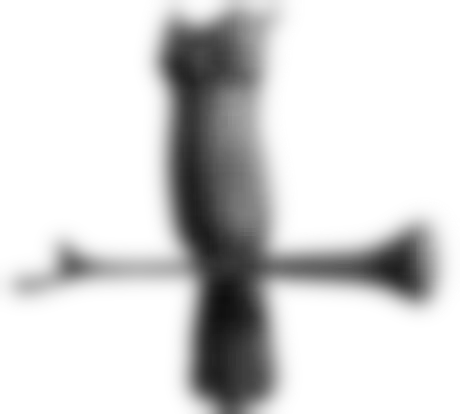
What I've always been drawing (ever since I saw the first Toy Story), I've felt more compelled toward 3D movies than 2D. I've never really been much of a fan of Disney's movies. Sure, I've watched a lot of them but it's only one or two that I really liked. Whereas I've seen and loved almost every movie from Pixar, Blue Sky and Dreamworks, which probably doesn't come as much of a surprise considering the sculpts I'm doing today.
I don't know exactly what it is about 3D that appeals more to me but it might just have something to do with my geeky nature. Apart from the inspiration from movies, I have always been a huge fan of video games like the four original Crash Bandicoot games. I remember going to Naughty Dog's site and printing out every single piece of artwork from those games, taping it up in my room. I remember having to do it over several months because I would use up all the ink in our printer.
When I got the PS2, Jak and Daxter was of course the first game I bought. And shortly after was probably my favorite PS2 game, Ratchet and Clank. I've always loved the style and humor in the Ratchet and Clank series. With all that great 3D art around, I just knew what I wanted to do.
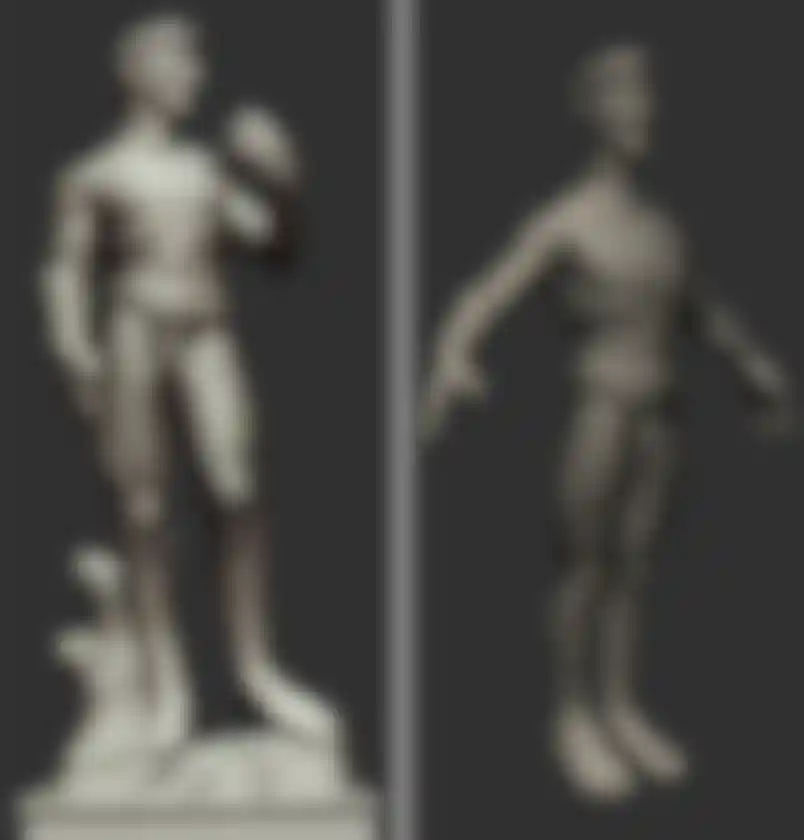
How do you come up with the ideas for your characters? Do you sketch them ahead of time? Start doodling in the software? What's your technique?
It varies a lot. Often I will have sketches on paper before I jump into ZBrush. I've always got some paper and a pencil at hand; it's a bit harder to bring your computer everywhere! Personally I find that doing something on paper first might help give the sculpts a bit of a twist that they wouldn't have if I started out in 3D. Especially when I'm designing very cartooney characters, I feel that I can really play with some weird shapes that I might not have come up with had I started in 3D.

I don't know where the ideas come from. I usually just let my pencil/tablet do whatever it wants. (Yeah, I've got magic pencils.) When I start in ZBrush, I start out with ZSpheres to create a very basic mesh and then just start pulling the mesh around at the lowest subdivision until I've got a great silhouette. From there I just take it one subdivision at a time. If you've got a cool silhouette the rest will come very naturally.
It's never easy to start from nothing, so when sketching on paper I've started to just make a bunch of random lines and curves until I eventually see something I can use. I used to always start with maybe the eye or the mouth, but when I start from randomness I find that better shapes pop out. I also get shapes that I wouldn't have thought of otherwise. There is probably a bit more to it than that but I wouldn't know how to put words to it.
When I sketch in 3D its basically the same thing. I just push and pull the mesh at low resolution until I get a shape that I like. I think this way works for me because it forces me to just focus 100% on the silhouette to begin with, which I feel is really what is the most important part of a character. Obviously I'm a bit limited when I set out with an idea of what I want to make (say, a T-Rex) but the technique still works and helps get some less obvious shapes into the character or creature I am creating, even if it might be something that people have seen a million times like a cat or crocodile or whatever.
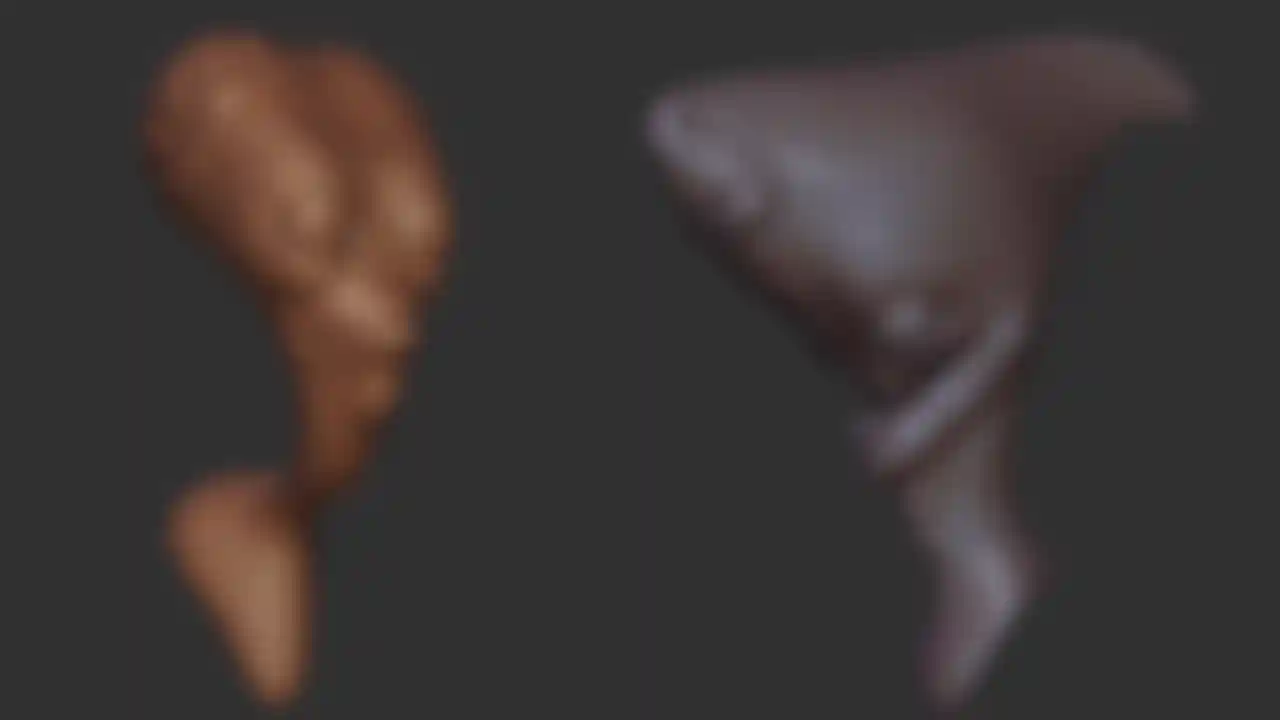
Once you have a concept, what is your process for developing it?
When I'm doing my personal stuff I start out on paper with just a very simple sketch and then do the development in ZBrush. What is really important to me is to have an idea of what I want the character to feel like. This also means that once I go to 3D I might end up with something that looks quite different from my initial sketch but as long as it feels the same, I'm happy.

Ever since I started using ZBrush I haven't done any side and front view sketches (unless my initial sketch just happens to be a side or front view). I'd rather spend time perfecting the design in 3D. To me it feels rather weird to spend to much time figuring out how a character is going look from all angles on paper when I can just jump straight to 3D and figure it out in ZBrush. From my experience, no matter how long you spend on the side and front view sketches, changes will always happen when you bring a 2D sketch to 3D. Personally I prefer to just go there as fast as possible.
Once I start working in ZBrush, I let myself be very open to changes and try not to stick to much to the concept, but rather go for what works in 3D. I've got to add to that there are exceptions. Sometimes I find it extremely fun to push the 3D as much as possible to make it look like the drawing. I really love it when something that somebody might say could never work in 3D somehow turns out really well anyway, like the characters in Psychonauts. (I'm especially thinking about a character called "the milk man".) I think designs like these stand out because they feel like they are still drawings that just happened to be 3D. It's something that I would really love to bring more of into my own work.

You've stated that ZBrush is your main software package. Why is it your favorite? What does it offer to you that other programs don't?
Many things! (Laughing) But one of the main things for me is ZSpheres. With ZSpheres I really feel like I can just let my mind flow. I spent the first many years with poly-modeling and to model from ZSpheres is just such a creative approach compared to edge extrusion. ZSpheres are ideal for when I'm just doing maquettes as well, not thinking about the topology at all and just sculpting straight into the pose.

Then there is TransPose Master. If there is one thing I really don't like it's rigging and since I don't really animate anything, rigging just seems like a waste of time when I can do it all with TransPose Master.
There is also BPR (Best Preview Render). It might not give perfectly photo-realistic results or anything but it really allows for a quick and easy way of presenting your model.
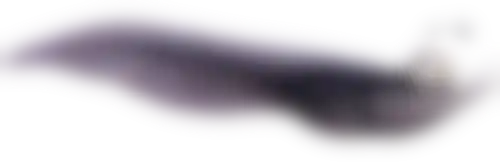
Not to mention the brushes! I'm pretty sure you can find a brush for everything and I've found some brushes that get the job done for me.
I'm also quite impressed with the way it handles large poly counts. Back when I was beta testing I believe I had 35 million polygons total on the turtle and it was still workable, although I was running on a 3 year old laptop. (Thankfully, I've got a proper computer now!)
I'm a huge fan of the interface. I hear a lot of 3D artists complain that ZBrush's interface feels awkward but I'd say if you spend 1-2 weeks with ZBrush you'll love the interface. It takes some time to get used to but its definitely worth it in the end. And I love how easily customizable it is!
And finally, a great plus for me is ZBrushCentral. There is so much going on there and always new stuff to check out.

Most of your creations have many rounded surfaces, contrasting with sharply defined edges. What's your technique for this?
Since the release of ZBrush 4, I mainly use one brush: Clay Build-Up. I think I use it like 85% of the time when sculpting. I'll sculpt with Clay Build-Up and then smooth it with Flatten and the Smooth brush. This combination really allows me to build up some fast shapes and easily smooth to get a nice even surface with sharp edges. For the more rounded areas I tend to go back with the Inflate brush with very low Z intensity. That way I can slowly build up a nice curved surface.
If my character has especially hard edges, I've even started using the Clip brushes to achieve this. I love how you can just "cut away" part of the mesh (although it might not technically cut the mesh). If the character has a lot of hard edges I tend to just draw up the edge I want and then smooth around it. This slowly builds it up and then I finish it off with Flatten and Pinch.
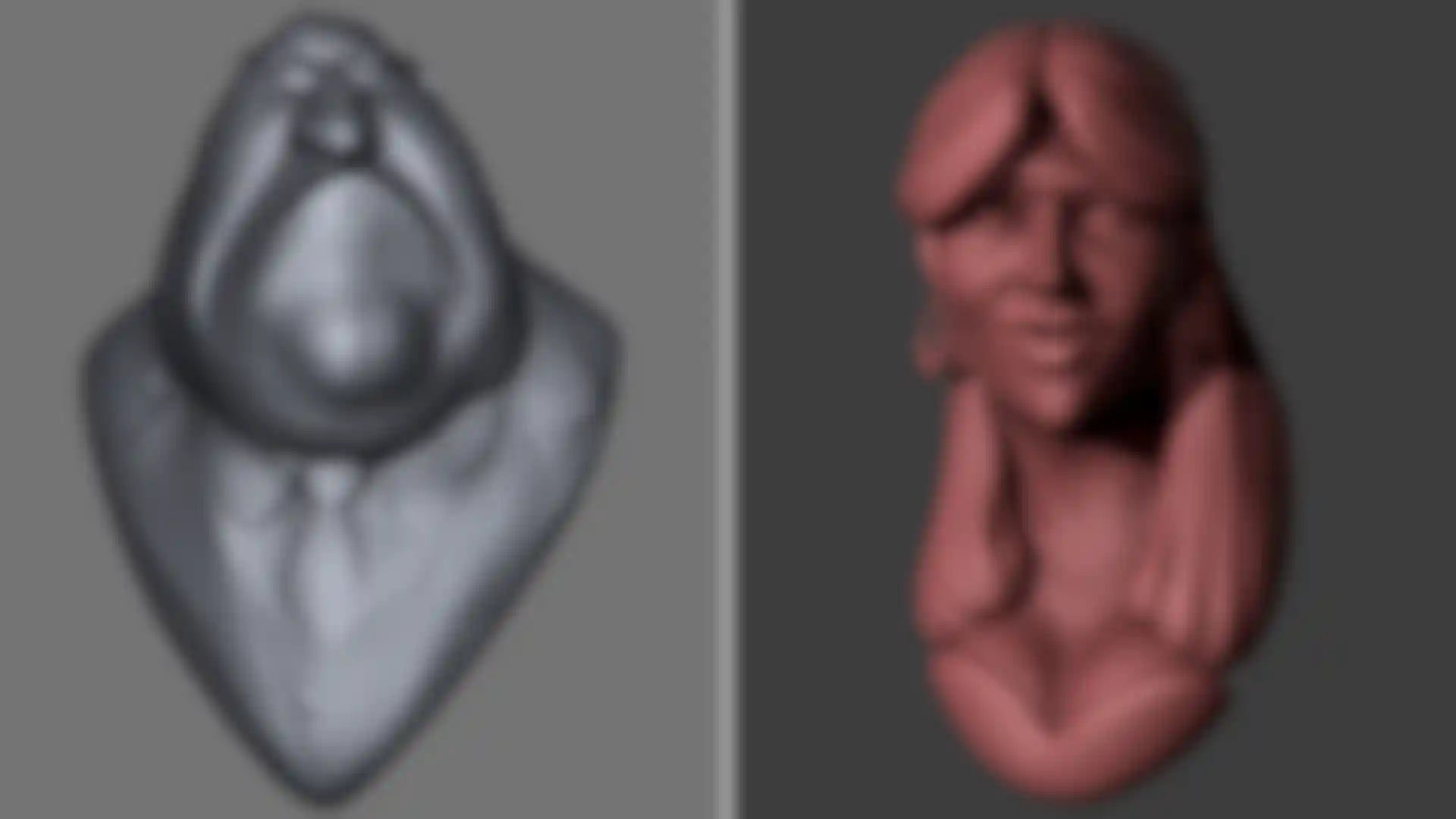
How did you first discover ZBrush? Was there a particular moment that made you think, "THIS is the software for me!"?
It think it must have been around 2005 because I remember spending countless hours staring at some of the sculpts from Alex Huguet and Zack Petroc from that time. But being just 15, I wasn't exactly in a position to buy ZBrush. I don't even want to think about how many hours I spent just drooling over some of the top row posts. In fact, should ZBrushCentral ever go down and all the wonderful images be lost, I've got a crazy amount of the top row images saved in my inspiration folder entitled "most awesome 2D, 3D and sculptures". It's a folder which is steadily growing and is currently at 5,000 images. I tend to get carried away with looking at other people's work.
I guess seeing all these amazing creatures and monsters just made me realize that this was the software for me but it took way too long before I pulled myself together and actually got it. The reason I finally decided to buy it was an amazing forum that unfortunately isn't running any more. It was called the sinister circle and was run by Kolby Jukes. I wanted to participate in the awesome stuff that was going on in that forum and that's when I finally bought ZBrush.
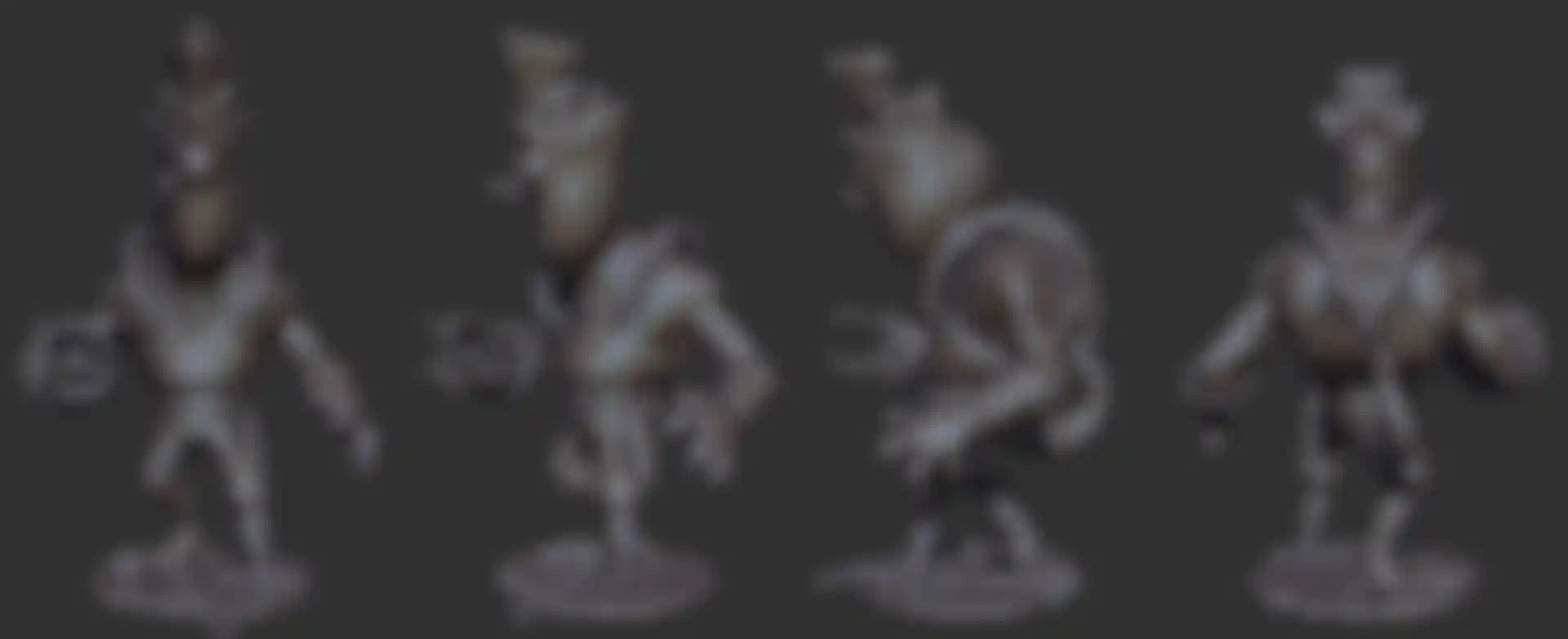
Do you have any sculpting tips or tricks that you could share with the community?
I always tell anybody who asks me this that you should never jump straight to details. I tend to tell people to take it one subdivision at a time. I know for some people they can control a huge amount of polygons, even when they are just blocking out shapes. But personally, I never really jump straight to a high resolution.

I'd also say, have fun! Let go of the constrains that 3D sometimes has (like try turning off symmetry) and just mess around. I think one of the great dangers when working in 3D is getting caught up in all the technical stuff. This is something that I thinks turns a lot of people away from 3D. So I'd say, do what you can to be creative and have fun, and don't get too caught up in technical things. Although at some point you obviously will have to go deeper into the technical stuff too, but try to have fun while doing it.
I haven't drawn a ton of anatomy studies myself but I'd definitely recommend people to study from photos and life, and use reference.
Finally and this might just be me but I think that if you can draw, you can make better sculpts. Sculpting will most likely also help you improve your drawing skills.
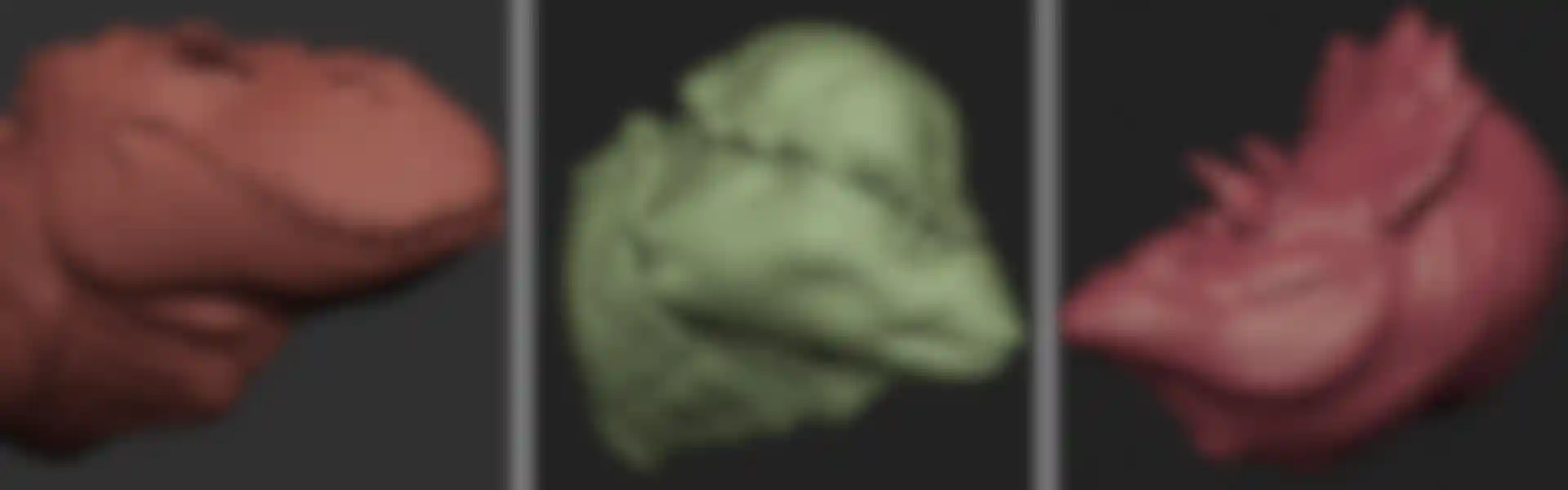
Of course, as a beta tester for ZBrush 4 you have more experience than most with the Best Preview Render, and you've gotten some great results with it. What is your advice for people wishing to get more from their ZBrush renders?

I'm not sure it will work for everybody, but personally I keep it really simple. To be honest, I've always had problems with rendering because I tend to get lost in all the settings, light setups, etc. But with BPR I've found that with a few simple settings I can get a pretty good renders going. I usually also spend a few minutes in Photoshop to add some depth of field, noise, etc.
I've also been playing quite a bit with MatCaps and once you get the hang of it, you can really get some great materials that can truly make all the fine details on the model stand out.
As for actual advice, I tend to stick with low blur on the shadows and then set the vDepth to around -9. Sometimes I add some more rays as well but generally I don't think it makes that much of a difference
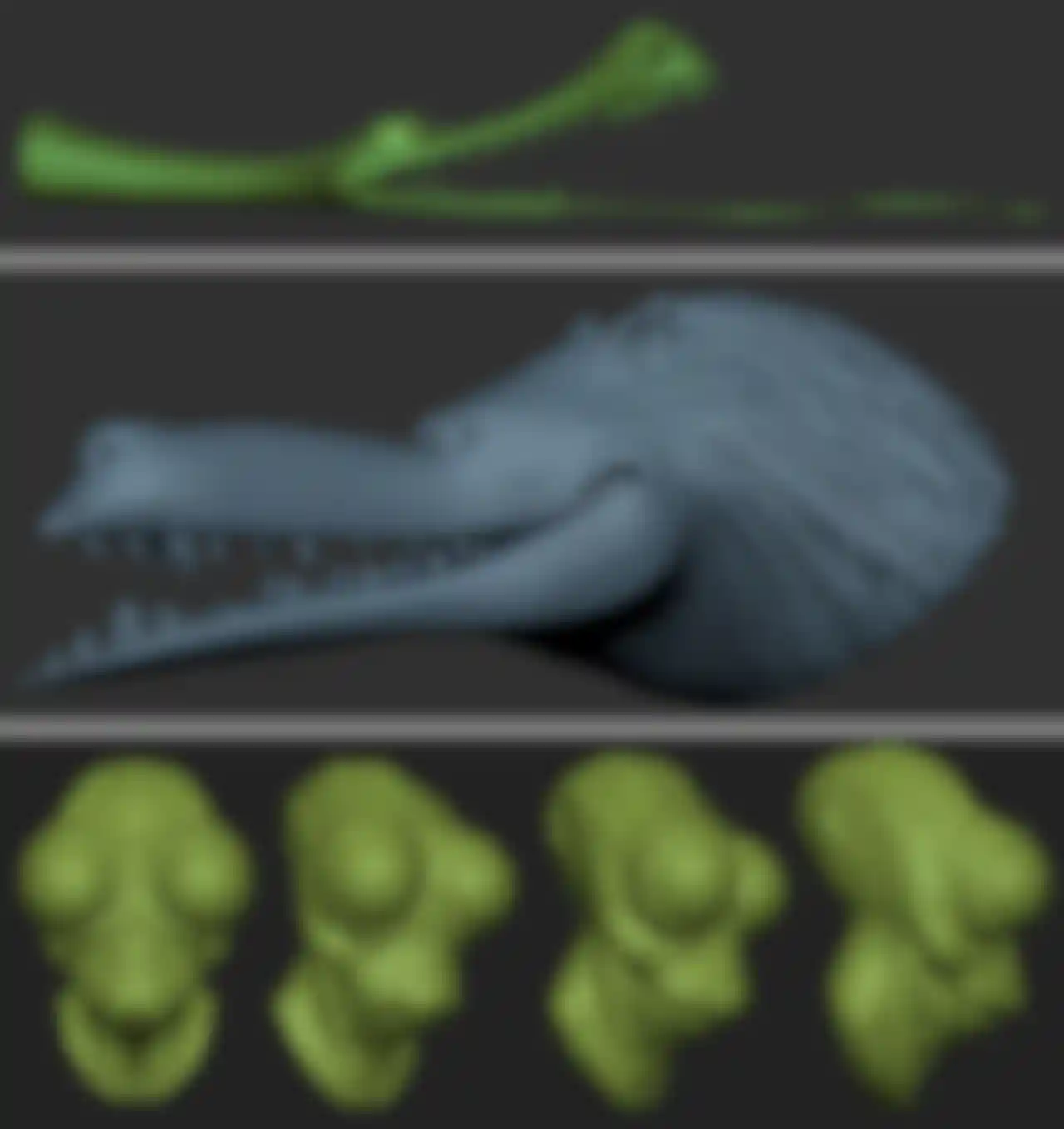
What is your favorite ZBrush 4 feature? How do you use it most?
I think I would have to say Best Preview Render. Like I said, I've never been good at rendering but BPR is a really simple solution that, to me, really does the job well. But of course, Shadow Box, the Clip brushes and the new masking features have basically revolutionized the way I design hard surface parts. The ability to design hard surfaces so fast is just amazing. I don't think I ever really had fun designing hard surfaces before Shadow Box.

I've also got to say small things like the new brushes, especially thinking about Clay Build-Up. (Love that brush!) Also, the Duplicate button and the way you can now move objects with the right mouse button instead of always having to use the TransPose tool. And of course the new right mouse button navigation. (Although I'm a bit unsure if that was actually in 3.5 as well?)
The Save Project feature has turned out to be very useful as well, especially combined with BPR. I have no idea how I would ever have rendered my space rhino without the ability to save projects!
But I think generally ZBrush 4 had a ton of great new features that I don't feel like I could ever live without now.
If you could have any feature imaginable in ZBrush, what would it be?
This is a tough one. I could mention a bunch of things. I guess that of all the things I'd want, I think a really easy way to add geometry to the lowest subdivision level without having to retopo, reproject, etc. would be fantastic. Basically any feature that would help me spend less time doing retopo and thinking about topology in general, or any other "technical" aspect.
And a really tight retopo feature would be fantastic.
What has it been like for you going to school for CG?
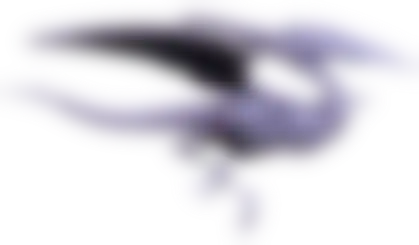
Amazing! I mean I've just started and I still have three years to go (or rather, two and a half years of school and half a year of internship), but it has already been such a great experience. It's so cool to be at a place were everybody is just eager to learn about design, modeling, etc.
Generally there is just a really great atmosphere, where everybody learns and gets inspired from each other and the awesome teacher that we have.
What are your plans and goals moving forward?
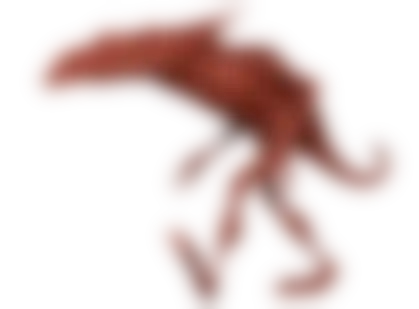
Well first and foremost it is to get my bachelor in CG Arts, so I won't run into any problems with getting a job outside Denmark. Hopefully by then I'll have a good portfolio and be able to get a job in the industry working with animated features or games. I've got a bunch of places I would love to work and a lot of people I would love to work with. So I guess we'll just have to see where I end up.