
New Grid Spline Capsule, Stone and Wood 3D Scans for Cinema 4D’s Asset Browser This Month’s Asset Browser drop includes Grid, a fantastic new spline Capsule that’s great for FUI and data visualization.
Grid was created in collaboration with the amazing team at Rocket Lasso and marks the first release of a capsule outside of the standard Cinema 4D release Cycle.
We have also been getting requests for more photorealistic Redshift assets. We've heard you and are releasing a collection of Stones and Fallen Tree Branches that will allow you to use Cinema 4D's scattering tools to add realism and detail to your landscape renderings. These were created by Christoph Schindelar & Raffael Urf of RD Textures.
List of new assets
Graph Spline capsule Examples
• GridSpline_Example01.c4d
• GridSpline_Example02.c4d
• GridSpline_Example03.c4d
• GridSpline_Example04.c4d
Landscape Assets Category - New: Stones Category
• Stone 01
• Stone 02
• Stone 03
• Stone 04
• Stone 05
• Stone 06
• Stone 07
• Stone 08
Wood Category
• Wood 01
• Wood 02
• Wood 03
• Wood 04
Chris Schmidt has already released a great video tutorial for the Grid Spline Capsule. Here below you can also find …
A Simple How to Use the Grid Spline Capsule
Open the Example Projects
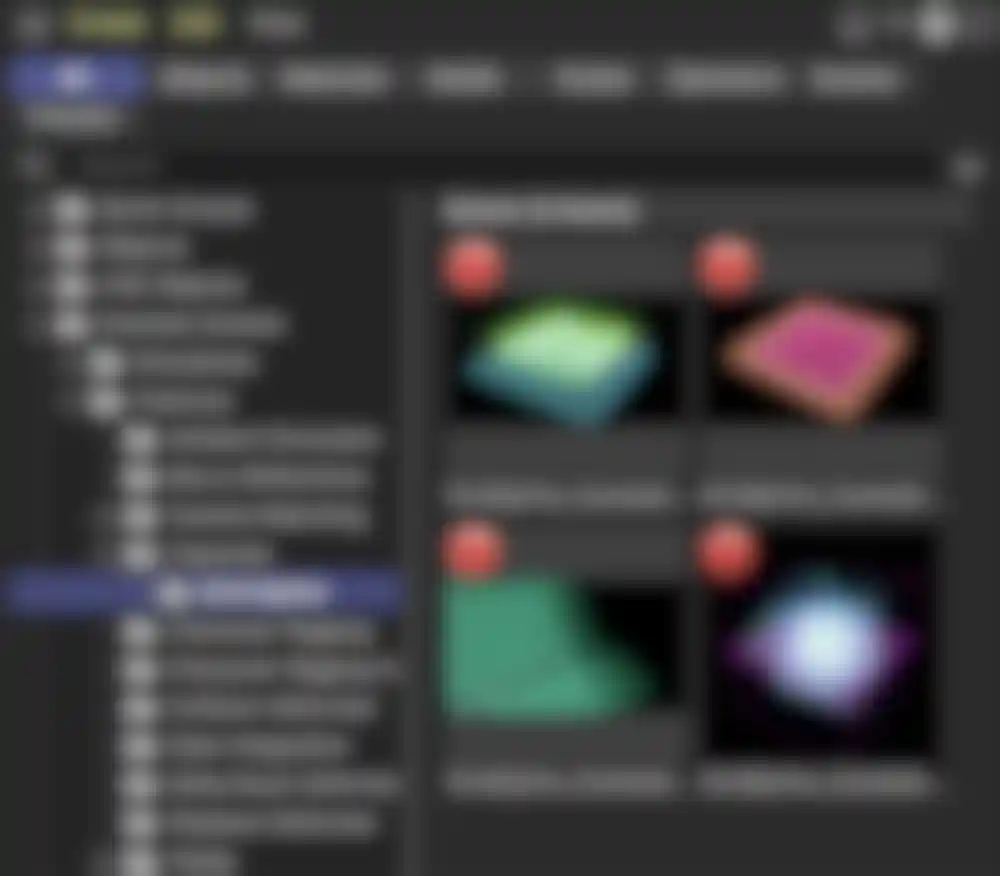
1. Open the Asset Browser.
2. Navigate to All > Example Scenes > Features > Capsules > Grid Spline
3. LMB + Double-Click to open the example projects.
Adding a Grid Capsule to your Scene
1. Open the Asset Browser.
2. Search for "Grid Spline".
3. LMB + Drag the Grid (Spline) asset into the Objects Manager. You should now have a grid spline visible in your viewport:
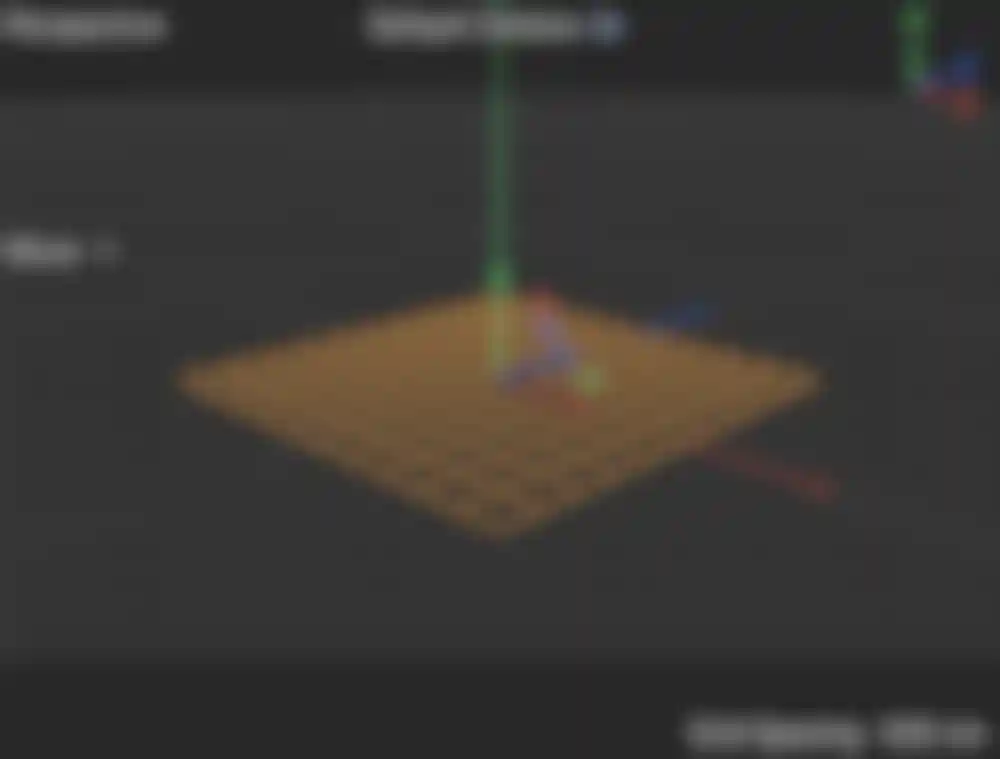
Rendering a Grid Spline
Splines don't render by default in Cinema 4D. You can convert the Grid Spline to geometry by Sweeping/Extruding it or you can render it directly using Redshift.
Redshift
1. Ensure that Redshift is your project renderer.
2. Select the Grid spline in the Objects Manager.
3. Tags > Redshift > Redshift Object
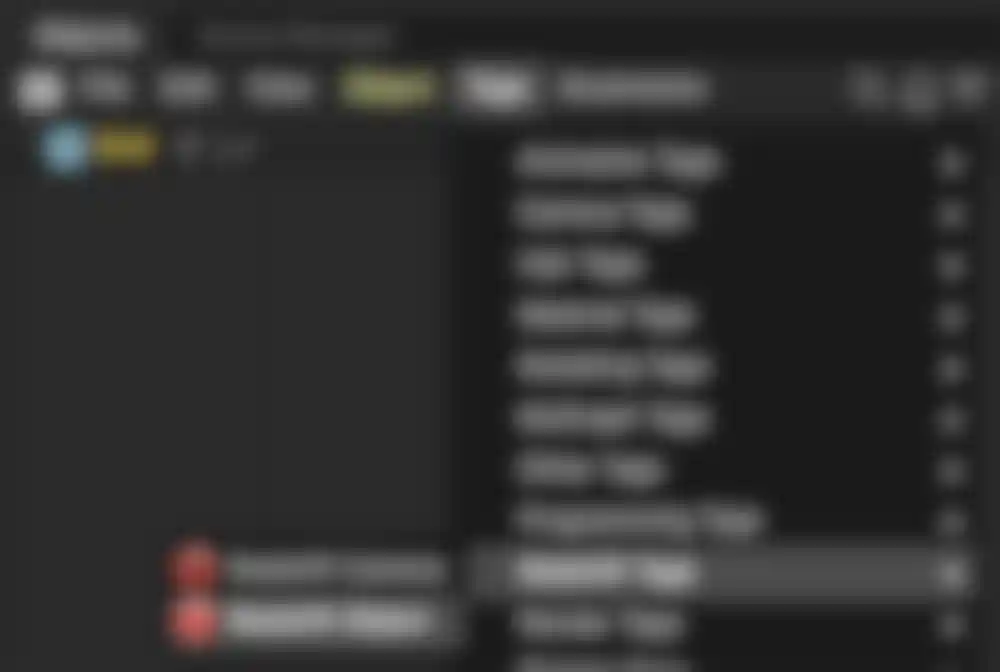
4. In the Redshift Object Tag click on the Curve tab.
5. Change Mode from Disabled to Hair Strands.
6. Render
Standard / Physical
The Standard/Physical system doesn't support directly rendering Spline Capsules. However, you can render them with a Sketch material.
Animating with MoGraph
There are presently some update issues with the Fracture object, however you can use the MoSpline* object to add MoGraph interaction to the Grid Spline.
1. Add a Grid Spline to your scene
2. MoGraph > MoSpline
3. In the Attributes Manager
1. Set Object > Mode to Spline.
2. Link Spline > Source Spline to Grid.
4. You can now add elements to the Effectors tab to control your spline segments.
Known Limitations
- Switching Per-Step and End-Point modes changes the appearance of the grid. This is currently a UI limitation for Capsules.
- Does not render. This is a limitation of all splines until you add a Spline Render tag of some sort.
Stones & Branches

1. Ensure that Redshift is selected as your project's renderer.
2. Select the Place tool.
3. Asset Browser > Objects > Landscape > Stones / Wood
4. Drag any stones/wood you'd like to use into the Perspective Viewport to place the elements.