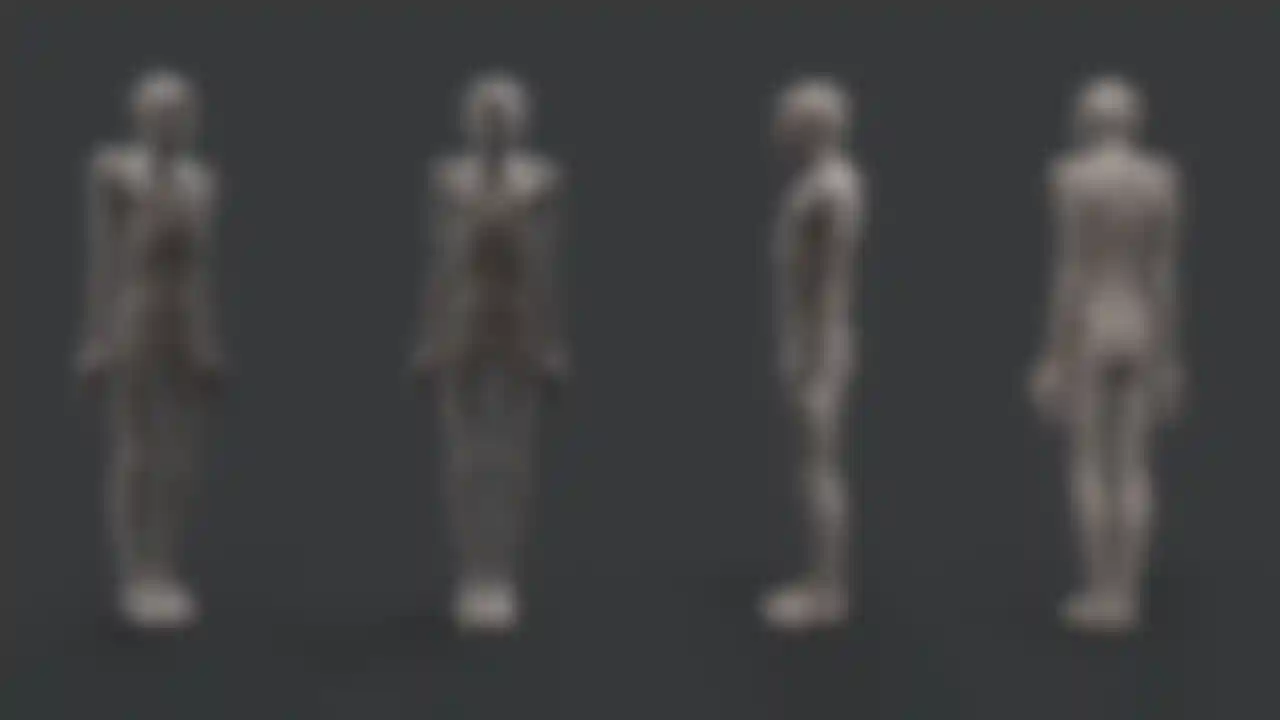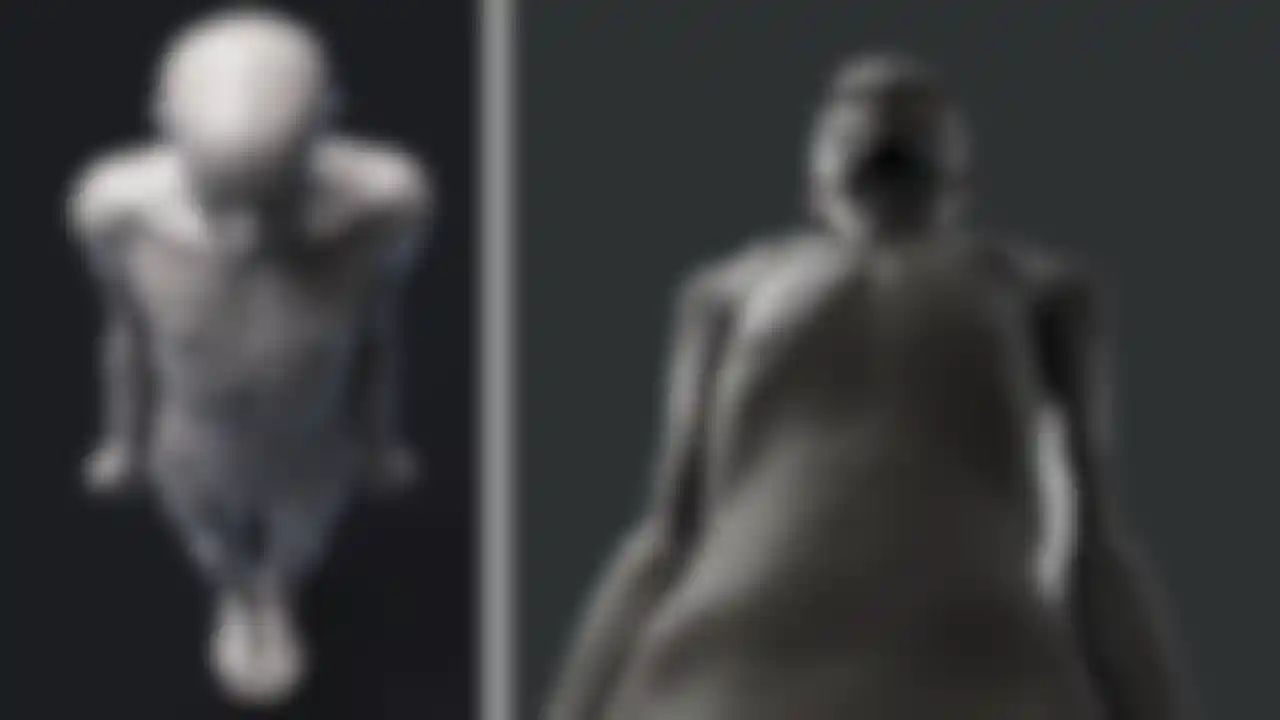Sculpting the Guru Sculptor Jamie Salmon is known for his lifelike sculptures of the human form. Adding ZBrush to his workflow has supercharged his productivity.
Vancouver based hyperrealist sculptor Jamie Salmon is known currently for his larger than life sculptures of the human form which are shockingly lifelike. He works out of his Vancouver studio - Avatar Sculpture Works, with wife and fellow sculptor Jackie K. Seo using various materials including platinum silicone, human hair and acrylic. The scale of Jamie’s sculptures ranges from miniature to monumental and have become highly sought after by galleries and museums around the world.
After over twenty years spent in the TV and film industry as a special FX artist, Jamie's skills have been sharpened and have continued to evolve with newer, more advanced techniques and technology. With such a keen knowledge and background in traditional sculpting, adding ZBrush to his workflow has supercharged his productivity and allowed for greater flexibility in an already labor-intensive and delicate process. Join us as Jamie takes us through his process and gives us a first look at his latest work "The Guru".
DESIGN & ZBRUSH

CNC & CLAY SCULPTING
MOLDING
PAINTING

THE FINISHED STATUE
What first attracted you to the sculpture medium?
It was definitely my early interest in movie makeup FX and mask making. As a kid I, grew up watching movies like American Werewolf in London, The Thing, The Exorcist, Alien, among many others. This was around the early 80's and it was the start of the boom in SPFX makeup and its popularity around the world.
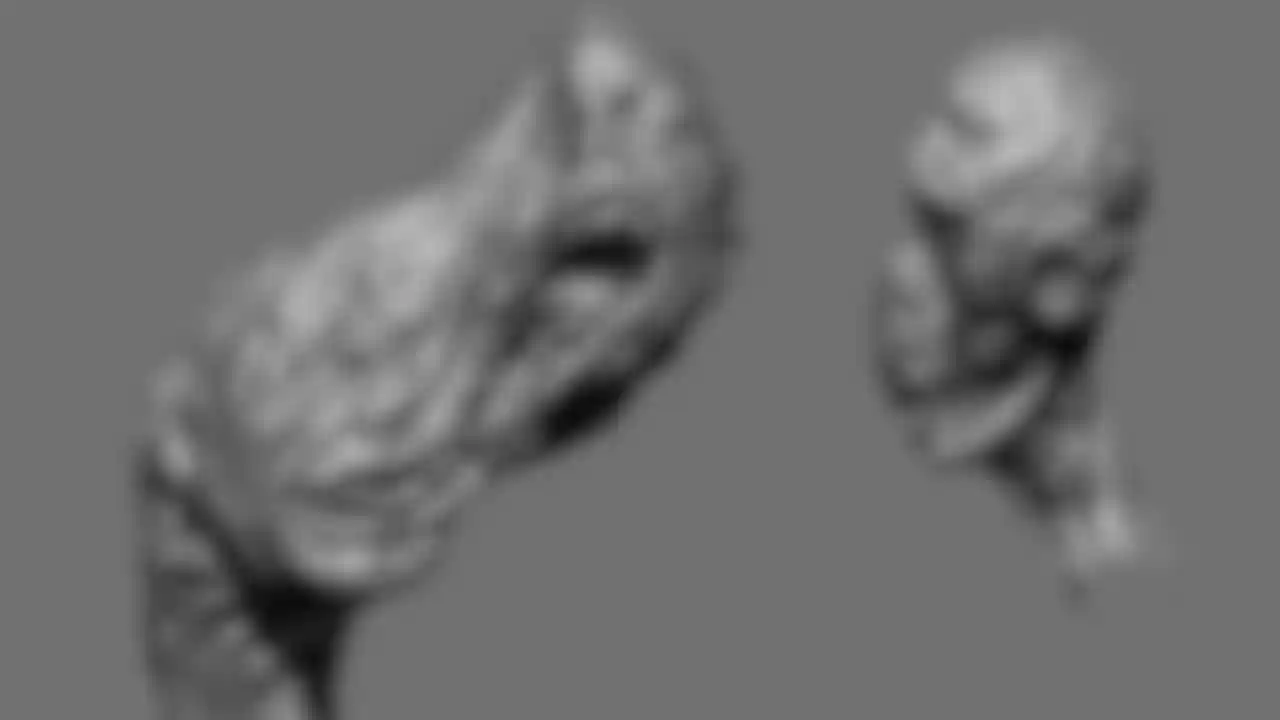
Of course, I wanted to know how they did it, so I started to read a lot of the horror and sci-fi magazines around at the time and they often had articles by the makeup FX artists that made these effects. It really sparked my interest and sculpture was a key element in a lot of these effects. On top of that, people actually got paid to do it! That was it, I was hooked. So I started playing around with clay and sculpted as much as I could. At first, I'd mostly just copy my favorite creature designs from the fantasy movies at that time. I did this for several years, learning by trial and error and in my spare time, so I didn’t get out much! I also had very, very understanding and supportive parents. Thanks Mum and Dad!
At what point did you discover digital sculpting?
It was around the time ZBrush 2 came out. I thought at least I had to try this, even though it all looked pretty complicated to me, compared to the practical sculpting I was used to. I think it was the early stuff Aaron Simms was doing with ZBrush and the Gnomon DVDs that he released that really got me hooked. That gave me a good start, but I wasn't quite sure how at that time it would help my practical sculpting outside of just design, as this was before 3D printing became more accessible. But I could see there was definitely something worth learning here.
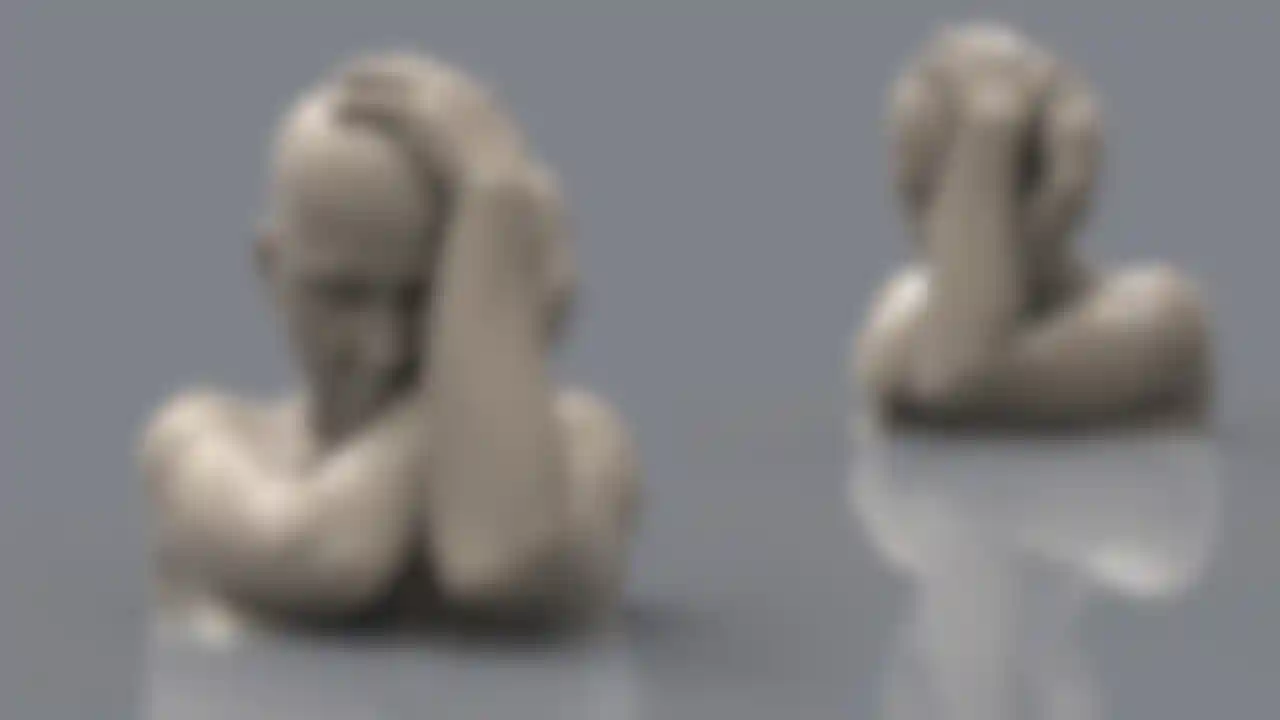
How has it been implemented into your workflow?
I use it regularly now as both a design tool and aid in producing my physical hyperrealistic sculptures. It's been especially useful for the figurative works I have done. I am able to plan out and completely visualize figures in ways it was hard to do before. As an example, for my early large scale works "Desolation" and "Sumo," I had to use old school techniques of sculpting clay figurative maquettes and then enlarging them by a laborious process of scaling up. It was a lot of long hours and messy work, and sometimes wasn’t that accurate.
Now that I have ZBrush, I can model something relatively quickly and then send that file to be output at the 3D printers at any scale I like. It's so much more efficient and also makes the process more enjoyable for me, as it takes out some of that laborious process. It's also much more accurate.
I do still need a lot of practice in ZBrush, of course, especially when it comes to sculpting likenesses. I'm still more confident in real clay for things like that at the moment. I just did a project where I physically sculpted a life size facial likeness in clay, had that scanned and then took that into ZBrush to make further changes and additions before sending that to the 3D printers to be output at a monumental scale. It actually worked out very well. Maybe that can be for a future article!
What made you choose ZBrush?
It seemed to be the "one stop shop" for 3D modeling. Even though the interface took me a while to learn, heck I'm still learning it. It can do pretty much anything I need it to do. And with every new version of ZBrush (and now KeyShot) it just keeps getting better and better. I love the ability to be able to pose portraits and figures, and not be scared to do so for fear if ruining your work! You can then see multiple versions and pick the best one. This is something that wouldn’t really be possible in the real world, or at least would be horribly unproductive.
Has it helped overcome any limitations of practical sculpting?
Yes, absolutely! Several aspects. The key thing is the amount of freedom I have using ZBrush: being able to see quickly in 3 dimensions what I want to make before it's in the "real world," to be able to try out different poses, to play with proportions. In ZBrush, these things take minutes or even seconds to do. To do it practically would takes days, or even longer. And then to have the ZBrush model printed out and be able to see it right there before you at the scale you need. It takes all the guess work out of things, and directs you exactly where you need to go next. And just having the ZBrush model there (on the screen) as a guide when I'm making the practical model, it's also very helpful.


Which ZBrush features do you find yourself using the most and how are they implemented in your work?
Honestly, I still have a lot to learn about ZBrush, as I still live mostly in the practical world of physical sculpture. But I think that is also a testament to how great it is as a tool; even using it a fairly basic level I find it invaluable now in my workflow. I think one of the features I use the most is the Transpose Line with masking. I find this really great to pose my models, using the move, rotate and scale functions. I also use transpose masking a lot to isolate areas while I'm sculpting. I don't tend to use so many brushes. My favorites are the clay brush, standard, snake hook and the move brushes.
I also like to use Polypaint to help visualize things, and now we have KeyShot it's even better. It's a great way to present a design to a client or just to plan out a project.
I used to use ZSpheres a lot when ZBrush first came out (and still do sometimes) but now with Dynamesh it's even better.
I'm also starting to play around with photogrammetry and scan data. ZBrush is an excellent tool in working with that too.
Is there anything you wish you had known earlier in your career that might help young artists?
Well, for practical sculptors that are maybe shying away from trying digital sculpting, don't be afraid to embrace it, or at least give it a shot. It's just another tool in your bag. It will give you so much more freedom in your practical work, as there's no one way of doing things anymore. It's also very helpful to see your ideas fleshed out so quickly.
On the flip side, for digital sculptors that haven't picked up real clay; I would highly recommend it (as early on as possible.) I think it gives a more intimate understanding of form and a respect for the medium as it is a lot less forgiving than digital. I think this also teaches a degree of patience and discipline that will translate well into your digital work.
While on that subject, and I'm sure it's been touched upon before but I'll repeat it as it's so important; there's all to often this tendency to jump into fine detailing without spending decent time perfecting your forms. This goes for both practical and digital sculptors. I think more so for digital as it's so quick to do, and the temptation is great. Don't do it! Learn everything you can about forms in sculpture. It will take your work to a different level of finish and also give you your own style, not just some amorphous blob with some nice detail on it.