
Chinese New Year in 3D Behind the scenes of Lacoste’s animated film celebrating a traditional Chinese festival.
Joachim Mazeau has been working on broadcast projects in Paris for years, animating, directing and producing editorial visuals for local networks. When the opportunity to work with Lacoste on a short film to celebrate Chinese New Year, he leapt at the chance.
We talked with Mazeau about his process for creating Lacoste’s fun, colorful brand film using Cinema 4D and Redshift.
How did the concept come together?
Mazeau: I had to think of a story that could illustrate the Chinese New Year tradition in a visual way that felt playful and unusual. I thought of all the tiny gestures for that day, the gifts, the signs of success like polo shirts, tennis racquets and coins. One traditional gift that caught my attention was the red packet (or envelope), which symbolizes good wishes and luck for the new year.

I imagined a little Parisian factory where Lacoste greeting cards were being created for the occasion. The idea was that you are privy to the backstage of their creation process, mixing Lacoste brand symbols with a well-known aspect of Chinese New Year tradition. Lacoste liked it, so off we went.
What is your background?
Mazeau: After studying cinema at university here in Paris, I found work as a video editor in 2002. That quickly morphed into crewing on projects that included animation, and I got the opportunity to work on broadcast design projects for many French companies.
I was using After Effects but one of the projects required the use of 3D, so I turned to Cinema 4D. It was 2004 and, as I learned more, I realized I could use the software for most of my work. So I continued to expand my use of 3D in many projects.
At the time I was creating a bunch of opening sequences and animations and, out of the blue, I was contacted by a production company to direct my first commercial. From that moment on, I have designed, animated and directed all kinds of projects for TV and other digital platforms using Cinema 4D, Redshift and Photoshop.
Tell us about turning the initial concept into a dynamic 3D animation.
Mazeau: Once the concept was approved, I only had six weeks to deliver the completed film. I sketched a quick storyboard to be sure we were all on the same page with the client, and then jumped directly into Cinema 4D to create the style frames.
This stage was quite important because it defined the look of the whole film. It was also important to begin rendering stills with Redshift as the images I was sharing with the client needed to demonstrate the exact feeling of the final animation.

Being able to test the lighting setup and color correction at the same time in Redshift was invaluable during the look development phase. Getting the animation to feel natural was also a challenge. Initially, I thought manual keyframing was going to work but the motion wasn’t convincing, so I turned to dynamic simulations, which worked well. I relied on low-poly proxy objects to run the simulations. Then, I used constraint tags to animate the visible objects for the final render.
How did you construct the assembly line?
Mazeau: I created the assembly line model in Cinema 4D. The general idea was to adapt the structure of the factory line to each shot, depending on what was happening. Each shot is very quick, so I created the base of the rail as an easily adaptable rig for maximum flexibility with splines controlling the path of the rails.
Next, I modeled all the 3D elements in Cinema 4D with the help of another modeler. I bought the tennis racket model from an online stock library to save some time. And I got the clothes from the Lacoste design studio as Marvelous Designer files, which I imported using FBX and textured in C4D.
I had to pay particular attention to the tennis ball as it was an essential element, almost the main character that drives the story. The important detail was the fine hair covering the surface. Fortunately, Cinema 4D’s Hair works great with Redshift. I used Photoshop to generate the matte painting of the nighttime Paris cityscape, and then used After Effects for compositing the entire project together.
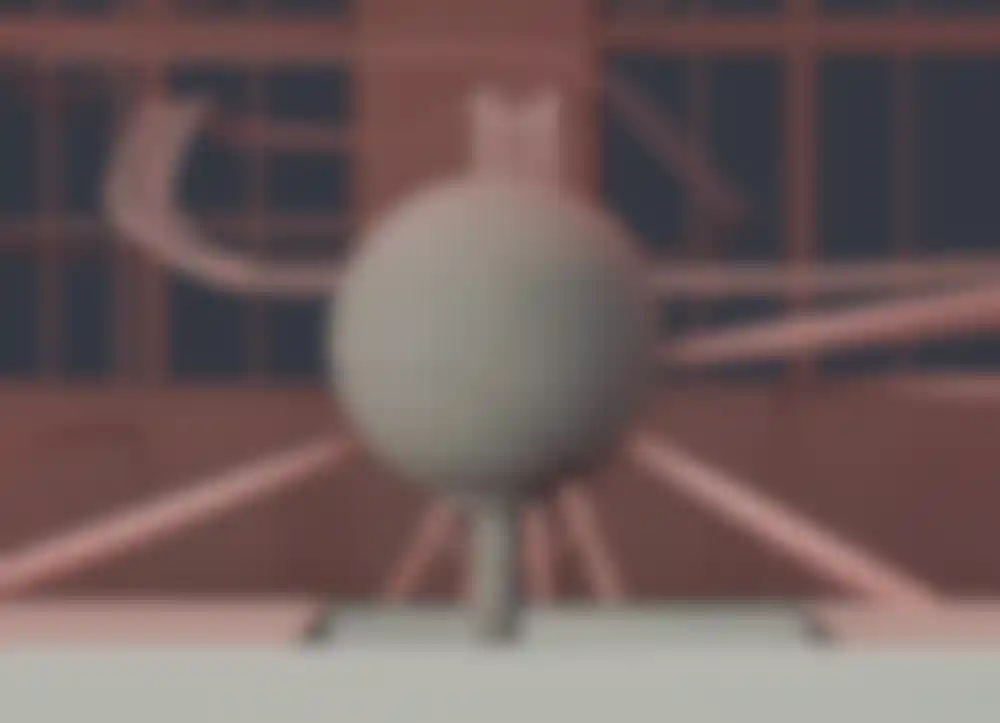
How did you render this project?
Mazeau: I used GarageFarm for rendering. There are a lot of render farms on the market and I tested a lot of them. For small businesses like mine, a lack of render power is often what keeps you from playing in the big leagues.
Some render farms are affordable, but too complicated or unreliable. Others are sophisticated but a bit expensive. GarageFarm is a great system at a good price, and it feels like a real partner.
What was the process for working with an external rendering service?
Mazeau: They have their own software, RenderBeamer, which manages the sending of projects and downloading of rendered frames very efficiently. It also checks a project when sending to make sure everything is okay. It was very easy to use.
Tell us about the gold texture seen on the coins and Lacoste crocodiles.
Mazeau: I started with Redshift’s gold preset, which I tweaked just slightly, but what really brings it to life is the use of imperfection maps. I used stock maps from look development and lighting artist David Gruwier.
Things like subtle scratches, smudges and fingerprints on objects helped make them look and feel real. In this case, I applied them to the reflection and roughness parameters, always being careful to keep it very subtle.
What are some of the things you’ve been working on recently?
Mazeau: One of the most exciting projects I’ve worked on recently was the creation of dance sequences utlizing motion capture for famous liquor brand, Hennessy.
The idea was to make engaging hip-hop dances with characters made of glass. C4D’s retarget character tag helped a lot with assigning mocap data and animating models’ joint chains. (See the behind-the-scenes video here.) It was my first mocap experience, and it was really fun!