Part of Universe
VHS
VHS gives your modern footage the classic look, color and distortion of old video tape.

VHS
Getting Started
VHS gives you the look of real video tape – inside your favorite editing program. By simply dragging and dropping VHS onto your clip, you can quickly create the iconic look of the 70’s, 80’s and 90’s home video. Real analog source material was used to create the unique textures in VHS, which means that you can create the true color, distortion and damage seen in old video.

VHS
Made From Tape Stock
VHS is made by profiling a real KY-1900CH video camera from 1984 (the exact model camera that Marty McFly used to record Doc Brown in “Back to the Future”). We also profiled the big TV zoom lens that came with the camera, as well as old videocassettes and a top-loading consumer VCR from the mid-80’s. Using this method we were able to capture the actual noise patterns, color profiles, and distortions in old video tape.

VHS
VCR Text and Icons
Universe VHS includes the ability to add VCR-style text and more to your Footage. Now you can overlay your footage with timecode, record speed, and play status text with function icons – such as Play, Fast Forward, and Rewind.

VHS
Presets
It’s easy to give your footage a VHS look, with many presets based on authentic tape stock emulations. Bring your modern footage all the way back to the late 70’s through the 90’s with various effects. Keep your footage looking clean or simulate catastrophic tape damage.
VHS
Completely Customizable
Control the details. Tweak distortion, color shifting, blurring, saturation, frame jitter and more. With VHS, you can dial in the precise mood, look and feel, you are aiming to capture.
