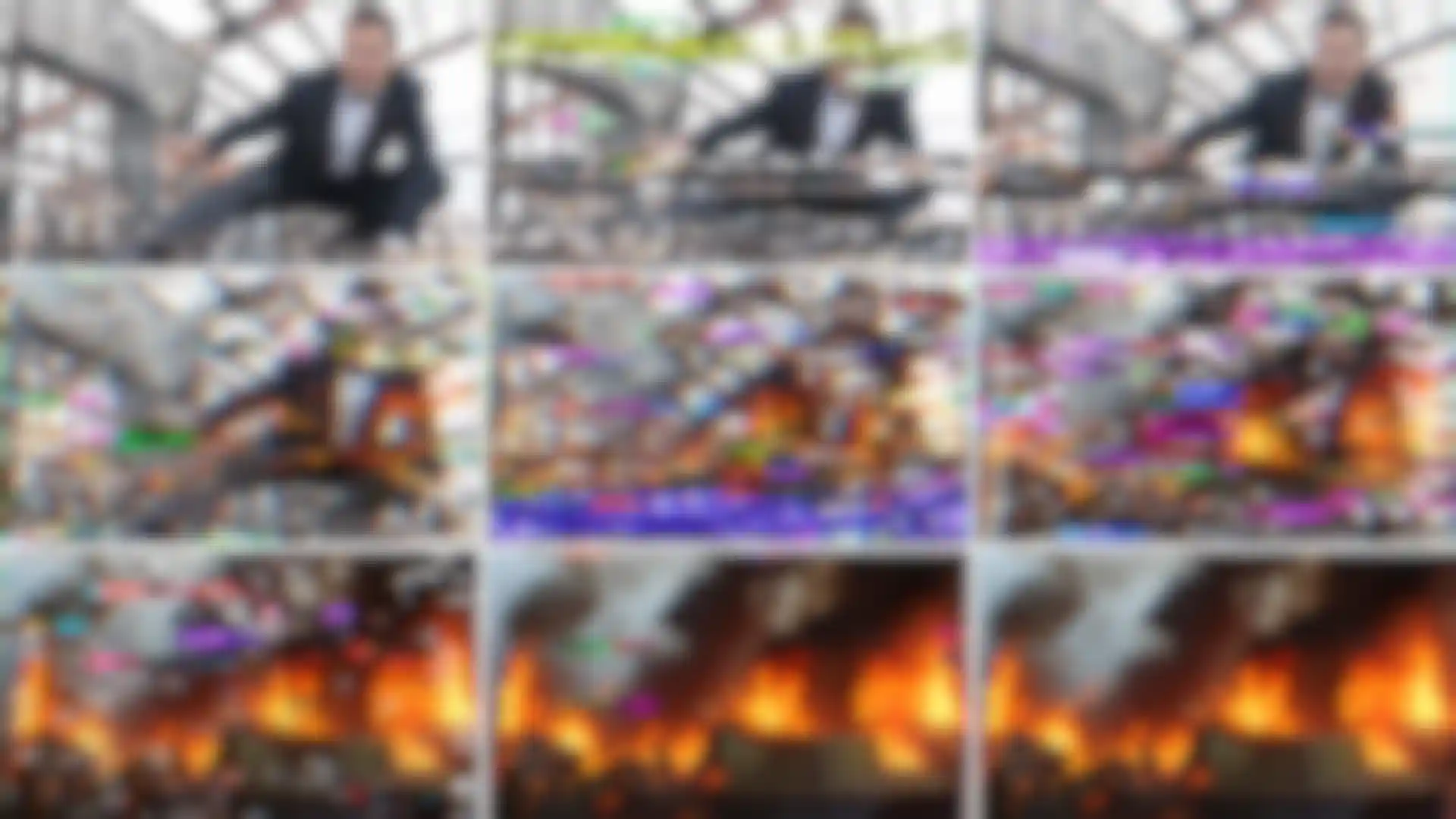Part of Universe
Glitch
Get the look of compressed, glitched video.
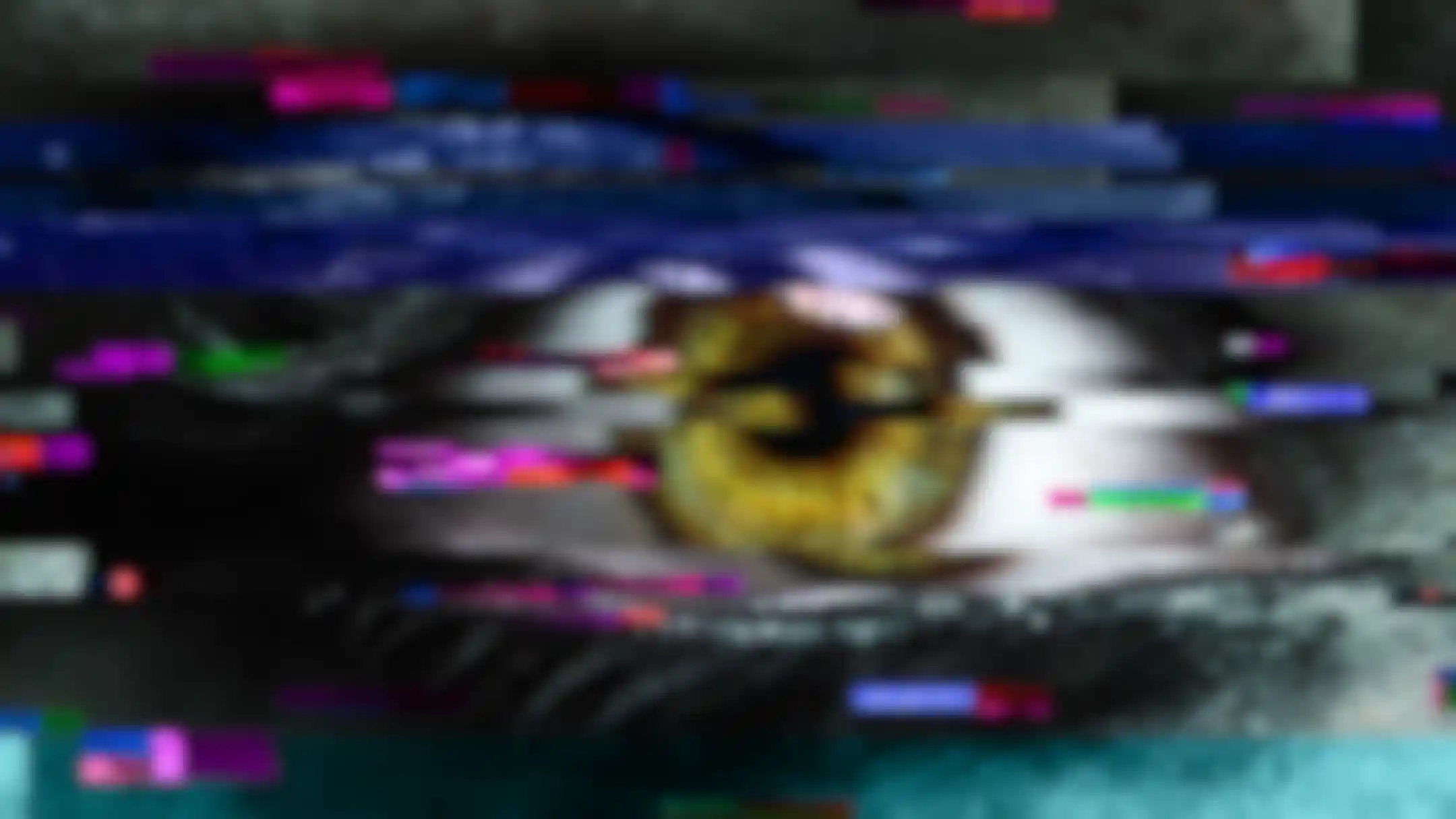
Glitch
Getting Started
Universe Glitch and Glitch Transition give your footage and and text the look of compressed, glitched video. These tools creates the effect of poor internet connections, bad video encoding, corrupt data streams, and low-bandwidth broadcasts. Watch our getting started tutorial.
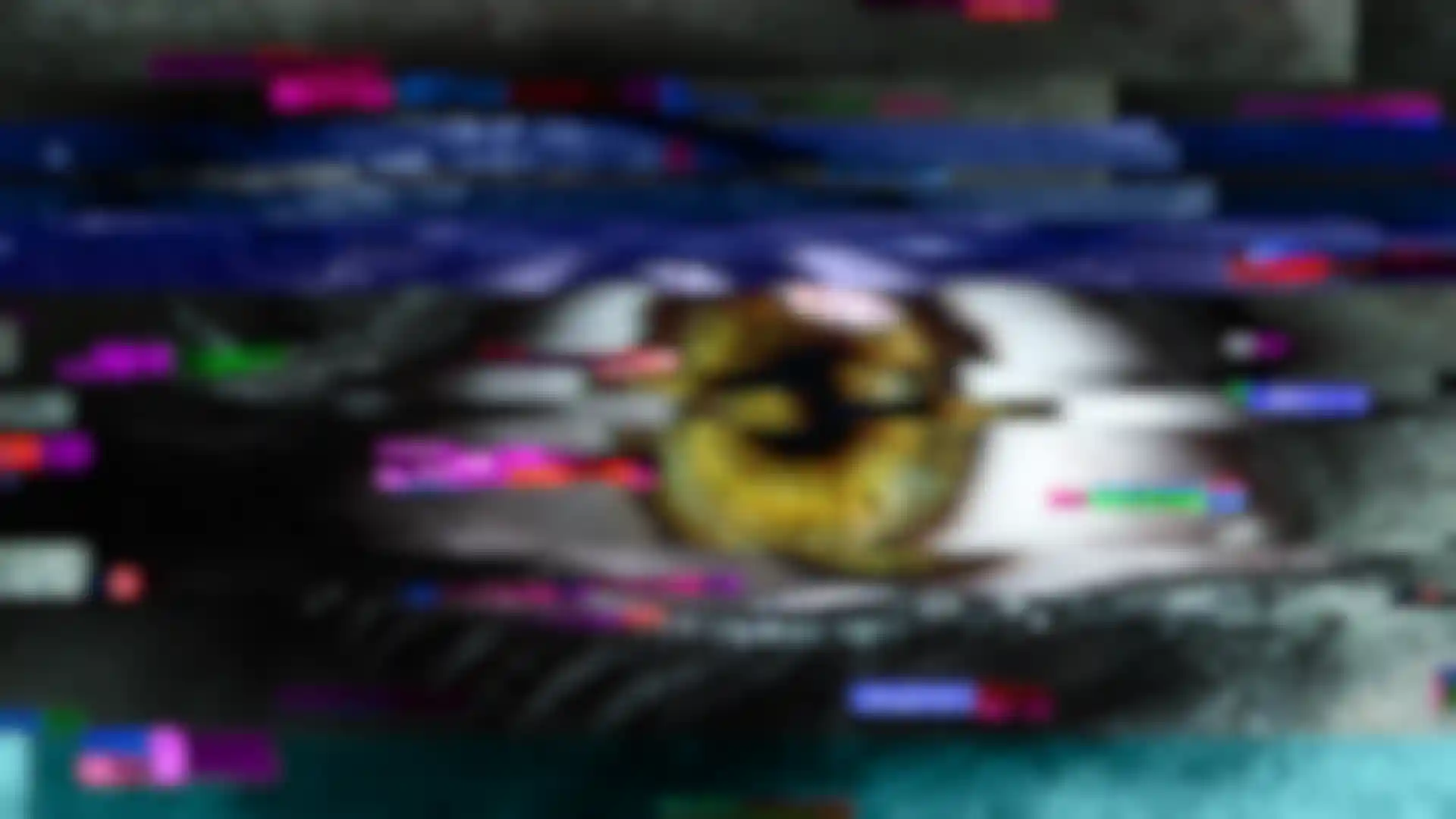
Glitch
Compression, Glitches and More
Glitch makes it easy to give your video look of damaged “found footage” or low-quality internet video compression. Simulate minor or catastrophic signal loss, the look of internet video over a low-bandwidth connection, or corrupt digital footage.
Glitch
Great for Text and Logos
Use Glitch to create tense text and logo treatments on the verge of breaking up. Or dial it up and give your motion graphics an unstable frenetic look. All of the settings are keyframable so you can move between extreme and minor damage.
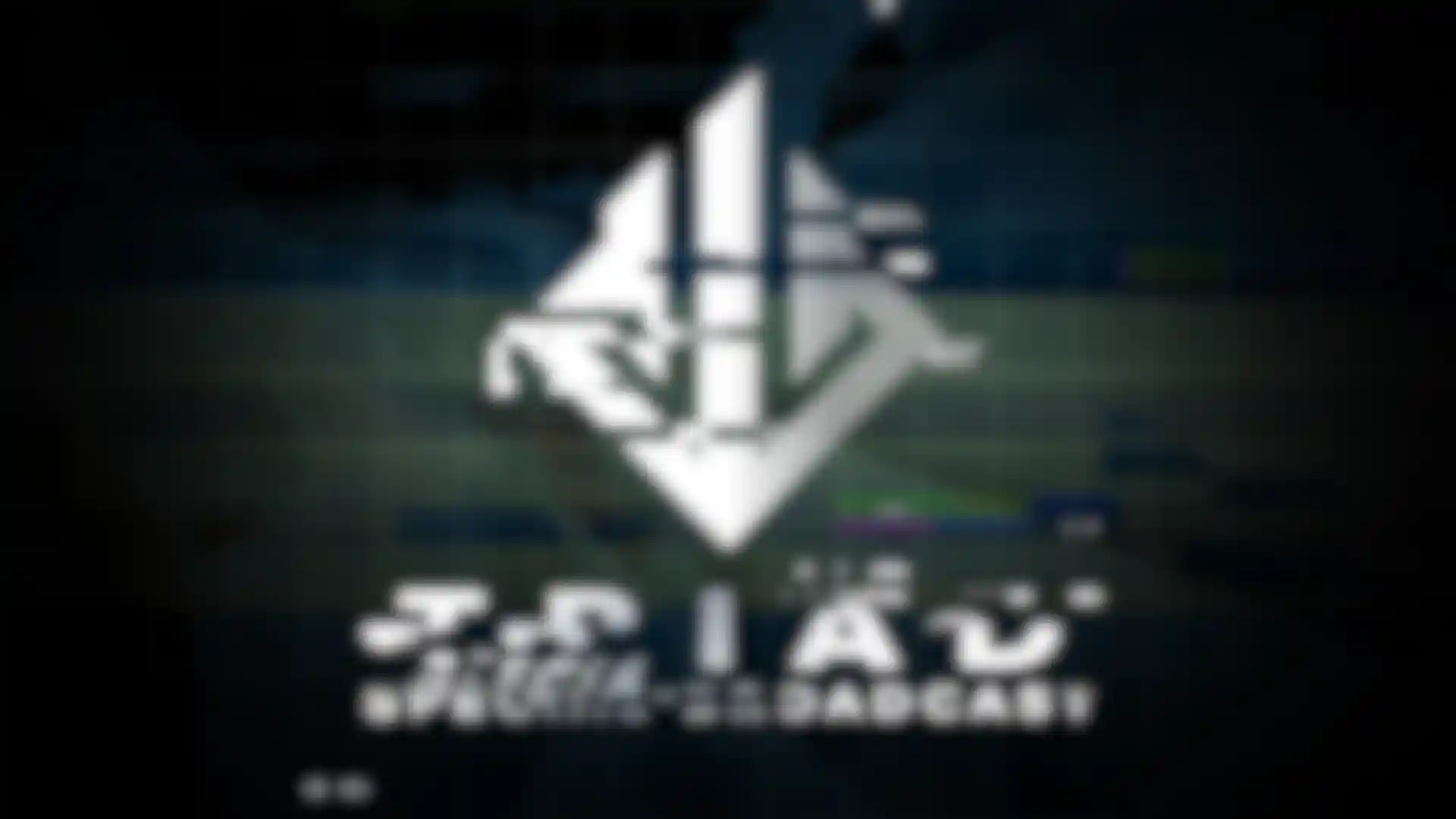
Glitch
Glitch Transition
Glitch Transition takes the look of Glitch, but adds the addition of chromatic breakup, along with the ability to use the generated glitches to transition between footage or text. Use this effect to digitally scramble or amp up your title sequences, motion graphics, and footage transitions. Watch our getting started tutorial.